ITVX is a video-on-demand streaming service that is a new home for all the ITV content after ITV Hub retired in late 2022. You can stream all the old and new ITV shows and movies, live TV, and all the content licensed in the UK.
You can watch ITVX on Roku in Ireland because it has ITVX as one of the preloaded channels on its channel list. You can watch all the old and latest ITVX content, including movies, TV shows, sports, documentaries, comedy, reality tv, box sets, and more on Roku.
You can also connect your Roku device with iOS and Android, and Windows 10 by casting or mirroring your screen to watch it on the big screen.
However, ITVX is only available in the UK, and to watch it in Ireland, you will need a reliable VPN to mask your IP address and bypass the geo-restrictions. We suggest using Surfshark.
Recommended VPN - Surfshark
Your ISP, the Irish Government, and streaming platforms are Monitoring your Online Activity.
This means International Content staying Geo-blocked, Buffering, and even your entire Private Data can be Exposed to Third parties & Hackers.
Don’t take the risks…
Stay private, secure, & stream anything with Surfshark VPN for just $0.06/day!
With Surfshark You Can Get:
✅ 87% OFF + 3 EXTRA MONTHS FREE! (€1.99 /mo.)
✅ Access geo-blocked content worldwide.
✅ Unlimited connections
✅ 30-day risk-free money-back guarantee
✅ Kill Switch to protect you if the VPN drops
✅ Verified No-logs policy
✅ Everlink technology which helps you stay connected even when server drops
How to Watch ITVX on Roku in Ireland
The ITVX channel is available on Roku, and you can get the channel along with on-demand content and various programs. ITVX focuses more on adding new and exclusive daily episodes for the viewers.
Also, you can add the ITVX app to your Roku from your mobile app and access it with any of your other devices.TVX app is easily available on Roku on its channel list.
1. Add ITVX Channel to Roku
Follow the 13 easy steps to watch ITVX on Roku in Ireland:
Step 1: Subscribe to a reliable VPN service (Surfshark is the best VPN)
Step 2: Download the Surfshark VPN App and install it on your device
Step 3: Open the app and connect to a UK server (i.e., London)
Step 4:Connect and set up a Roku device with your TV.
Step 5: Click the option Streaming Channels on the home screen.
Step 6: Scroll down and click Search Channels and type ITVX
Step 7: Select the ITVX app from the results.
Step 8: Click on the option Add channel to install the app on your Roku device.
Step 9: Click the Sign-in button.
Step 10: Note the activation code and visit the website https://www.itv.com/watch/pair from a web browser on your phone or PC.
Step 11: Click the Sign in button and enter the code on your Roku TV screen.
Step 12: Tap Continue to activate the ITVX app on Roku.
Step 13: Start the ITVX app on your Roku and enjoy watching.
2. Screen Mirror your iOS or Android to Roku
You can mirror your Android Smartphone to your Roku device to watch ITVX as well. However, you must connect to the same wifi device when doing so.
Follow these steps to screen mirror your Android device to Roku.
Step 1: Subscribe to a reliable VPN service (Surfshark is the best VPN)
Step 2: Download the Surfshark and install it on your device
Step 3: Open the app and connect to a UK server (i.e., London)
Step 4: Connect both devices (Android and Roku) to the same network.
Step 5: On your Android mobile/tablet, open the Settings menu.
Step 6: Navigate to Cast settings and ensure that Wireless Display is enabled.
Step 7: From the search results, select the Roku device where you need to cast the media
Step 8: Select Accept or Always Accept on your Roku-connected TV.
Step 9: Within a few minutes, your Android mobile/tablet screen will appear on your TV.
Step 10: After enabling it, launch the ITVX on your Android device
Step 11: Log in to your ITVX account using the necessary login details.
Step 12: Go to the Notification Panel on your smartphone.
Step 13: Locate and tap the Cast icon.
Step 14: Choose your Roku device name from the pop-up menu.
Why do I need a VPN to watch ITVX on Roku?
ITVX is a free streaming service in the UK. It has all the latest and exclusive content for UK viewers. However, since it’s based in the UK, you cannot access it in Ireland.
The content of ITVX is geo-restricted due to copyright and licensing agreement issues. To watch ITVX on Roku in Ireland, you will need a reliable VPN.
The VPN will mask and replace your IP address with one in the UK, giving you access to ITVX. We recommend using Surfshark because it provides a secure and stable connection, and it will keep you safe online.
What Can I Watch on ITVX?
ITVX has all the old and new and over 10,000 hours of content. ITVX also drops exclusive new content every week. It has content from BritBox as well.
You can watch drama, documentaries, movies, comedy, sports, and more. Below is a list of the content that you can watch on ITVX.
Documentaries
- A Year on Planet Earth
- The Case Against Cosby
- 7 Up & Me
- A Stranger in My Home
- Accused of Murdering our Son
- 9/11
- 2020 The Story Of Us
- 24 to Life
- A Year On Planet Earth
- Beyond the Lines
Drama
- A Confession
- A Mother’s Son
- A Spy Among Friends
- A Touch Of Frost
- Above Suspicion
- All American
- All You Need Is Me
- Angela Black
- Anne
- Appropriate Adult
- Arrow
Movies
- 13 Assassins
- 21 Grams
- 3 Generations
- A Dangerous Method
- A Day To Remember
- A Night To Remember
- A Queen is Crowned
- A Single Man
- A Stitch in Time
- Above Us, the Waves
- American Gangster
- Anti-Social
- The City of Madness
Sports
- Football
- Motorsport
- Rugby Union
- Horse Racing
- Cycling
- Darts
- Snooker
Other Devices Compatible With ITVX
Listed below are some of the devices and platforms to watch ITVX in Ireland:
- Samsung Smart TV
- Android phones
- Amazon Fire Stick
- Laptop
- FreeView Play
- NOW smart stick and NOW smart box
- Chromecast
- Xbox One/S/X
- iOS Devices
- Android Tablets
- Amazon Fire Tablet
Other Streaming Services to Watch In Ireland
Other than ITVX, you can also watch other video-on-demand streaming services in Ireland; below are some of the recommendations we have for you.
- Watch StackTV in Ireland
- Watch SlingTV in Ireland
- Watch Paramount Network in Ireland
- Watch Chili TV in Ireland
- Watch HBO Max in Ireland
FAQs – How to Watch ITVX on Roku in Ireland
Is ITVX free on Roku?
ITV content is free to stream on any device; you can easily download the ITVX app on your Roku device, which is available on the app store. It is free to download as well; however, if you want to watch ad-free content, subscribe to the premium ITV account.
How can I watch ITVX on Roku?
You can download the ITVX official app on your Roku device or watch it on the official website. However, since ITV is restricted to the UK, you must use a premium VPN to watch the free TV content.
How to fix the ITVX not working issue on my Roku?
To use ITVX outside the UK on your Roku device, you will need to use a premium VPN. If you don’t use a premium VPN, ITVX might identify your IP as VPN provided and block you.
A free VPN is neither secure nor stable to stream anything. You will face the same issue repeatedly if you do not use a premium VPN.
Conclusion
Stream content from the UK, US, BritBox, BBC, Channel 4, and Channel 5 with ITVX outside the UK on Roku. You can add and activate the ITVX channel on Roku players and TVs or download the ITVX app.
To watch it on a big screen, you can connect your Roku device to your iOS, Android, or Windows 10 to cast or mirror your screen.
Since ITVX is unavailable in Ireland and its content is strictly restricted to the UK, you must connect to a VPN to access it. A premium VPN such as Surfshark not only gives you access but provides a secure network that keeps your activity hidden from your ISPs.
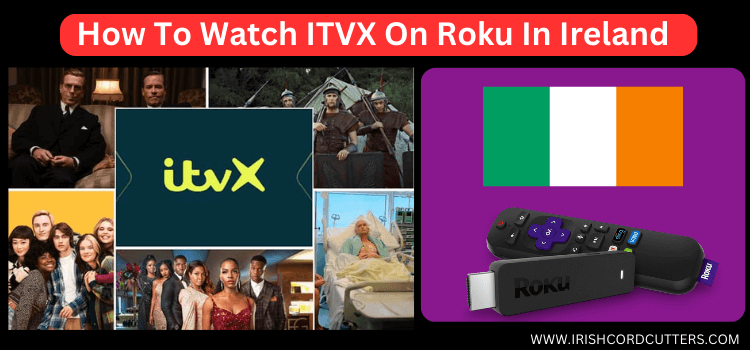

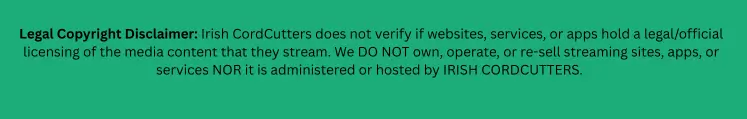
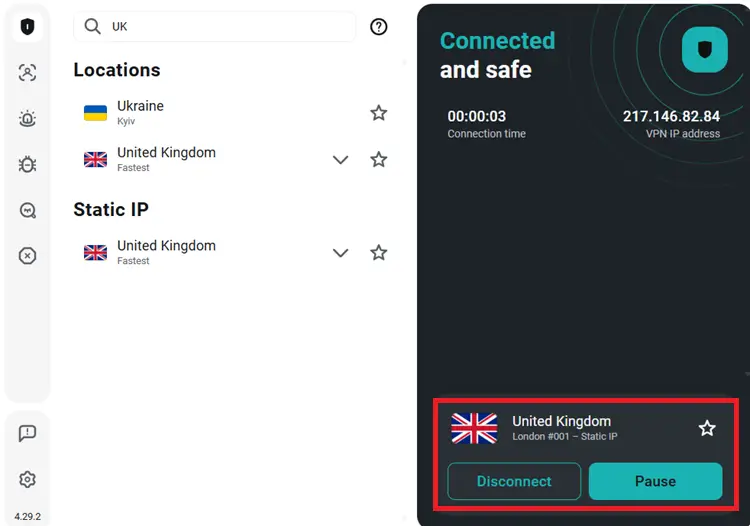

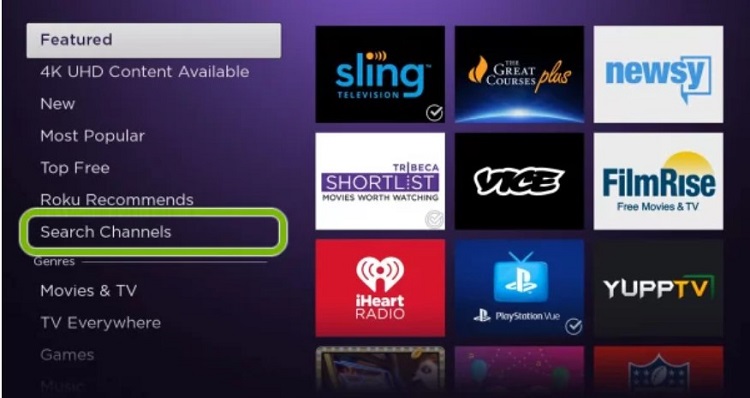
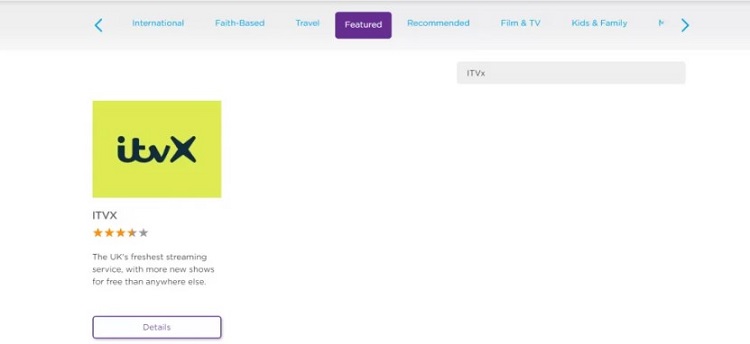
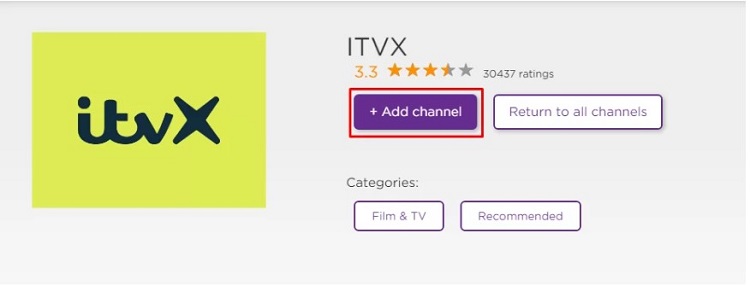
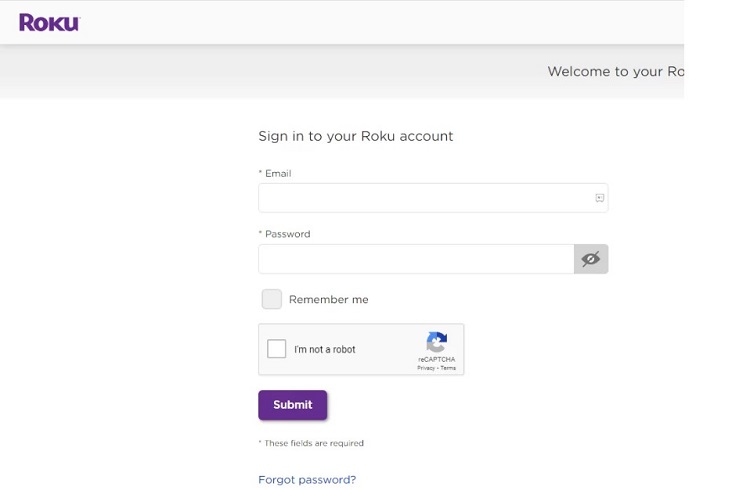
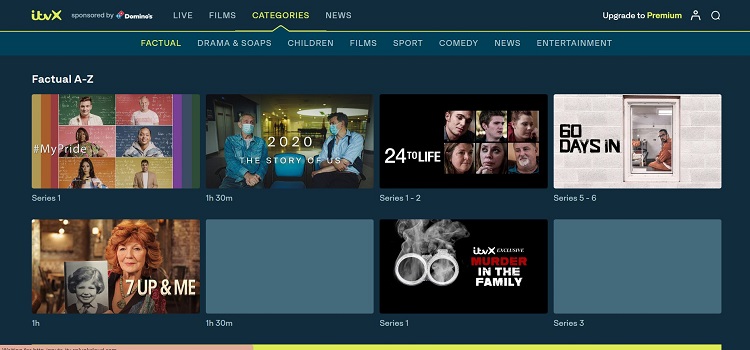
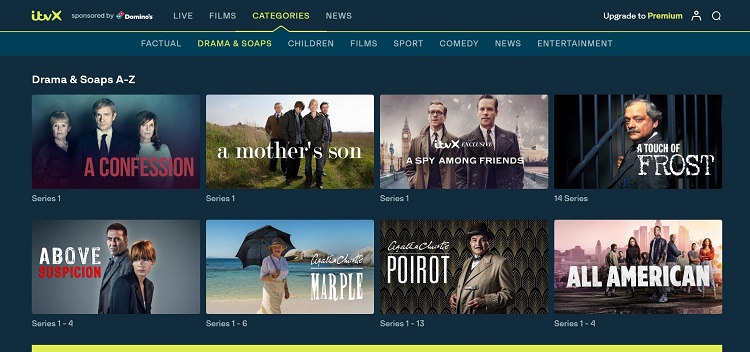
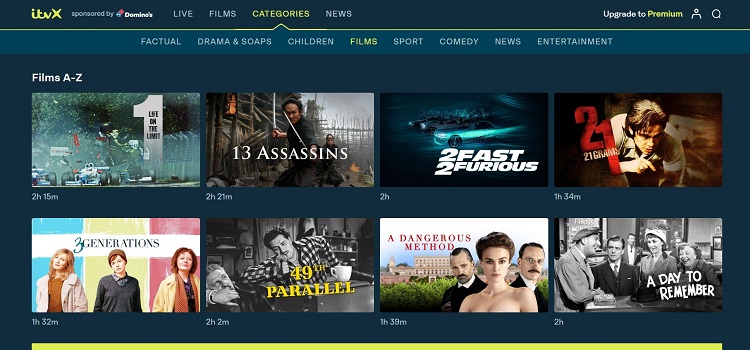
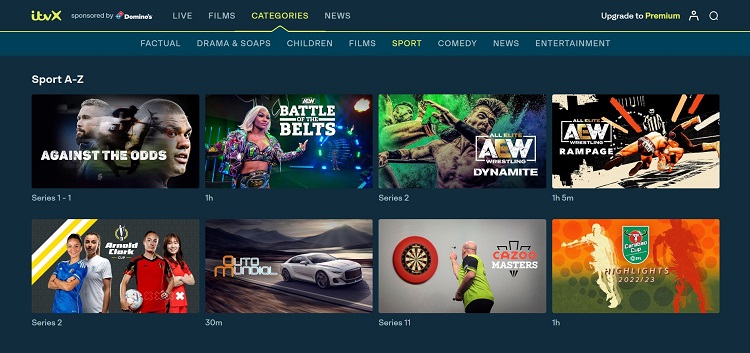

![How to Watch Channing Tatum Movies in Ireland for Free [2026] HOW-TO-WATCH-CHANNING-TATUM-MOVIES-IN-IRELAND](https://irishcordcutters.com/wp-content/uploads/2024/03/HOW-TO-WATCH-CHANNING-TATUM-MOVIES-IN-IRELAND11111112222222211-100x70.jpg)
![How to Watch James Bond Movies in Ireland [For Free | 2026] watch-james-bond-movies-on-itvx-in-ireland](https://irishcordcutters.com/wp-content/uploads/2024/03/HOW-TO-WATCH-JAMES-BOND-MOVIES-IN-IRELAND-100x70.jpg)
![How to Watch Matthew McConaughey Movies in Ireland for Free [2026] HOW-TO-WATCH-MATTHEW-MCCONAUGHEY-MOVIES-IN-IRELAND](https://irishcordcutters.com/wp-content/uploads/2024/03/HOW-TO-WATCH-MATTHEW-MCCONAUGHEY-MOVIES-IN-IRELAND-100x70.jpg)
![How to Watch Alpine Ski World Championships in Ireland [Free + LIVE | 2025]](https://irishcordcutters.com/wp-content/uploads/2022/06/Watch-Alpine-Skiing-Live-in-Ireland-100x70.jpg)
![How to Unblock ESPN in Ireland [Quick & Easy Steps | 2026]](https://irishcordcutters.com/wp-content/uploads/2025/06/HOW-TO-UNBLOCK-ESPN-IN-IRELANDTITLE-100x70.webp)
![How to Watch 7Plus in Ireland [Easy Steps | 2026] 7Plus-in-Ireland](https://irishcordcutters.com/wp-content/uploads/2022/04/7Plus-in-Ireland-100x70.png)