YouTube is the largest streaming platform worldwide, however, it has made streaming difficult with the introduction of ads before and in between the videos.
Several methods are available on the internet claiming to block YouTube ads for uninterrupted streaming, but most fall short.
I have tried dozens of methods, installed several ad blockers, checked many VPN servers, and found the easiest ways to block the ads.
Some methods require spending a few bucks, while others are free. YouTube Premium is the official way to watch YouTube without ads in Ireland.
However, I recommend using a premium VPN, such as ExpressVPN, and connecting to the servers of countries where the YouTube advert program is unavailable.
5 Ways to Watch YouTube Without Ads in Ireland
Keep reading to find out more ways to watch YouTube without ads in Ireland.
1. Connect to a VPN Server in Countries Without YouTube Advertising Program
Using a VPN is my top recommended way to stream YouTube without ads in Ireland. A VPN is a versatile tool that can unblock restricted content and hide your streaming activity.
All VPNs have built-in ad blockers, but they rarely block recurring YouTube ads. However, some countries don’t support YouTube advertising programs, such as Albania, Myanmar and Moldova; connect to these servers on VPN.
But not every VPN offers these servers. You must use a premium VPN, such as ExpressVPN.
Follow the steps below to watch YouTube without ads in Ireland:
Step 1: Subscribe to a safe VPN service (ExpressVPN is our recommended choice)
Step 2: Download and install the ExpressVPN app on your device
Step 3: Open the app and connect to the Albanian server
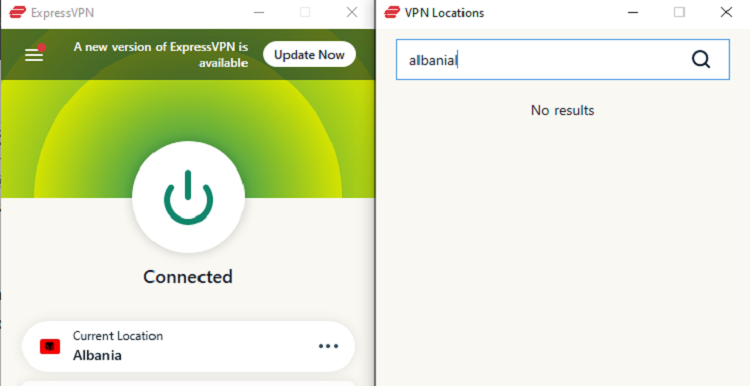
2. Subscribe to YouTube Premium
Subscribing to YouTube Premium is the easiest way to watch YouTube without ads in Ireland. YouTube Premium offers ad-free streaming, access to YouTube Music, background play, etc.
It has different subscription prices in every country. Users can also get a one-month free trial to test the subscription before committing.
You can subscribe to YouTube Premium in Ireland by choosing any of the following plans:
- YouTube Individual Plan for €11.99/month
- YouTube Family Plan for €17.99/month
- YouTube Stuent Plan for €6.99/month
Follow the steps below to subscribe to YouTube Premium:
Step 1: Go to the YouTube Premium website and click Start Trial
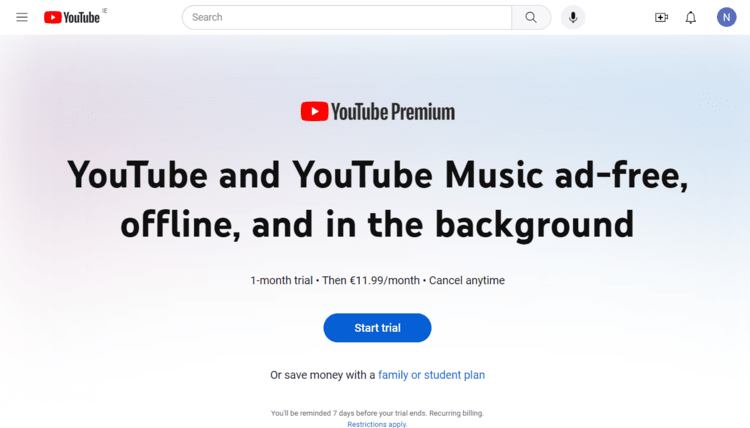
Step 3: Enter your payment information to subscribe
3. Install an Ad-Blocker
If you are tired of skipping ads, you can install an ad blocker. Some websites can detect the ad blocker and restrict the content. However, YouTube works perfectly with it.
There are several ad blockers available in the market. You can install the ad blocker app, but I recommend downloading a Chrome extension as it is easily accessible and user-friendly.
Follow the steps below to install an Ad Blocker Chrome extension:
Step 1: Go to the Chrome Extension Store and click on the search icon
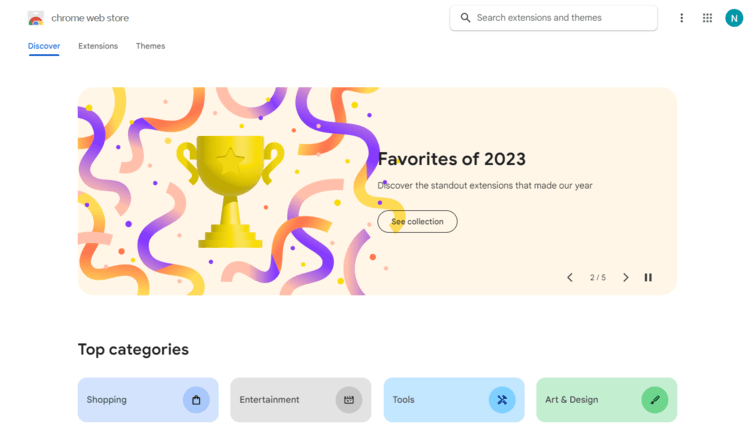
Step 3: Click on Add to Chrome
Step 4: Select Add extension
Step 5: You will be notified of successful installation
Step 6: Enjoy ad-free YouTube streaming
4. Report the Ad
Reporting ads is another easy way to block the ads. If you don’t want certain ads to keep popping up on your screen and interrupt your streaming, take time to report the ad.
Once you report the ad, you will stop seeing similar kinds of ads. Here is how you can report YouTube ads:
Step 1: Click on the small caution icon and select Ad Center

Step 3: Select your reason for reporting
Step 4: Select a specific reason and enter your email. Click Submit
5. Download YouTube Videos
If you want to a watch series of your favourite drama or your favourite YouTuber’s vlog, download it to avoid any recurring ads.
While you can only download most of the videos with YouTube Premium, some are available for free downloading.
Here is how you can download YouTube videos on your desktop:
Step 1: Go to the YouTube and select the video you want to watch. Click on three dots
Step 2: Select Download
Step 3: Select your video quality and click Download
Step 4: Select the downloaded video
Step 5: Enjoy streaming
Best VPNs for YouTube
I recommend subscribing to a premium VPN to enjoy watching ad-free YouTube. I tried several premium VPNs and found the three best ones that could block ads without YouTube’s premium subscription.
1. ExpressVPN – Best VPN for Blocking YouTube Ads
| Features | Details |
| Global Servers | 3200 servers in 100+ countries |
| Exclusive deal | €6.42/month (30-day money-back guarantee) |
| Multi-Device Compatibility | Connect up to 8 devices at once – Windows, Android, Mac, and more |
| Enhanced Streaming | Fast and throttle-free streaming with Smart DNS, Split Tunneling, and Lightway Protocol. |
| Top-notch Privacy | Digital privacy with 256-bit Encryption, Kill Switch, and No Log policy. |
Recommended Servers: Albania, Myanmar, Moldova
ExpressVPN is our recommended choice for blocking YouTube ads and enjoying uninterrupted streaming. The VPN offers fast and efficient servers that can unblock geo-restricted YouTube content.
Speed Test: When I connected to the Albanian Server of ExpressVPN and tested its speed, it was 41 Mbps out of 50 Mbps.
Beyond YouTube: Besides blocking YouTube ads, you can access geo-restricted channels/services in Ireland, such as ITVX, All 4, My5, BBC iPlayer
2. Surfshark – Most Affordable VPN for Blocking YouTube Ads
| Feature | Details |
| Global Servers | 3200+ servers in 100 countries |
| Price | €3.06/month (30-day money-back guarantee) |
| Device Compatibility | Unlimited devices – Windows, Android, Mac, and more |
| Fast Streaming | Uninterrupted streaming with Higher bandwidth per user and numerous servers |
| Added Privacy | Secure the connection with Camouflage Mode, AES-256-GCM Encryption, Kill Switch, and No-Logs Policy. |
Recommended Servers: Moldova, Albania, Myanmar
Surfshark is another recommended VPN for watching uninterrupted YouTube. The VPN’s affordability, easy user interface, and top-notch technology make SurfShark VPN part of our list.
I checked Surfshark and could stream the content of my favorite YouTuber without any ads in between.
With Surfshark, you can watch geo-restricted services in Ireland, such as HBO Max, Canal+, Maori Plus, Sportsnet, American Netflix, etc.
3. NordVPN – Biggest Server Pool to Block YouTube Ads
| Feature | Details |
| Global Servers | 6000+ servers in 61 countries |
| Price | €3.99/month (30-day money-back guarantee) |
| Device Compatibility | Up to 6 devices simultaneously – Windows, Android, Mac, and more |
| Enhanced Streaming | Faster streaming with a Wider server range & NordLynx Protocol. |
| Added Privacy | Military-grade encryption, Double VPN, CyberSec, and No logs policy, |
Recommended Servers: Albania, Moldova
NordVPN offers the largest server pool. Its features and security measures make it my third recommended VPN service.
When tested for blocking the YouTube ads with an Albanian server, NordVPN came through and didn’t show a single advert. The VPN is an excellent option for streaming geo-blocked services in Ireland.
NordVPN lets you stream restricted streaming services in Ireland, such as Crunchyroll, On Demand Korea, ConTV, Beamafilm, etc.
FAQs – Block Ads on YouTube
Why does YouTube show so many ads?
YouTube uses ads to generate revenue from non-subscribers. The more ads they show, the greater the revenue.
YouTube Channel monetization is an excellent incentive for content creators who make money for every ad that appears in their videos.
How can a VPN block YouTube ads?
A premium VPN can help block YouTube ads and any other pop-up ads if you connect to countries’ servers without YouTube advertising programs.
Even though the VPN has a built-in ad blocker, it rarely works to unblock the ads. We recommend connecting to the Albanian, Myanmar, or Moldova server.
Does blocking YouTube ads affect content creators?
YouTubers are paid for every viewed ad. However, there are other sources of income for them as they make significant revenue with affiliate marketing, brand merchandising, etc.
Conclusion
Dozens of internet methods claim to block the ads, but most of them rarely work. I tried them so you don’t have to, and I found the five effective ways to watch YouTube without ads in Ireland.
Subscribing to YouTube Premium is YouTube’s recommended way to block the ads. However, the monthly billing can be pretty heavy on the pockets. Use an ad-blocker extension or try reporting the unsuitable ads.
I recommend using a premium VPN and connecting to its Albanian server, as the country doesn’t authorize YouTube’s Advertising Program. We recommend ExpressVPN and the other VPNs discussed in the guide.

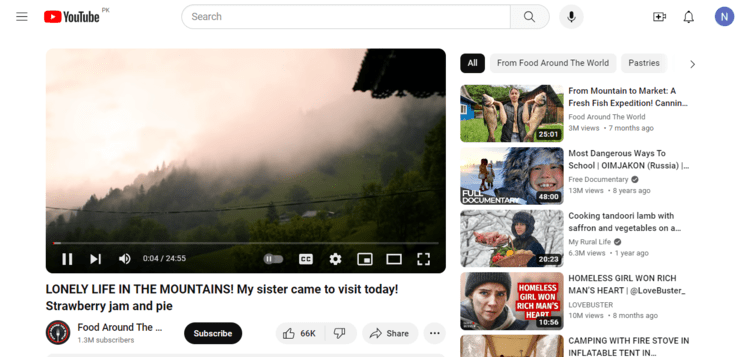
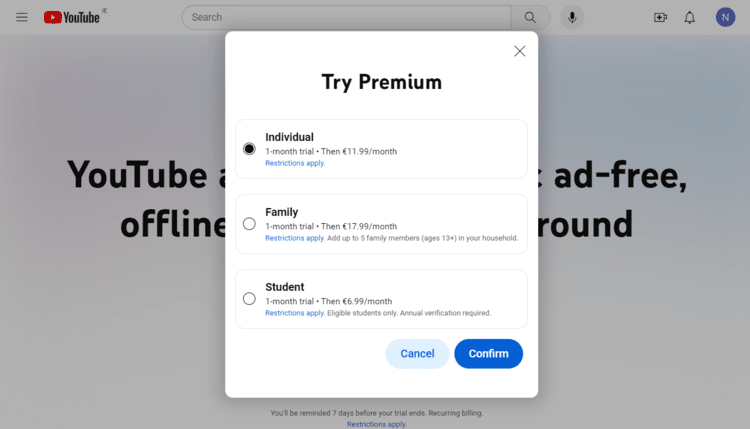
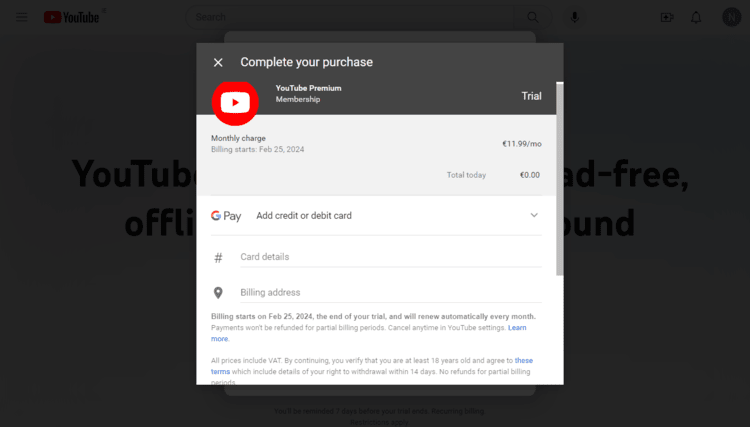
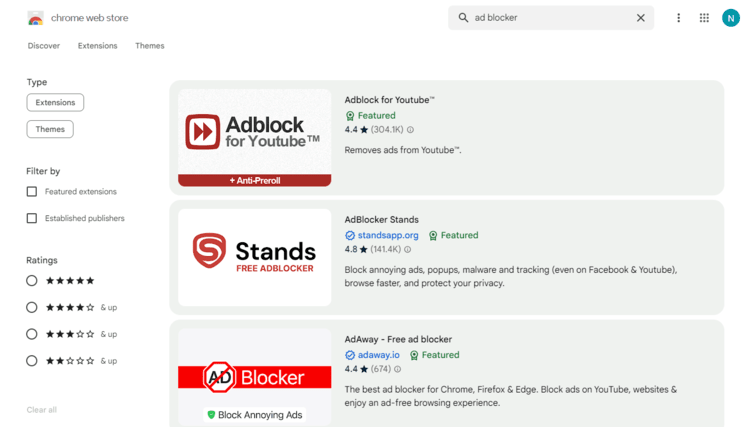
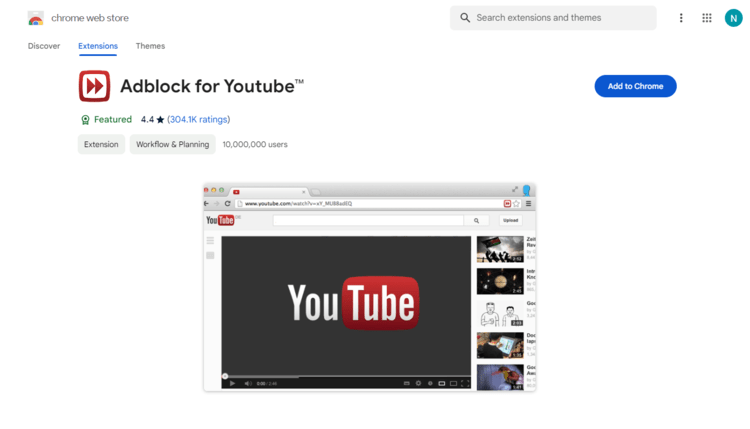
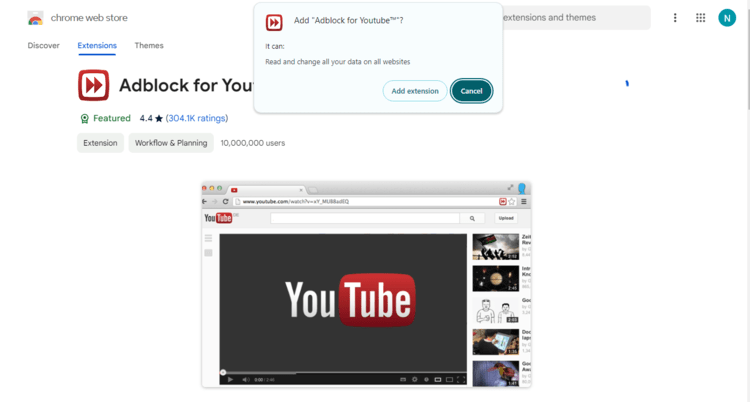
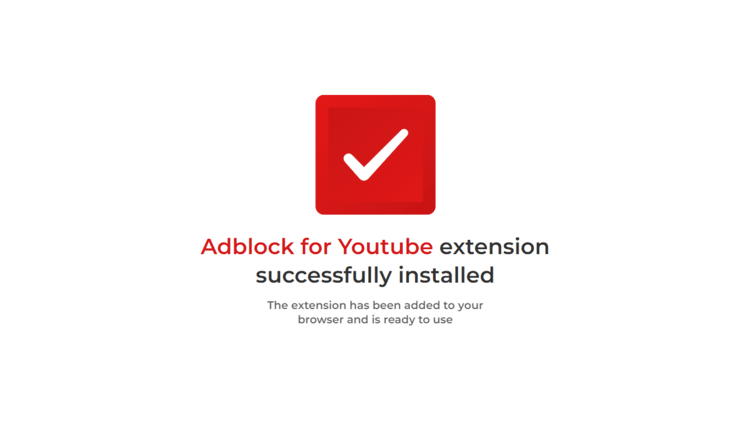
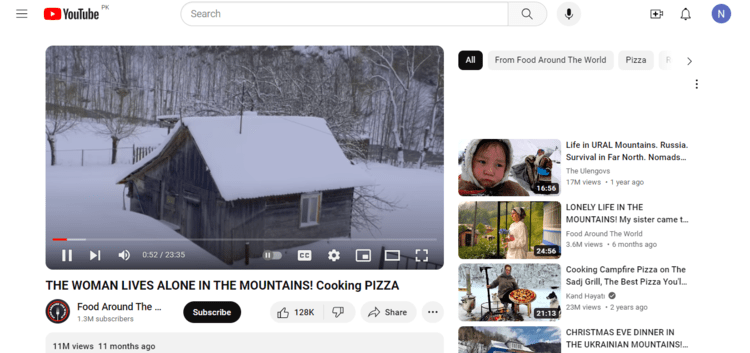
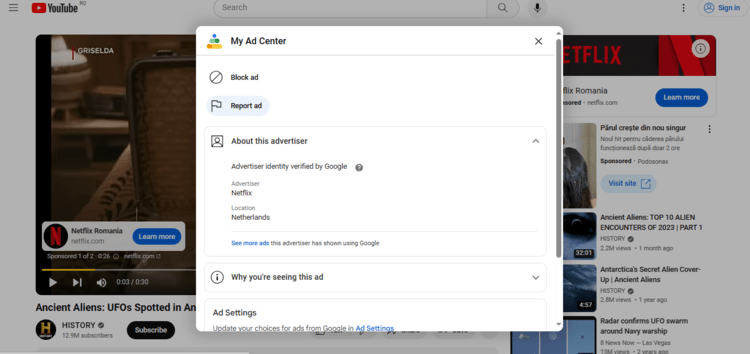
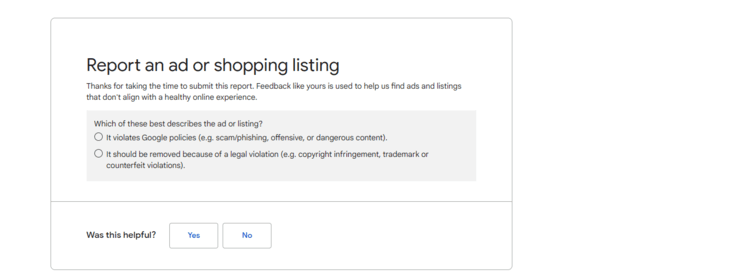
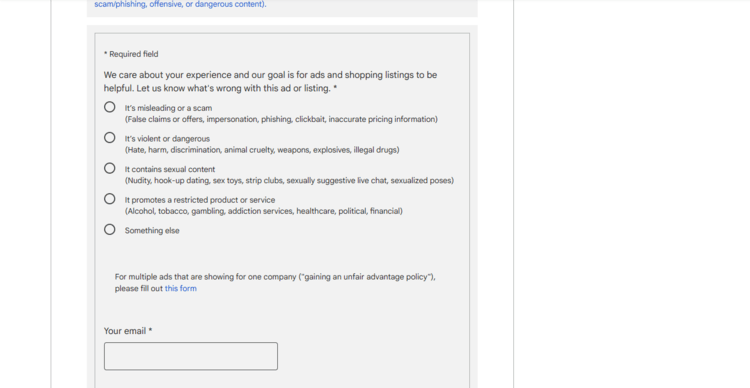
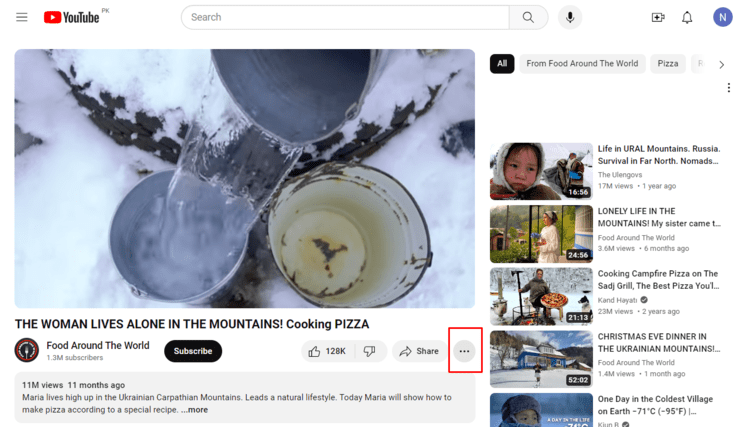
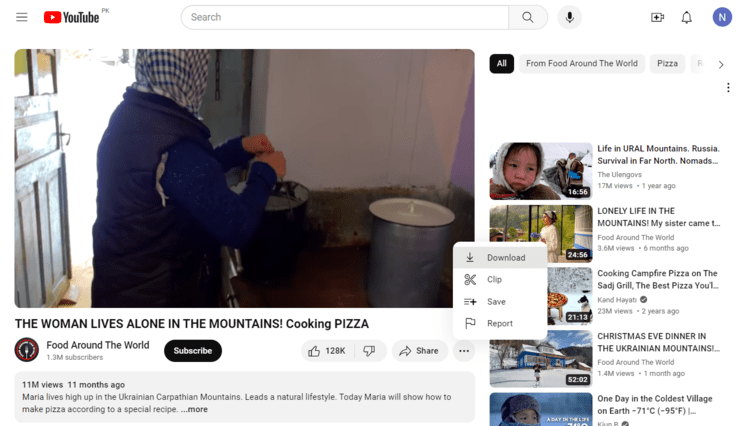
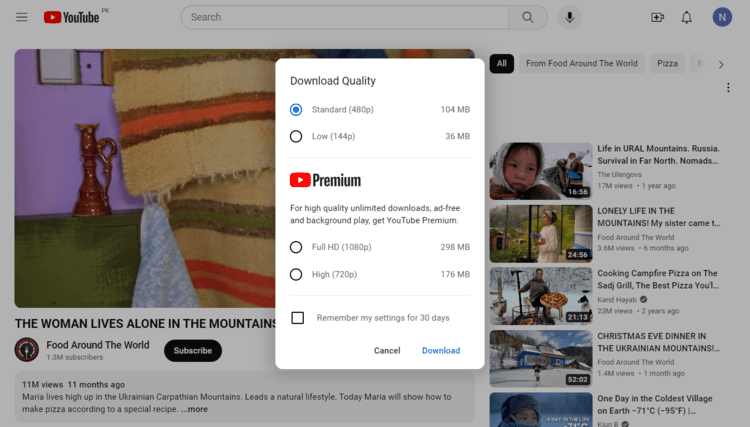
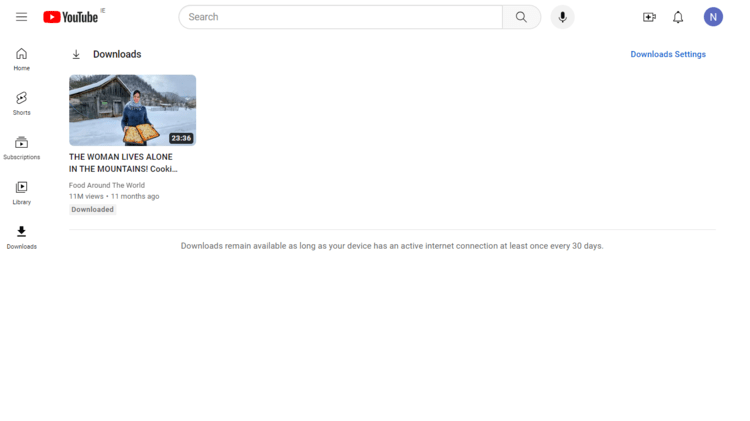
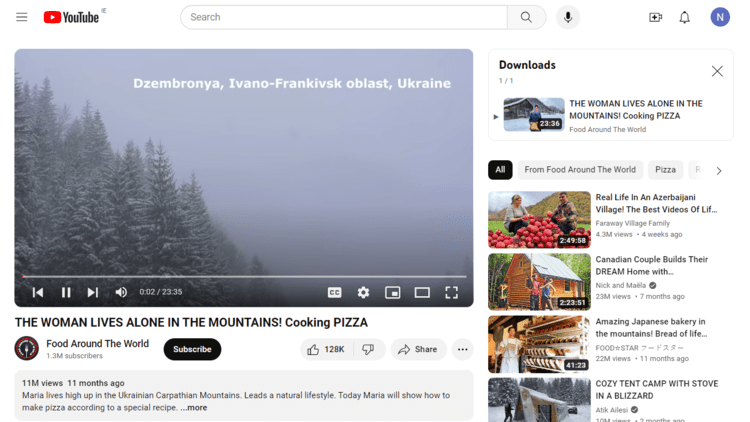
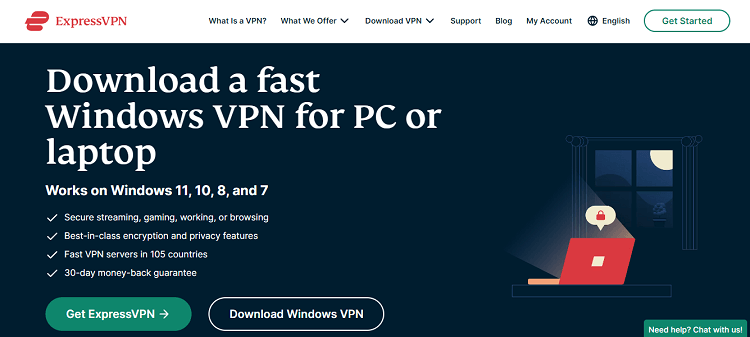
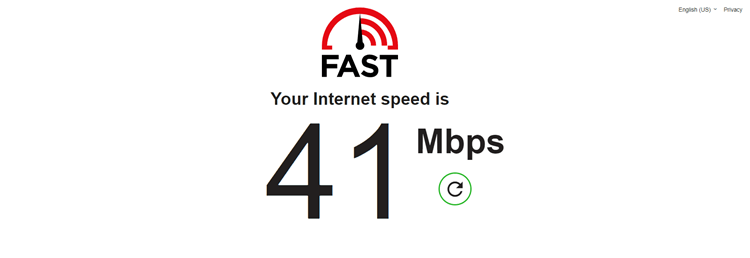
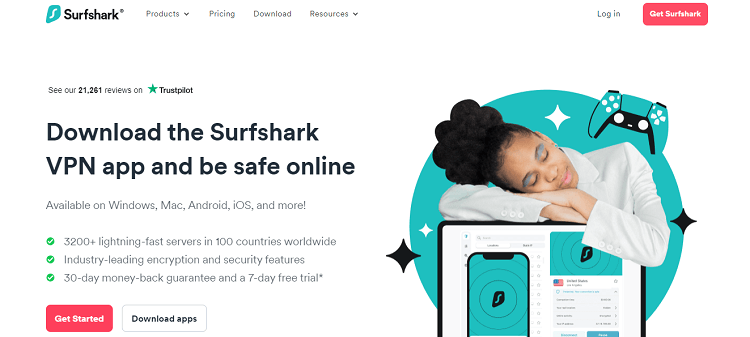
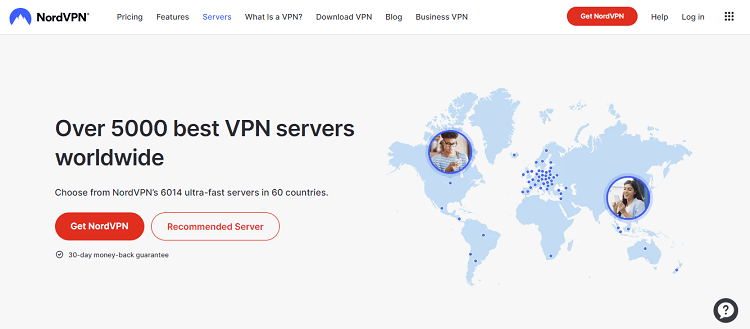

![How to Watch Liga MX in Ireland [Free + Live Stream | 2024] watch-liga-mx-in-Ireland](https://irishcordcutters.com/wp-content/uploads/2023/10/HOW-TO-WATCH-LIGA-MX-IN-IRELAND-100x70.png)
![How to Watch NFL in Ireland Without Cable [Free + Live | 2024-25] nfl-in-ireland](https://irishcordcutters.com/wp-content/uploads/2022/10/nfl-in-ireland-100x70.png)
![How to Watch CFL in Ireland live for Free [Easy Steps | 2024] watch-cfl-in-ireland](https://irishcordcutters.com/wp-content/uploads/2023/07/HOW-TO-WATCH-CFL-IN-IRELAND-1-100x70.png)
![How to Watch Alpine Skiing Live in Ireland [Free Stream | 2024]](https://irishcordcutters.com/wp-content/uploads/2022/06/Watch-Alpine-Skiing-Live-in-Ireland-100x70.jpg)

