STV Player is a freemium streaming service in the UK offering free and premium access to a wide range of TV shows, dramas, documentaries, and more. It combines local favourites with popular international content, making it a go‑to app for UK audiences.
The platform features a huge library of on‑demand content, including box sets, entertainment series, soaps, and factual shows, plus catch‑up access to recent episodes. You can watch hits like Coronation Street, The 1% Club, and fan favourites from archives.
With STV Player+, you can enjoy ad‑free streaming and add Premier Sports. This enhanced plan includes Premier Sports 1, Premier Sports 2, and LaLiga TV coverage of football, rugby, ice hockey, motorsports and other top competitions.
Since the platform is geo‑restricted to the UK, you can’t watch STV Player in Ireland or abroad without a VPN. If you try to access it outside the UK, you’ll be blocked because your IP address shows you’re outside the licensed region.
However, I could unblock STV Player in Ireland by connecting to the UK server with the help of a VPN, like Surfshark. It is a safe, fast VPN with efficient servers.
Recommended VPN - Surfshark
Your ISP, the Irish Government, and streaming platforms are Monitoring your Online Activity.
This means International Content staying Geo-blocked, Buffering, and even your entire Private Data can be Exposed to Third parties & Hackers.
Don’t take the risks…
Stay private, secure, & stream anything with Surfshark VPN for just $0.06/day!
With Surfshark You Can Get:
✅ 87% OFF + 3 EXTRA MONTHS FREE! (€1.99 /mo.)
✅ Access geo-blocked content worldwide.
✅ Unlimited connections
✅ 30-day risk-free money-back guarantee
✅ Kill Switch to protect you if the VPN drops
✅ Verified No-logs policy
✅ Everlink technology which helps you stay connected even when server drops
STV Player -Quick Overview
- Subscription: Freemium
- Live TV: Yes with STV Player+
- Free Streaming: Yes (on-demand)
- STV Player+ Cost: Starts from £3.99/mo
- No. of Channels: 4
- Sports Content: Yes
- Availability: UK only
- DVR Storage: No
- Catch-up: Yes
- Offline Streaming: Yes
- Video Quality: HD
How to Watch STV Player in Ireland for Free
STV Player provides unlimited access to TV shows, movies, and other video content for free. Unfortunately, only users in the UK can enjoy the service due to geo-restrictions.
If you want to watch STV Player in Ireland, here’s how:
Step 1: Subscribe to your VPN of choice (Surfshark is the best VPN)
Step 2: Download the Surfshark VPN App and install it on your device
Step 3: Connect to a UK server
Step 4: Go to the STV Player Website. Click on Sign in/Join.
Step 5: Enter your Email to Sign-in or Join.
Step 6: Create a password.
Step 7: Enter your details.
Step 8: Choose a suitable subscription plan (e.g., free with ads)
Step 9: Once you’re on the homepage, browse the content library
Step 10: Select the show you want to watch (e.g., Hidden).
Step 11: Select the season and episode.
Step 12: Click “Accept” to proceed or adjust settings using “Set Parental Controls.”
Step 13: Enjoy Free Streaming!
Why Do You Need a VPN to Watch STV Player in Ireland?
STV Player is a freemium UK streaming service that is officially available only within the United Kingdom due to regional licensing and content distribution rules.
If you try to access it from outside the UK, including Ireland, the platform blocks access because your IP address shows you’re outside the UK.
To watch STV Player in Ireland, you must use a VPN to connect to a server in the United Kingdom, giving you a UK IP address.
A VPN masks your real location and makes it appear as though you’re streaming from within the UK, which lets you unlock STV Player’s full library. Surfshark is the best VPN.
Top VPNs to Unblock STV Player Outside the UK
To find the best VPNs that can unblock STV Player in Ireland, I tested 35+ VPNs. Three VPNs were able to unblock the region lock in a single attempt.
The three best VPN choices to stream STV Player in Ireland are:
1. Surfshark – Most Affordable VPN for Unblocking STV Player
| Feature | Details |
|---|---|
| Global Servers | 3200+ servers in 100 countries |
| UK Server locations | Multiple servers across London, Manchester, Glasgow, and Edinburgh |
| Price | €1.99 /mo. (30-day money-back guarantee) |
| Device Compatibility | Unlimited devices – Windows, Android, Mac, and more |
| Fast Streaming | Uninterrupted streaming with Higher bandwidth per user, and numerous servers |
| Added Privacy | Secure the connection with Camouflage Mode, AES-256-GCM Encryption, Kill Switch, and No-Logs Policy. |
Recommended Servers: London, Manchester, Glasgow
Surfshark is another excellent VPN option for accessing STV Player in Ireland, renowned for its affordability and cutting-edge technology, securing a high position on our list.
During our assessments, Surfshark adeptly bypassed geo-restrictions on multiple services and channels, employing forward secrecy to safeguard user privacy.
Furthermore, this VPN service also facilitates access to other geo-restricted channels and services in Ireland, such as 9 Now, Servus TV, 7Plus, Netflix, Prime Video etc.
2. NordVPN – Biggest Server Pool to Access STV Player
| Feature | Details |
|---|---|
| Global Servers | 8300+ servers in 60 countries |
| UK Server locations | 440+ Servers across the UK |
| Price | €3.39/month (30-day money-back guarantee) |
| Device Compatibility | Up to 10 devices simultaneously – Windows, Android, Mac, and more |
| Enhanced Streaming | Faster streaming with a Wider server range & NordLynx Protocol. |
| Added Privacy | Military-grade encryption, Double VPN, CyberSec, and No logs policy, |
Recommended Servers: London, Edinburgh, Glasgow
NordVPN offers an extensive network of servers, ensuring smooth streaming experiences. The VPN features an intuitive interface that makes navigation easy.
In our tests for accessing STV Player, the extensive server network provided a stable and fast connection, guaranteeing seamless streaming.
Moreover, this VPN also enables access to various other geo-restricted channels and services in Ireland, such as ORF, Hulu, FuboTV, Sling, BBC iPlayer, etc.
Access More Content: With this VPN, you can access not only STV Player but also other geo-restricted channels and services available in Ireland, such as USA Network, PBS, Frndly TV, Prende TV, etc.
Comparison: STV Player vs STV Player+
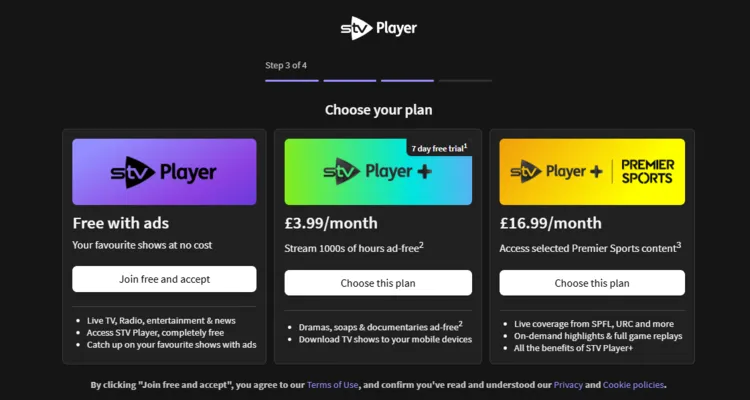
| Feature | STV Player | STV Player+ | STV Player+ Premier Sports |
|---|---|---|---|
| Access | Free | Paid | Paid |
| Content | Live TV, entertainment & news | 1000+ hours of Dramas, soaps & documentaries | Premier Sports content included: SPFL, URC, highlights & replays |
| Additional Features | Catch up on shows with ads | Download shows to mobile devices | All benefits of STV Player+ |
| Cost | Free | £3.99/month | £16.99/month |
| Free Trial | N/A | 7-day free trial | 7-day free trial |
| Ads | Yes (ads included) | No (ad-free) | No (ad-free) |
Popular Content on STV Player
On STV Player, you can watch popular UK TV shows, dramas, documentaries, sports and live TV, including favourites like Coronation Street and Scotland Tonight. Access to premium content and live sports will require a subscription.
Shows
| Drama | Comedy Dramas | Entertainment Shows | Soaps | Documentaries |
|---|---|---|---|---|
| Unforgotten | Moonlighting | The Masked Singer | Emmerdale | Hitler's Gold |
| The Hunting Wives | The Decoy Bride | Dancing on Ice | Coronation Street | The Real Unforgotten |
| Super-Pumped: The Battle for Uber | Changing Ends | Ant and Dec's Limitless Win | Shortland Street | Murder: Fight For the Truth |
Sports
Compatible Devices for STV Player
The following devices are compatible with STV Player:
| Device Type | Compatible Devices |
|---|---|
| Mobile | iPhone & iPad (iOS 15 or later) Android phones & tablets (Android 5.0+) Amazon Fire Tablets |
| Smart TV & Streaming Platforms | Apple TV (tvOS 17+) Amazon Fire TV & Fire TV Stick (Fire OS 3.0+) Google TV devices and smart TVs Samsung Smart TVs (Tizen OS 2.4 or later) Sky Q, Sky Glass & Sky Stream Virgin Media TiVo V6, TV360 & Virgin Stream Roku Deives |
| Casting | Chromecast (via mobile apps) AirPlay from Apple mobile apps |
| Web | Chrome, Safari, Firefox |
How to Watch STV Player in Ireland on Mobile Phones
STV Player offers an official app for a variety of streaming devices, including smartphones. However, since the service is geo-restricted to the UK, users in Ireland must connect to a VPN before downloading from the Google Play Store or App Store.
Or, you can also sideload its APK if the app is still unavailable on the Play Store. Here’s how you can stream STV Player on your mobile device in Ireland:
Step 1: Download and install the Surfshark
Step 2: Connect to the UK server, i.e., Docklands
Step 3: Install the “STV Player” app from the Play Store
Step 4: Open the STV Player App
Step 5: Once the app opens, enter your Email Address
Step 6: Enter your password
Step 7: Click “Show Me More”
Step 8: Select the show/movie you want to watch
Step 9: Click on Play
Step 10: Enjoy Streaming!
Other Services/Channels to Watch in Ireland
Here are some alternatives to STV Player that you can watch in Ireland as well:
- Watch Fox TV in Ireland
- Watch Peacock TV in Ireland
- Watch the CW Network in Ireland
- Watch Tubi TV in Ireland
- Watch NRK TV in Ireland
- Watch ITV Hub in Ireland
FAQs – STV Player
Conclusion
STV Player is a freemium video-on-demand and live-streaming service that provides its audience with a variety of content, such as TV Shows, Movies, Sports, and News.
However, due to geo-restrictions, the streaming service is only available in the UK. If you want to watch STV Player in Ireland or any other country, you will need a VPN. Surfshark is our #1 choice as it unblocks STV Player in Ireland within a few seconds.
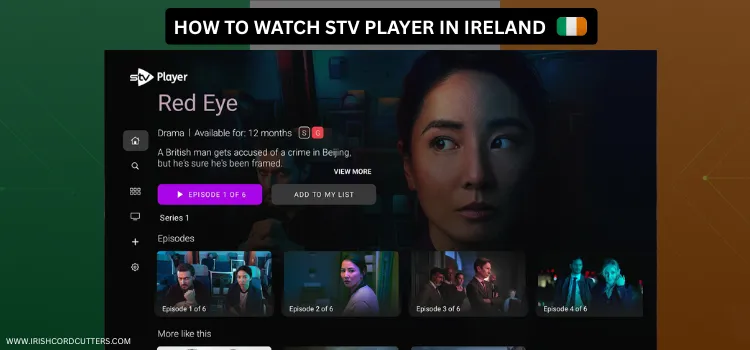

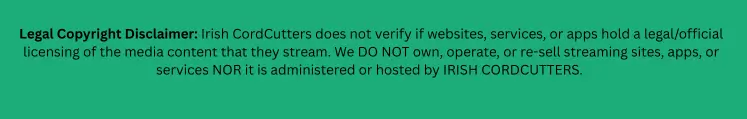
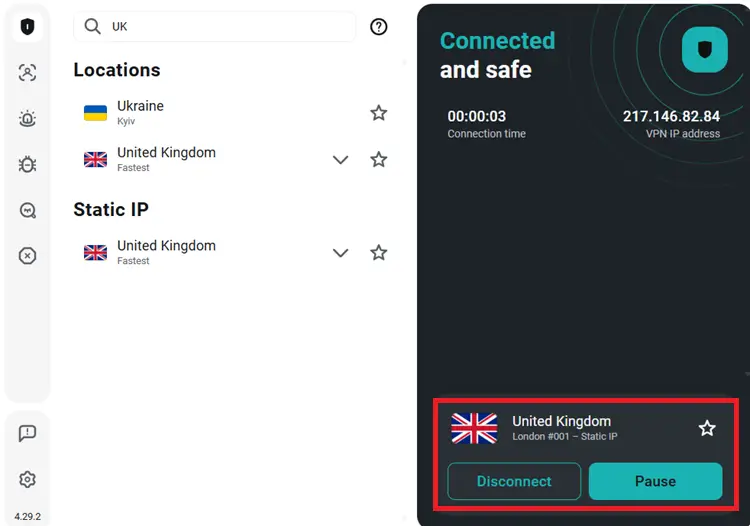
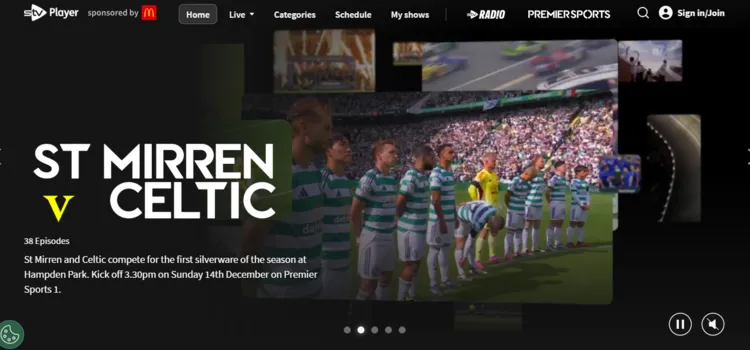
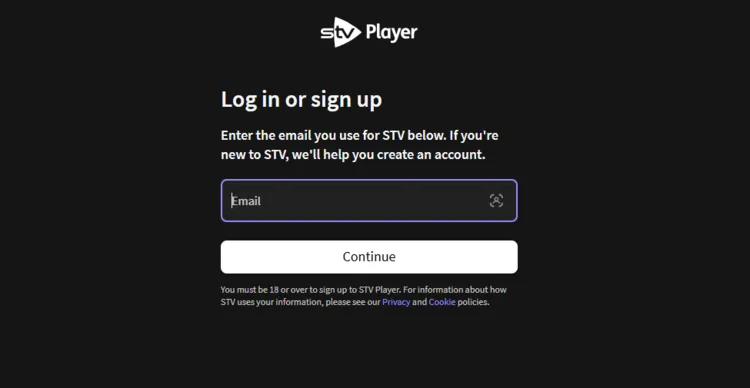
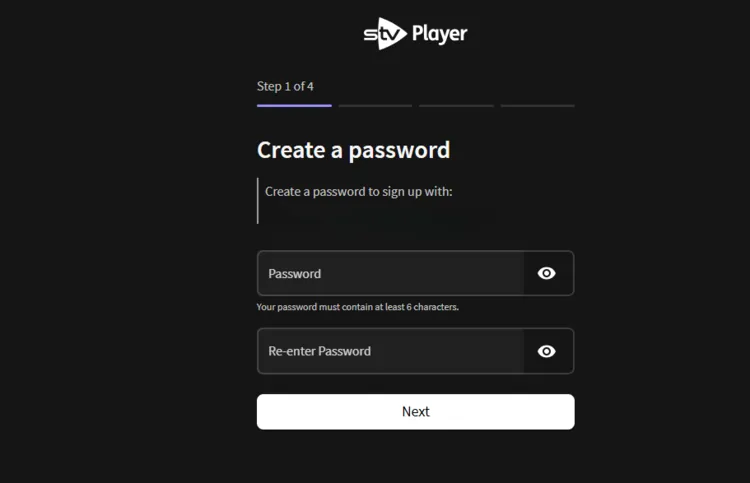
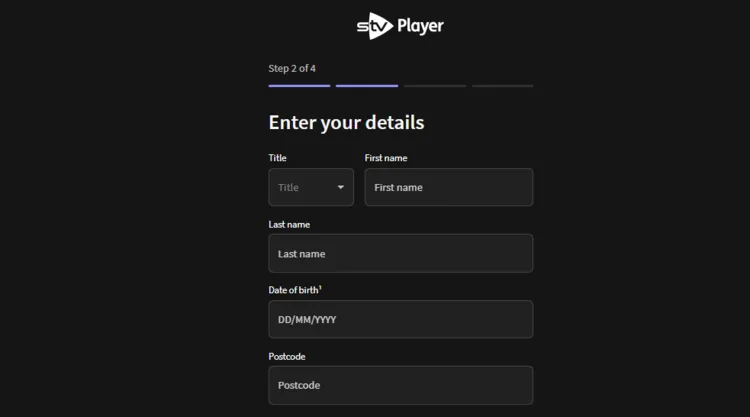


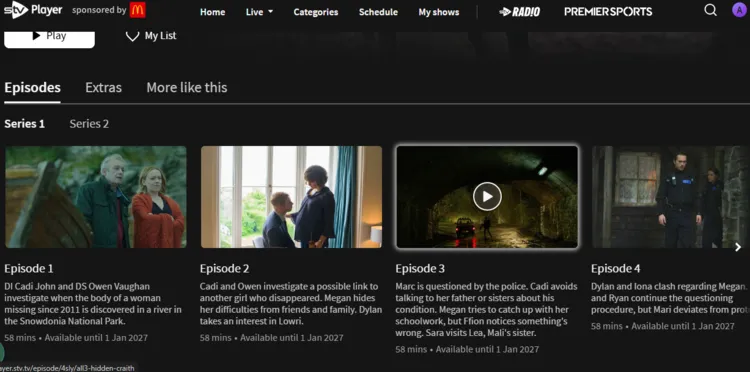
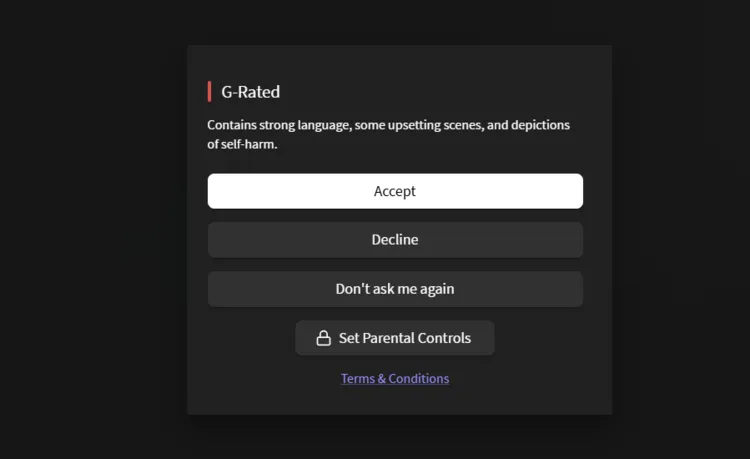
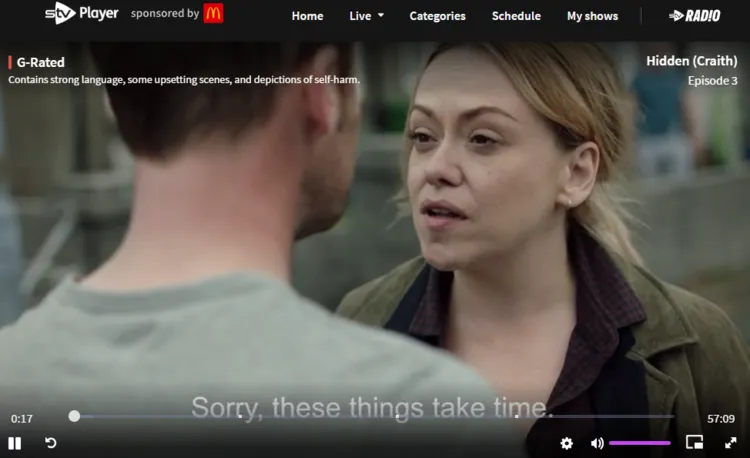
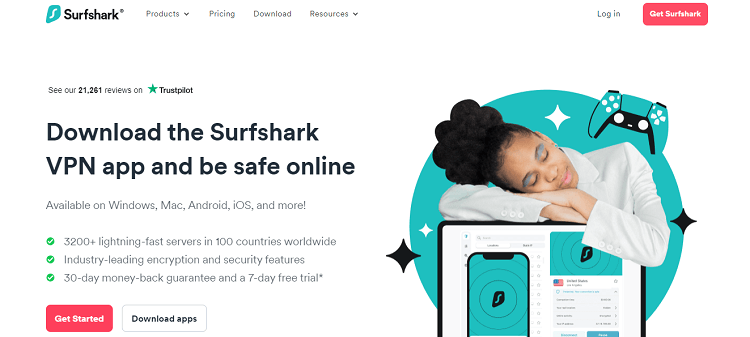
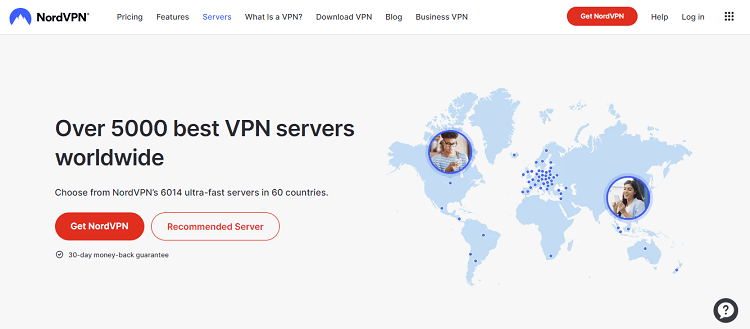
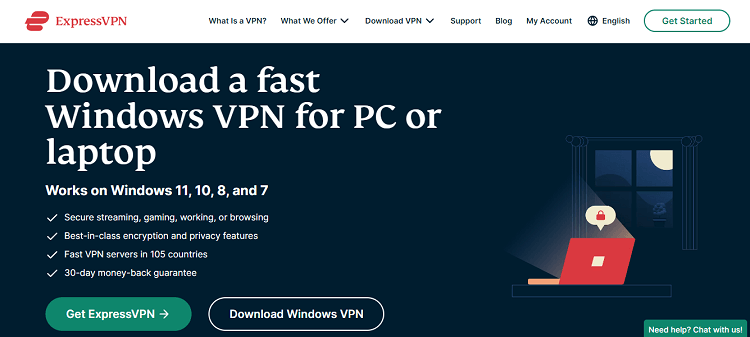
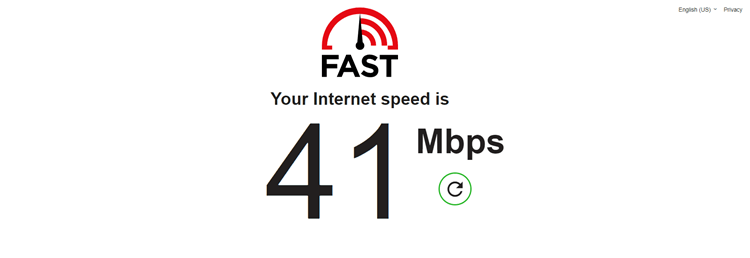
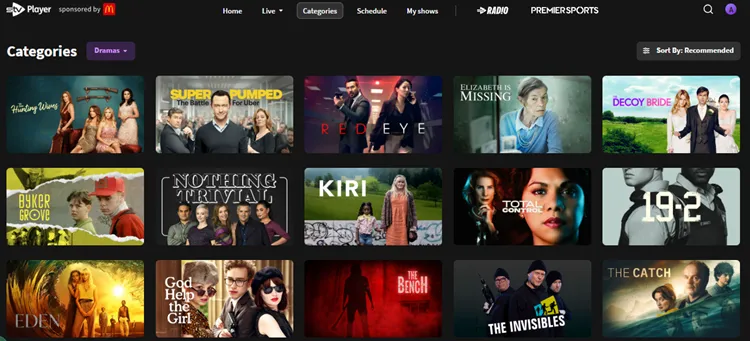
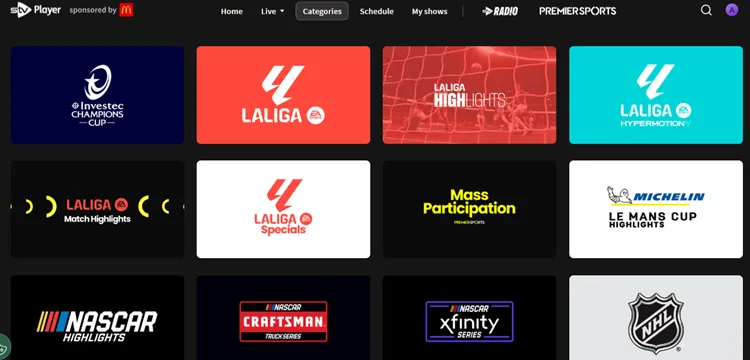
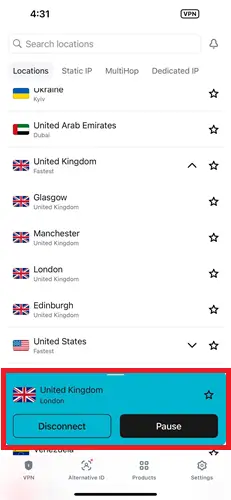
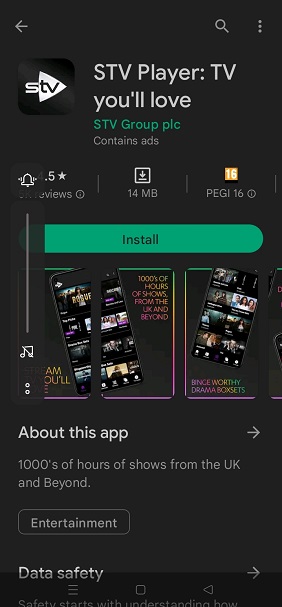
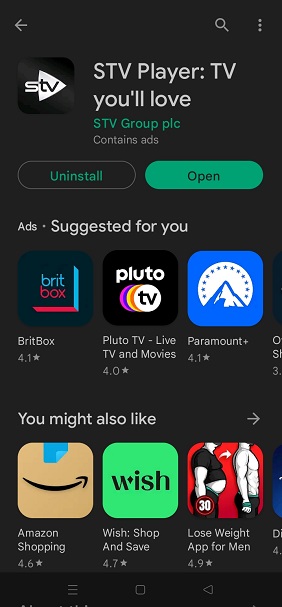
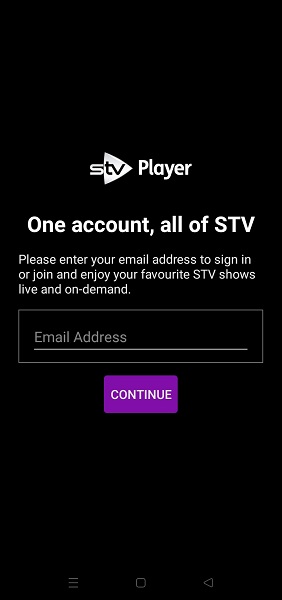
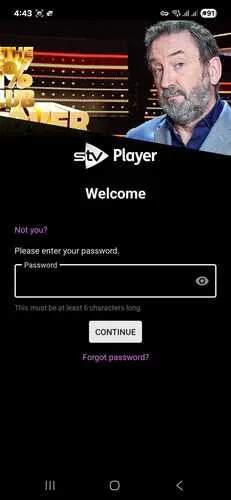





![How to Watch Channing Tatum Movies in Ireland for Free [2026] HOW-TO-WATCH-CHANNING-TATUM-MOVIES-IN-IRELAND](https://irishcordcutters.com/wp-content/uploads/2024/03/HOW-TO-WATCH-CHANNING-TATUM-MOVIES-IN-IRELAND11111112222222211-100x70.jpg)
![How to Watch James Bond Movies in Ireland [For Free | 2026] watch-james-bond-movies-on-itvx-in-ireland](https://irishcordcutters.com/wp-content/uploads/2024/03/HOW-TO-WATCH-JAMES-BOND-MOVIES-IN-IRELAND-100x70.jpg)
![How to Watch Matthew McConaughey Movies in Ireland for Free [2026] HOW-TO-WATCH-MATTHEW-MCCONAUGHEY-MOVIES-IN-IRELAND](https://irishcordcutters.com/wp-content/uploads/2024/03/HOW-TO-WATCH-MATTHEW-MCCONAUGHEY-MOVIES-IN-IRELAND-100x70.jpg)
![How to Watch Alpine Ski World Championships in Ireland [Free + LIVE | 2025]](https://irishcordcutters.com/wp-content/uploads/2022/06/Watch-Alpine-Skiing-Live-in-Ireland-100x70.jpg)
![How to Unblock ESPN in Ireland [Quick & Easy Steps | 2026]](https://irishcordcutters.com/wp-content/uploads/2025/06/HOW-TO-UNBLOCK-ESPN-IN-IRELANDTITLE-100x70.webp)
![How to Watch 7Plus in Ireland [Easy Steps | 2026] 7Plus-in-Ireland](https://irishcordcutters.com/wp-content/uploads/2022/04/7Plus-in-Ireland-100x70.png)