
My5, also known as Channel 5, is a free-to-air television network in the UK. It provides a variety of VOD content, including documentaries, TV series, films.
You can watch live news and events from Channel 5 and its affiliate channels, including Channel 5, 5STAR, 5USA, 5SELECT, and 5ACTION, by using its live TV feature.
Unfortunately, due to licensing agreements with content providers, My5 is not available on the Irish Amazon App Store.
As a result, My5 won’t show up in the search results when you try to access it on Firestick in Ireland.
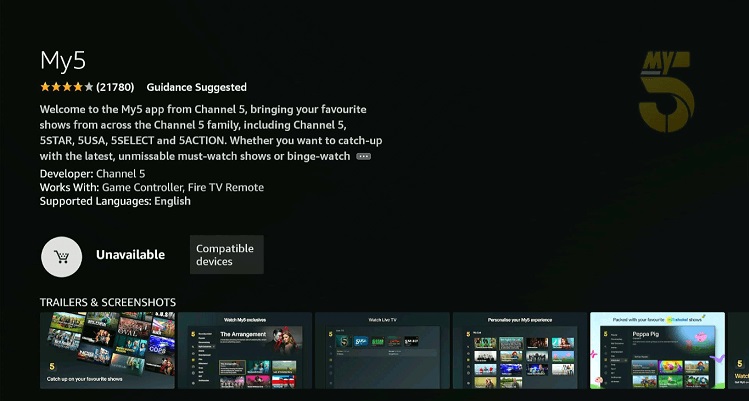
To watch content like Big Brother, The Walking Dead, and Law & Order on My5 in Ireland, you need to install My5 on Firestick in Ireland through the Downloader app or watch it by using the Amazon Silk Browser.
But keep in mind that My5 is only available to UK viewers due to geographic restrictions. Therefore, to watch My5 in Ireland and get around geo-restrictions, you’ll need to use a VPN. Surfshark is our #1 choice.
Recommended VPN - Surfshark

Your ISP, the Irish Government, and streaming platforms are Monitoring your Online Activity.
This means International Content staying Geo-blocked, Buffering, and even your entire Private Data can be Exposed to Third parties & Hackers.
Don’t take the risks…
Stay private, secure, & stream anything with Surfshark VPN for just $0.06/day!
With Surfshark You Can Get:
✅ 87% OFF + 3 EXTRA MONTHS FREE! (€1.99 /mo.)
✅ Access geo-blocked content worldwide.
✅ Unlimited connections
✅ 30-day risk-free money-back guarantee
✅ Kill Switch to protect you if the VPN drops
✅ Verified No-logs policy
✅ Everlink technology which helps you stay connected even when server drops
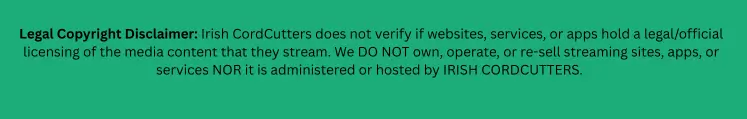
Key Takeaways
Step 1: First you need to Jailbreak Firestick
Step 2: Sideload the My5 app using the Downloader App
Step 3: My5 Downloader Code 944763
Step 4: Use a VPN and connect to the UK server [i.e. Surfshark]
How to Install My5 on Firestick in Ireland via Downloader App (Sideloading)
My5 is a free British television service to watch a range of VOD content and live TV events. The most recent version of the My5 APK (7.16.0) is available, but it isn’t streaming on FireStick right now.
So, we are providing an older version (7.15.0), which functions flawlessly on Fire TV Stick models.
However, if you’re located outside the UK, you won’t find the app on the Amazon App Store. This requires you to sideload it using the Downloader App.
Since My5 is geo-restricted in Ireland, you’ll need to sign up for a VPN service. Follow the steps below to install My5 on Firestick in Ireland:
Step 1: Turn ON your FireStick device and Go to the home screen of FireStick
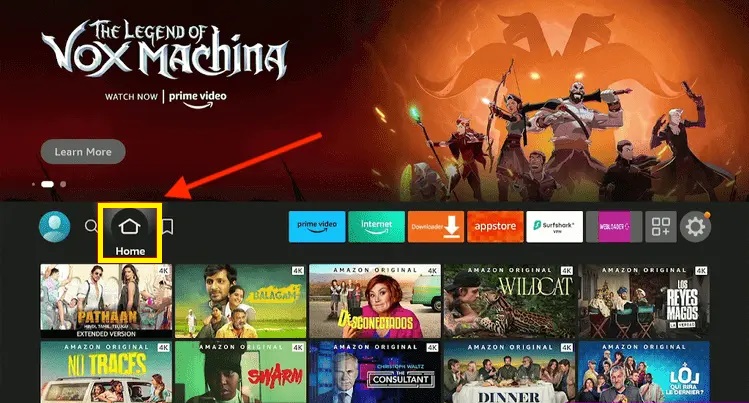
Step 2: Tap on the Settings icon

Step 3: Choose the My Fire TV option
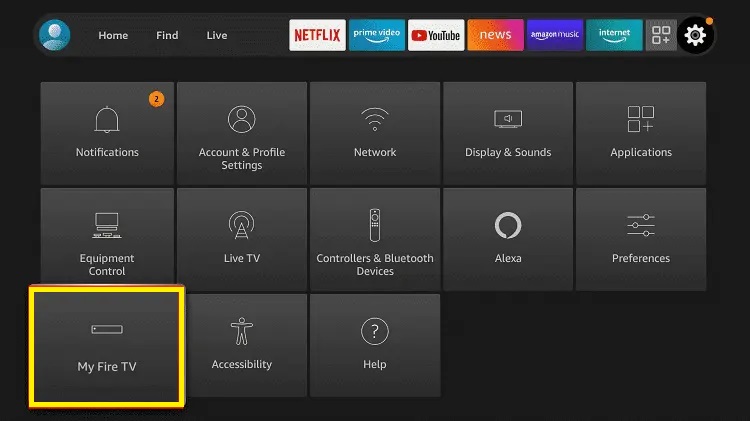
Step 4: To activate the Developer Option, click About
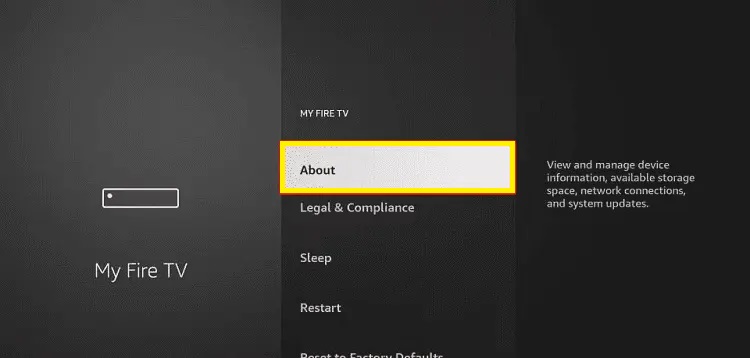
Step 5: Rapidly tap the Fire TV Stick option at least 7 times
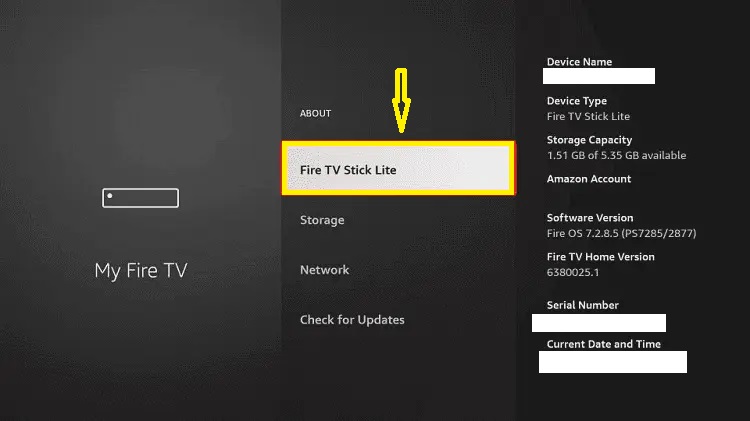
Step 6: Now you will see this message at the bottom saying “No need, you are already a developer”. So stop clicking at this point
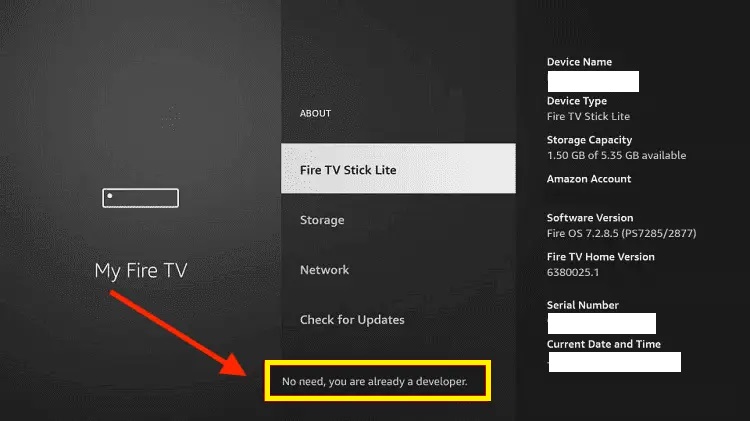
Step 7: Now the Developer Option will be visible in the menu. So click on it
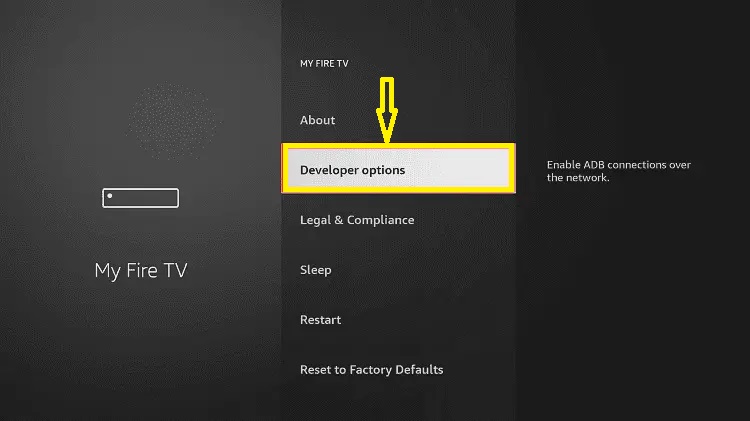
Step 8: Choose Apps from Unknown Sources to turn it ON
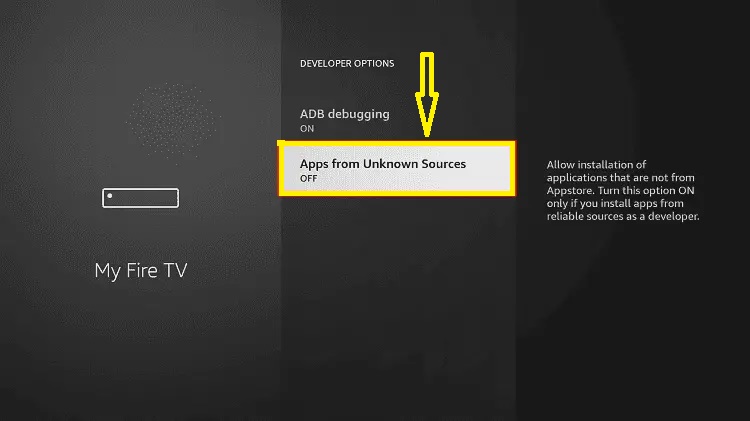
Step 9: Simply click on Turn On to enable it
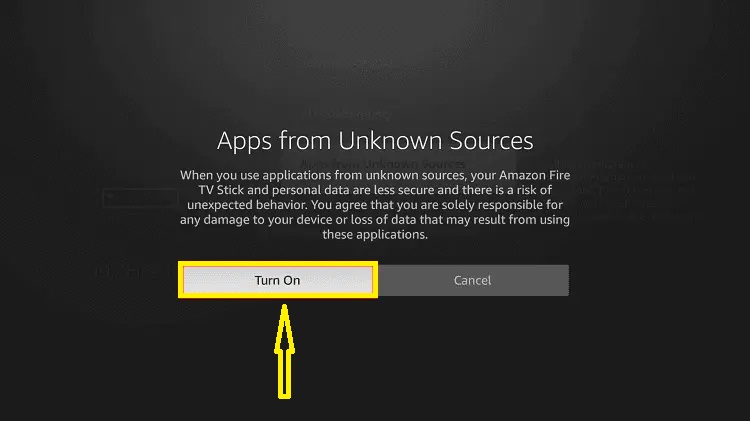
Step 10: Now go back to the FireStick Home menu by pressing the Home icon on the remote and then select Find
.
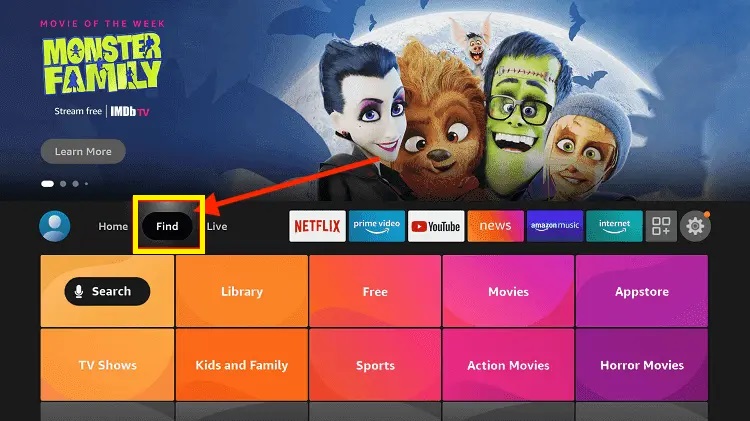
Step 11: Next, choose the Search icon
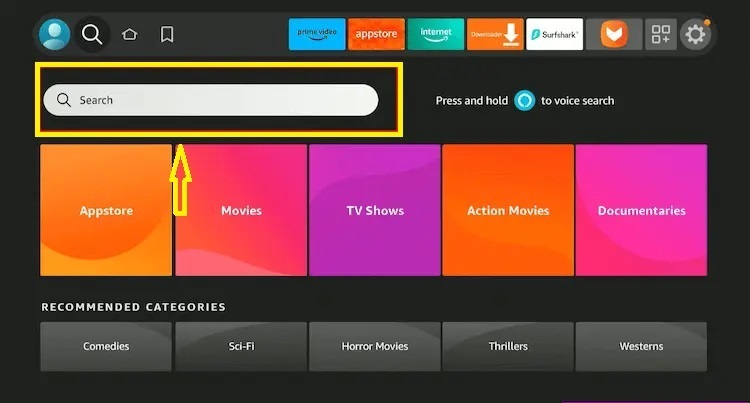
Step 12: Enter Downloader into the search bar and press the search button
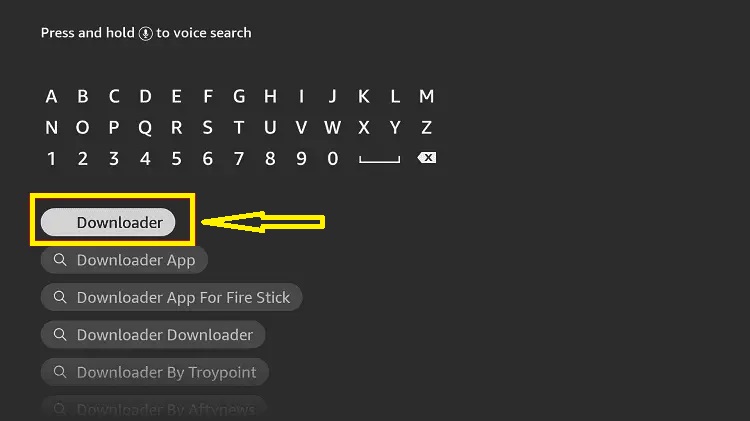
Step 13: Choose the Downloader App icon from the list available in the Amazon Store
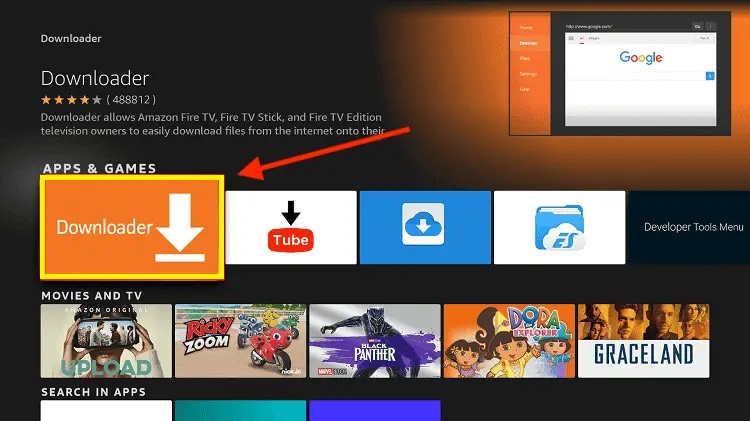
Step 14: Tap Get/Download
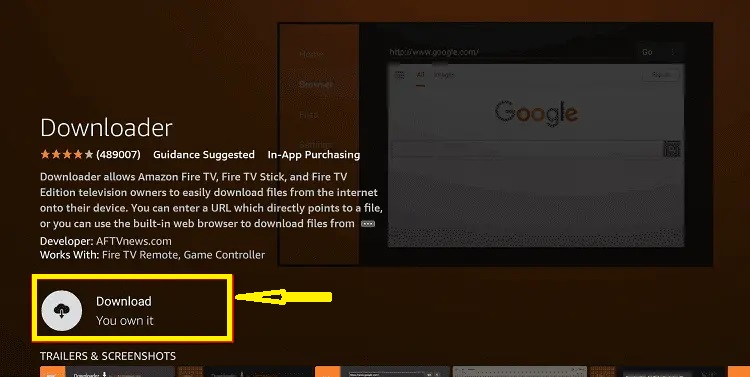
Step 15: Please wait for a moment until the installation process is completed
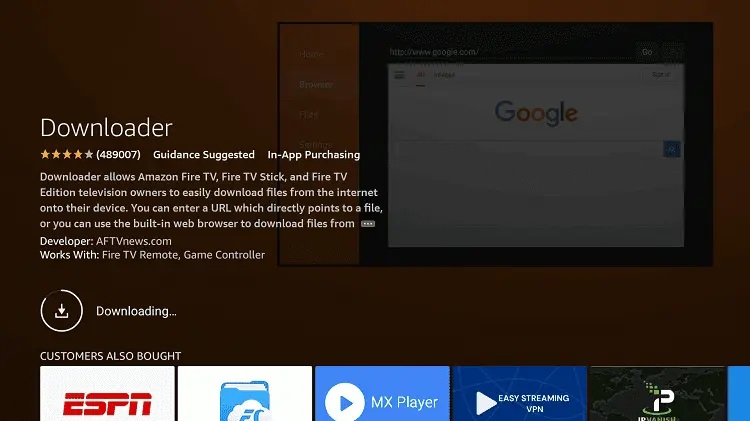
Step 16: Now click Open
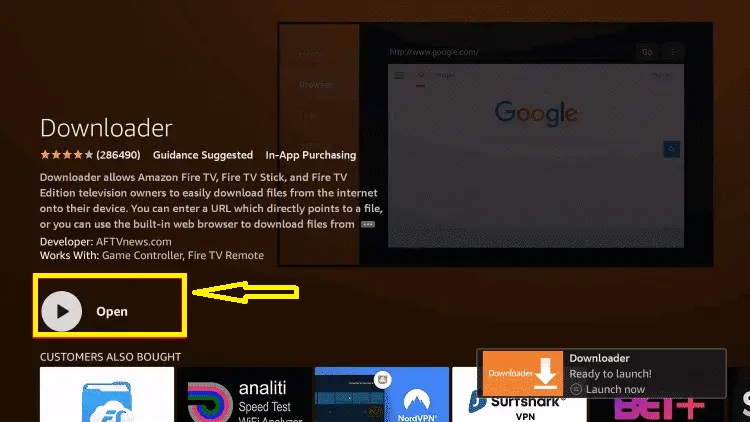
Step 17: Select Allow to grant access to the downloader app
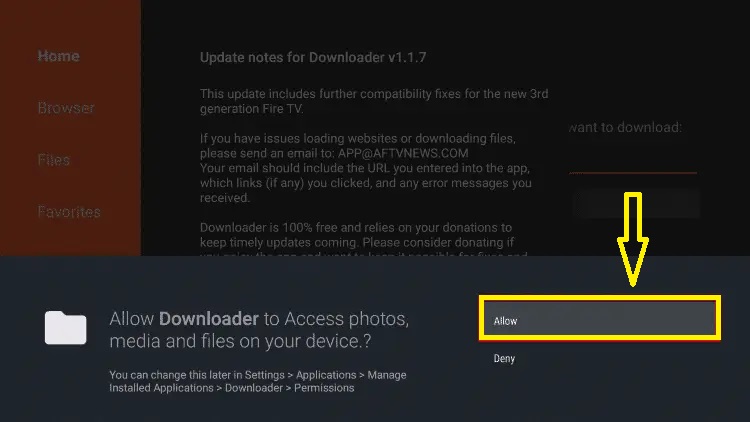
Step 18: Click OK here
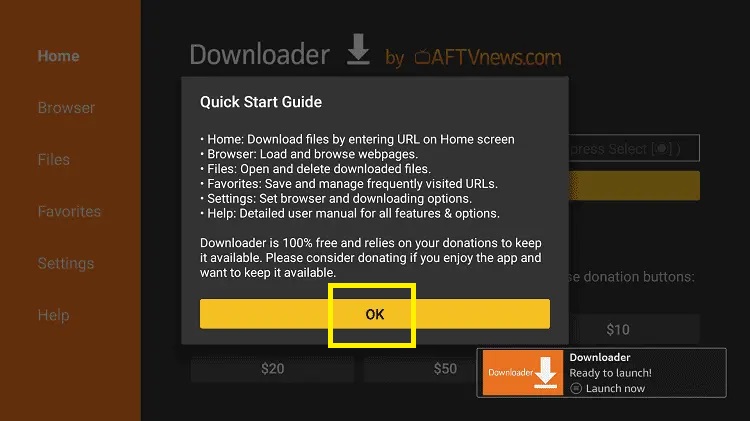
Step 19: This is the Downloader App interface, select the Home tab and then click on the Search Bar
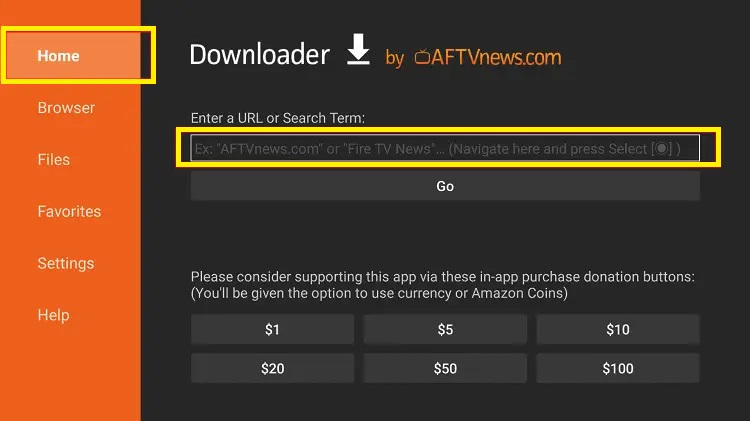
Step 20: Now enter the URL bit.ly/3Pk2xEJ OR tinyurl.com/58u7v9xe OR Channel 5 Downloader Code 944763 in the search bar and click GO.
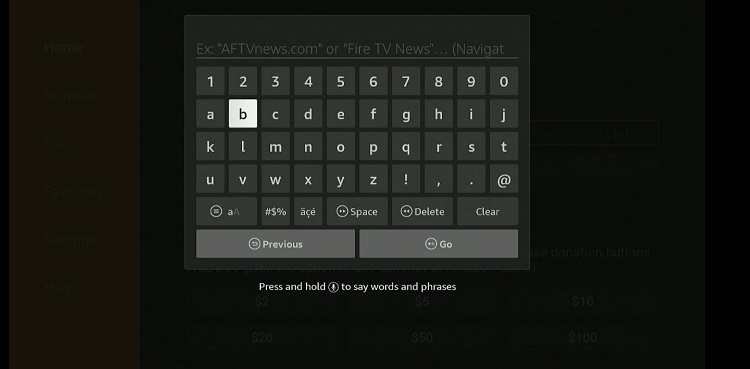
Step 21: Scroll down and click Download APK
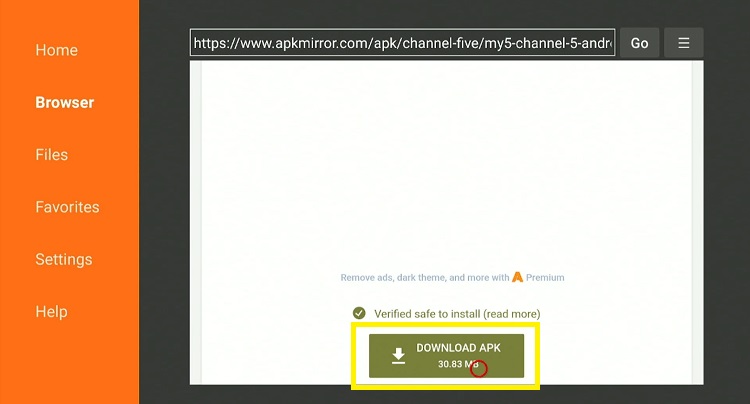
Step 22: The installation will start. Wait for it to complete
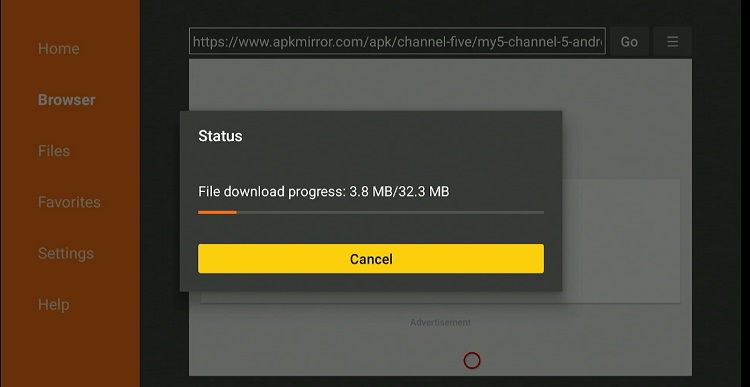
Step 23: Once the downloading finishes, click Install
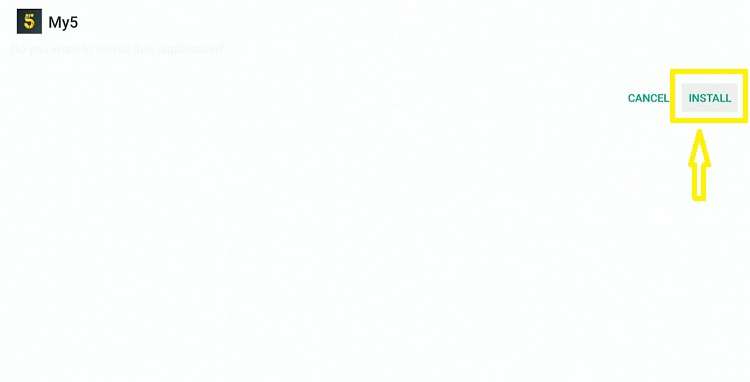
Step 24: Tap the Done icon

Step 25: Click Delete to remove the Channel 5 APK file from FireStick
Note: Deleting APK files will free up space on FireStick
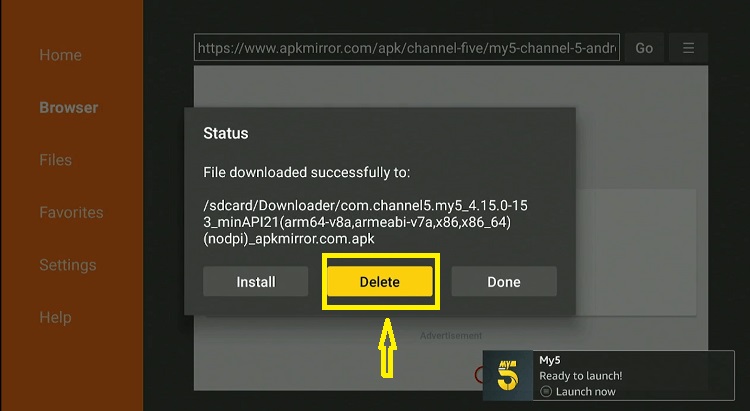
Step 26: Select Delete again for confirmation
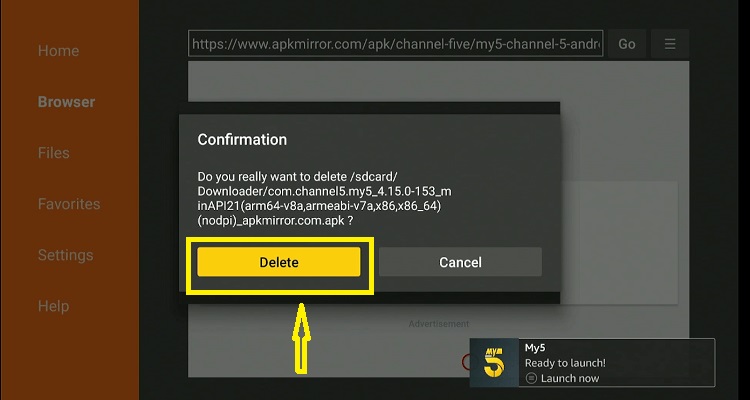
Step 27: Open Surfshark and connect it to the UK.

Step 28: Go to the FireStick home and select the icon next to the settings from the top right corner
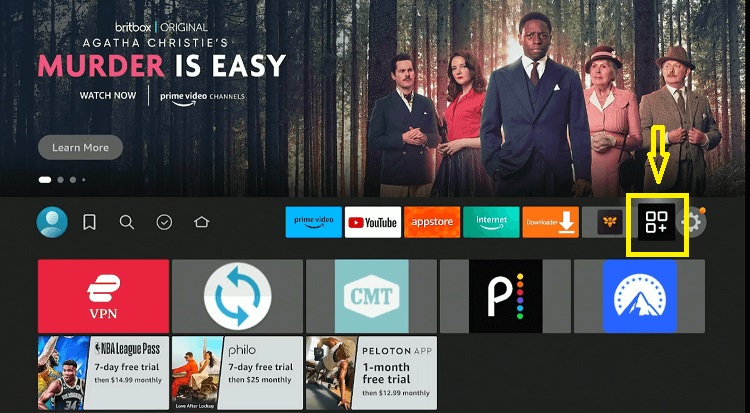
Step 29: Select the Channel 5 app from the list
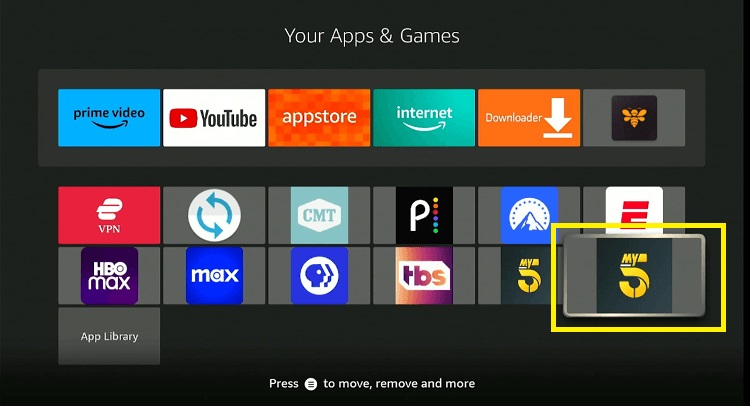
Step 30: Click Accept
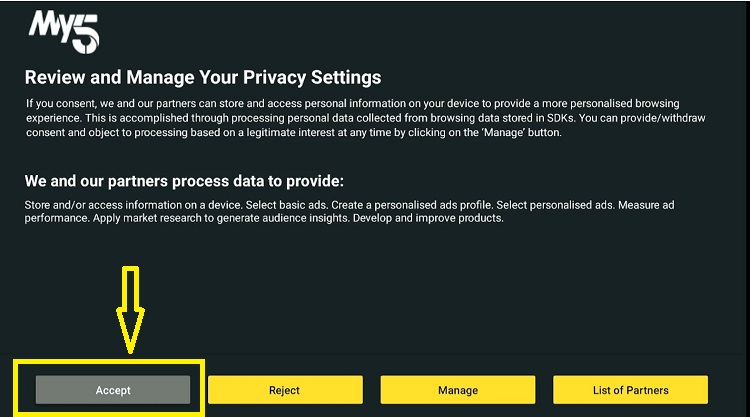
Step 31: Tap Start Watching
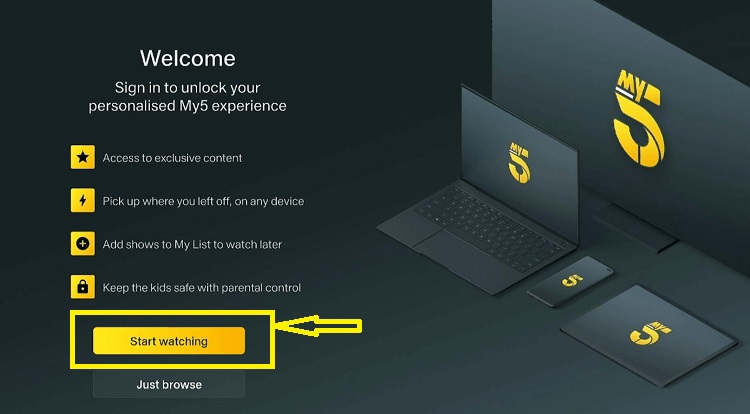
Step 32: Now type my5.tv/activate on your laptop or PC browser
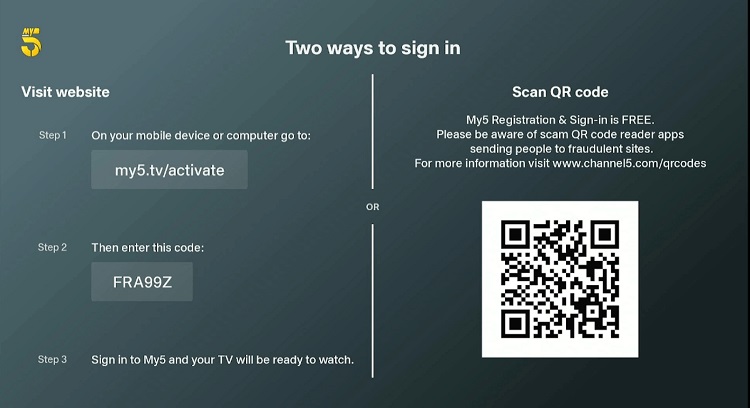
Step 33: Now enter the activation code from your FireStick screen into this box and click Submit
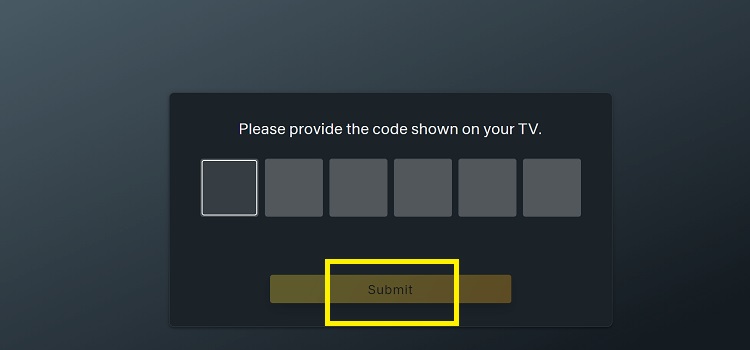
Step 34: Your My5 app has been activated on your FireStick
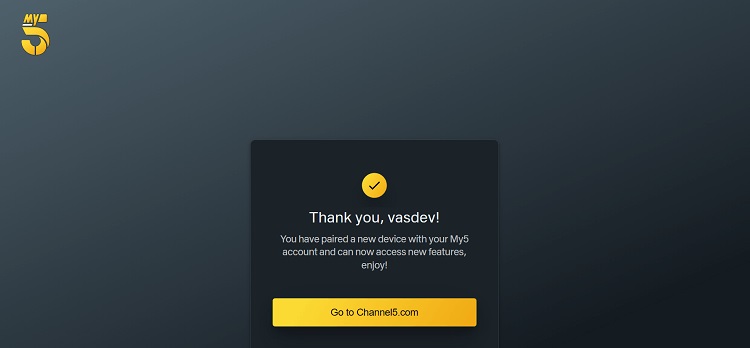
Step 35: Now come back to the FireStick and choose Accept
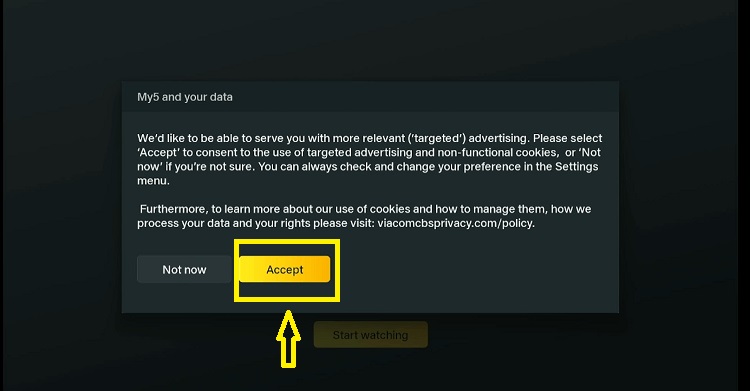
Step 36: Tap Start Watching
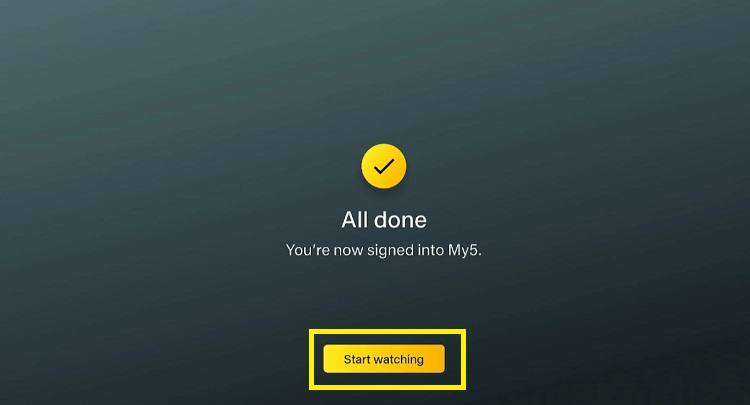
Step 37: Go to the Live TV section from the menu or choose the desired movie or TV show from the home screen

Step 38: Choose any channel
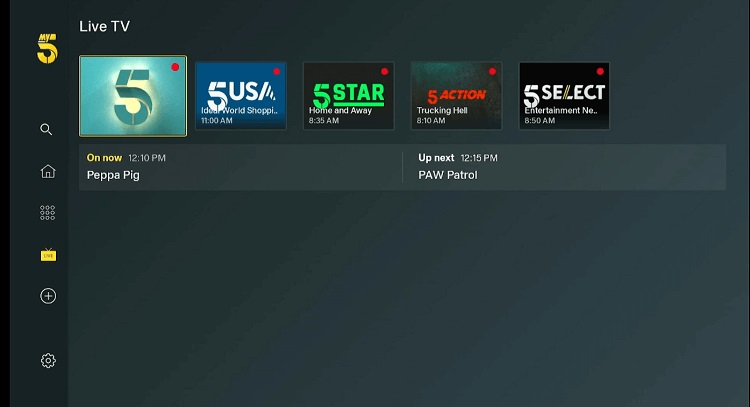
Step 39: Enjoy live streaming!
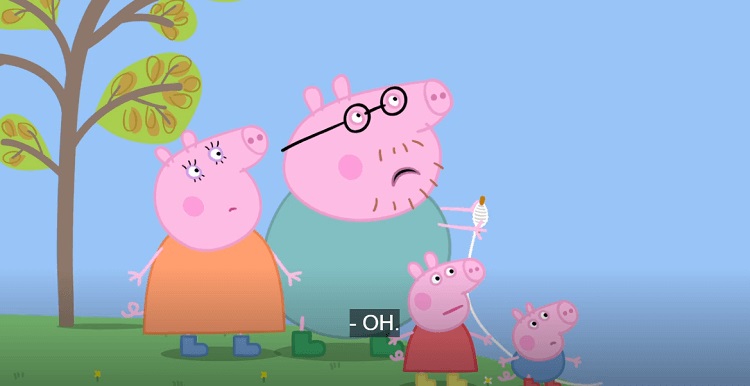
How to Watch My5 on Firestick in Ireland with Silk Browser
You can also watch My5 on Firestick in Ireland through the Amazon Silk Browser. But before proceeding with the process, make sure to use a VPN to protect yourself from legal consequences.
Follow the steps below to watch My5 on Firestick in Ireland with silk browser:
Step 1: Launch the Surfshark on your FireStick and select the UK server to establish a connection.

Step 2: Go to FireStick Home Screen
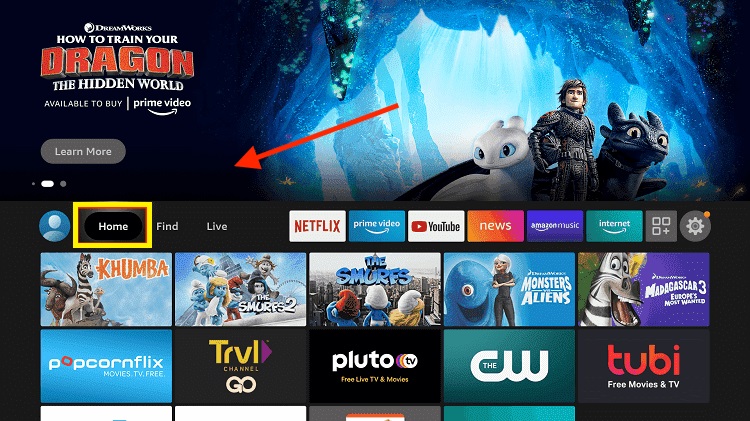
Step 3: Tap on the Find tab
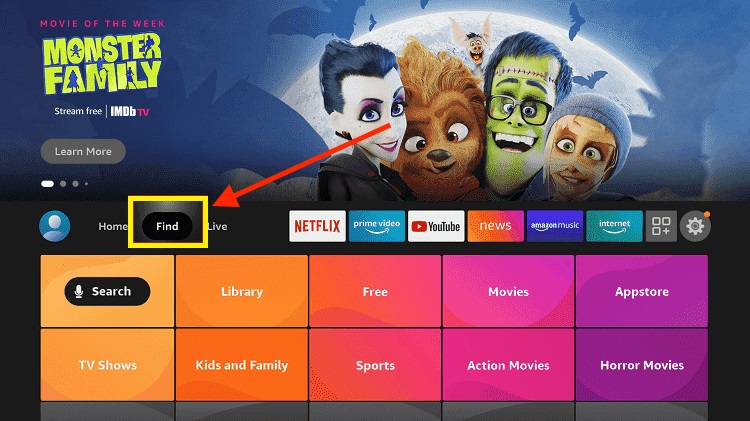
Step 4: Next, choose the Search option
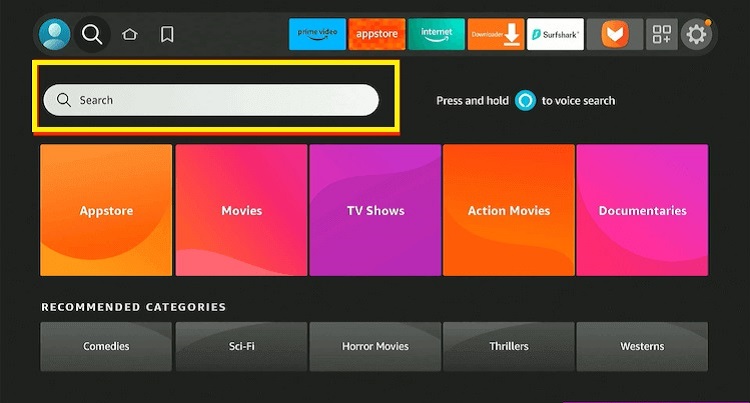
Step 5: Type Internet in the search bar and select it from the search result
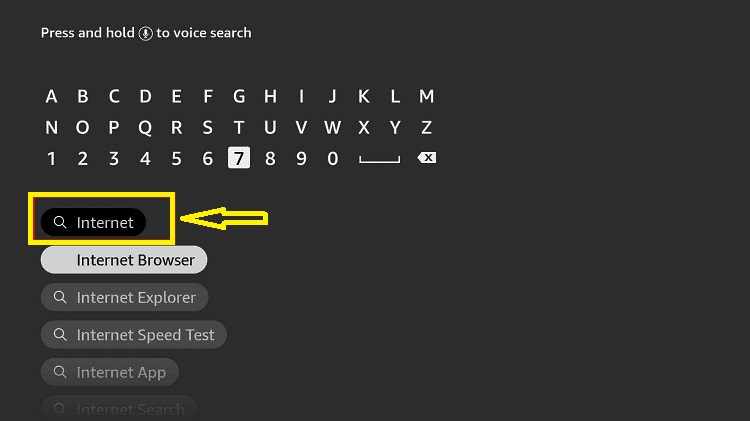
Step 6: Choose the Internet App (Silk Browser) from the available options
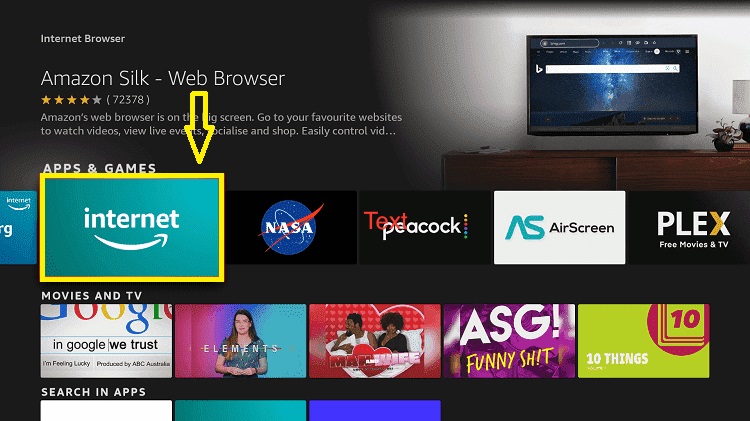
Step 7: Tap on the Get or Download button to initiate the download process
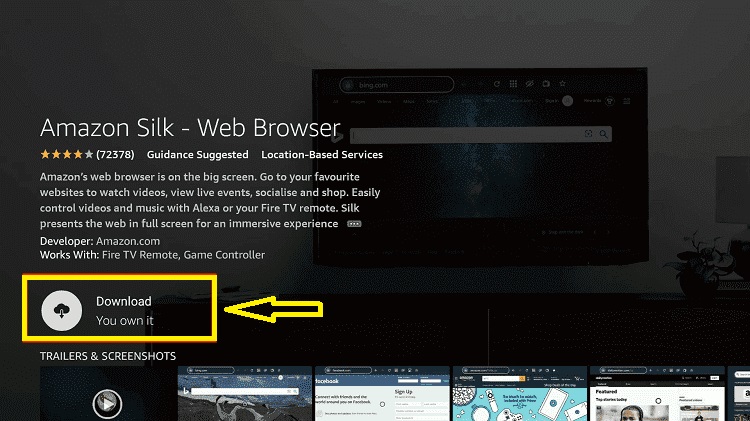
Step 8: Please wait until the installation of the browser is completed
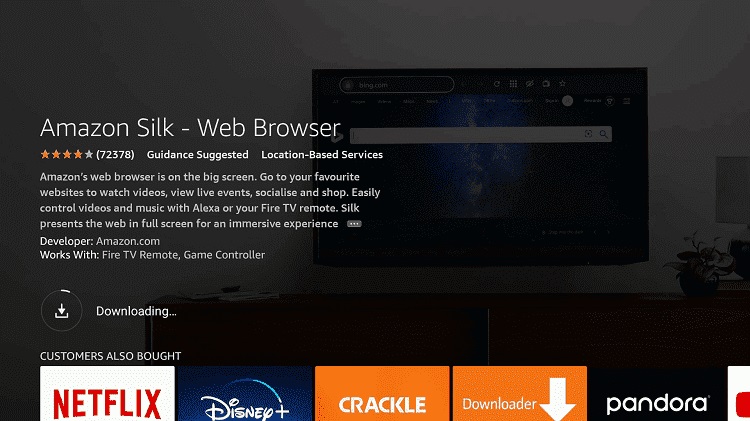
Step 9: Once the browser is installed, click on Open to launch it
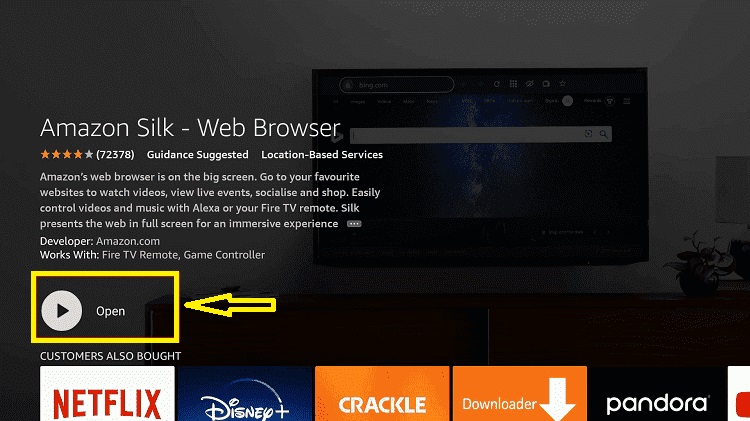
Step 10: To access the browser, click on Accept Terms to agree to the terms and conditions
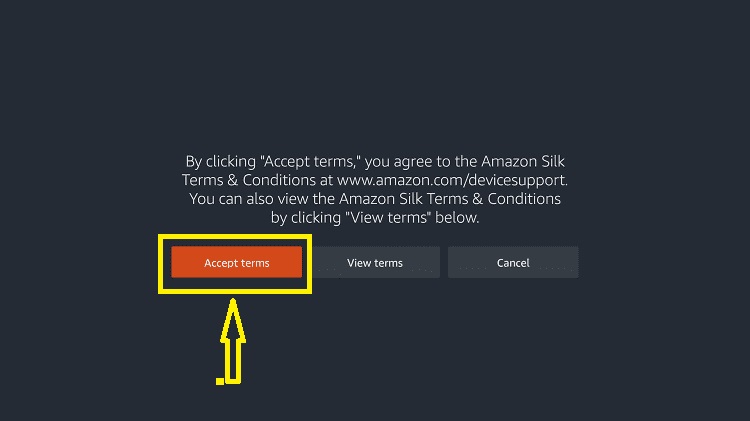
Step 11: When the browser launches, the Bing.com tab will open at first
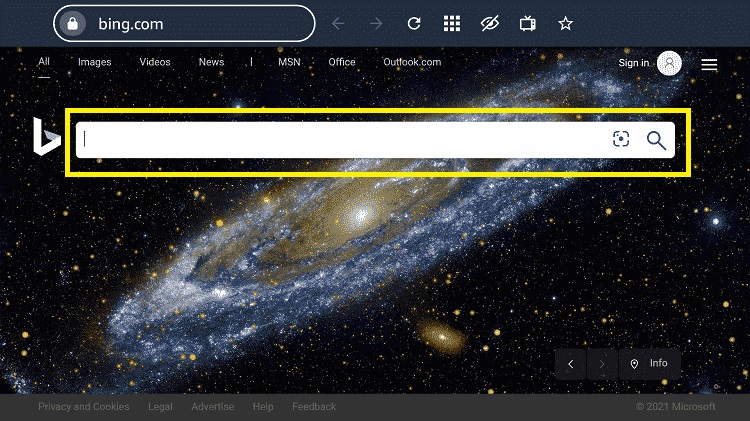
Step 12: Type in the URL section www.channel5.com and click Go
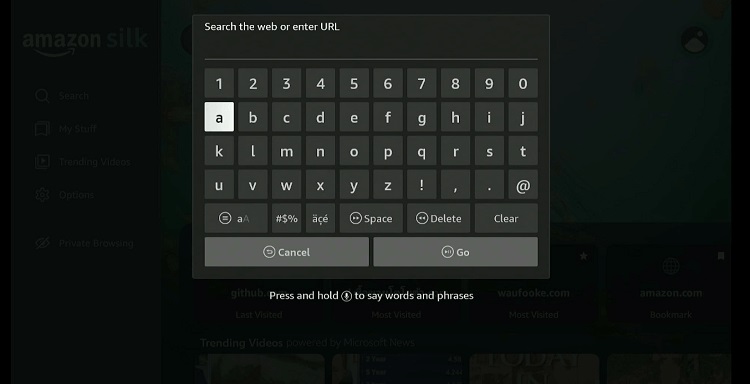
Step 13: This is the official Channel 5 website; click on Live TV in the upper menu Sign In from the top right corner
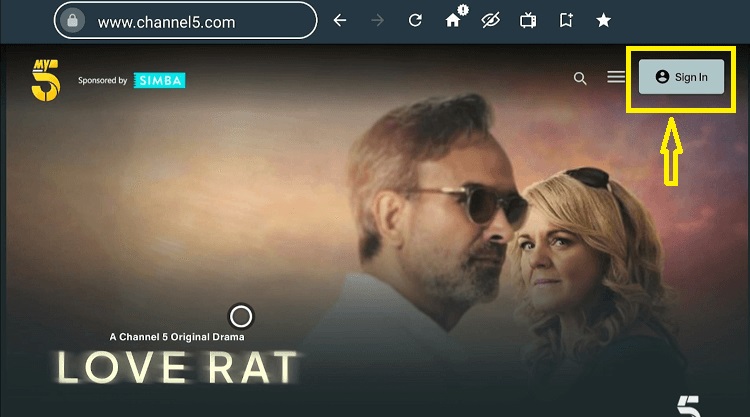
Step 14: Enter your credentials and click Log In
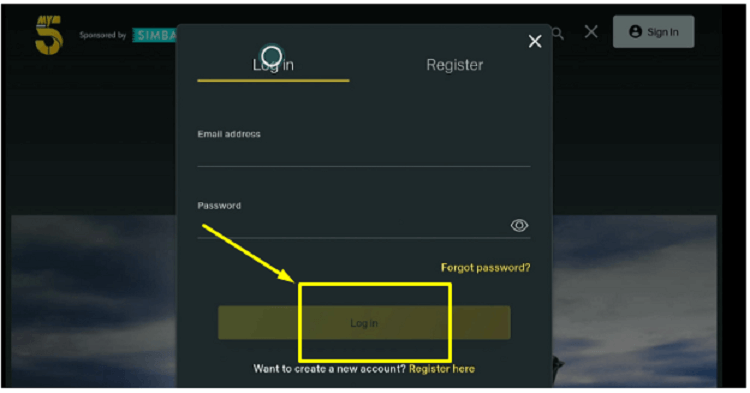
Step 15: Once you have logged in, scroll down and select your desired movie or TV show
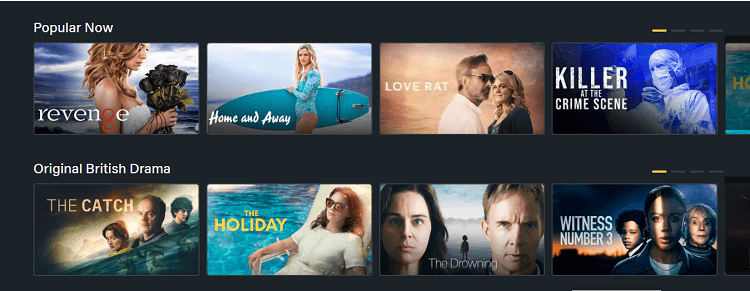
Step 16: Click on Watch now
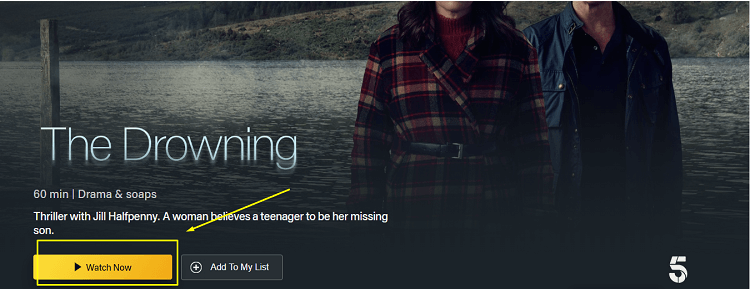
Step 17: Depending on the content you selected, you will see the following prompt. Press the I am over 16 tab
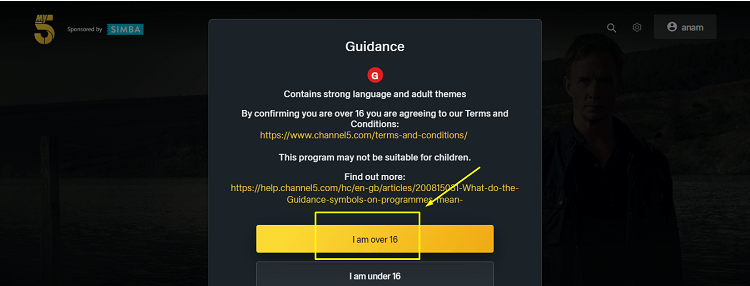
Step 18: Select the Episode
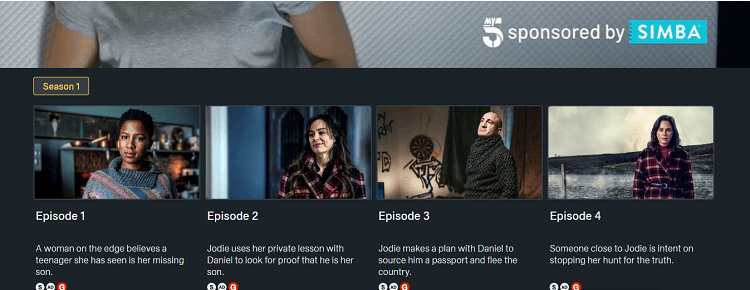
Step 19: Click on Play Episode 1
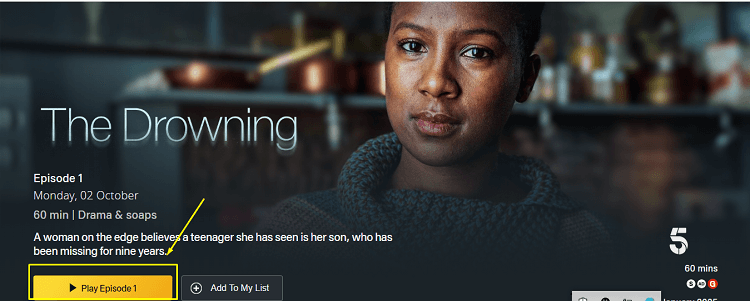
Step 20: Enjoy streaming!
My5 App Overview
Here’s a chart summarizing the features of My5
| App Name | My5 (Channel 5) |
| Category | Entertainment |
| No. of TV Channels | 5 |
| Price | Free |
| File Size | 93.3 MB |
| Compatible Devices | Desktop computers (compatible with all browsers), Mobile devices (Android and iOS), FireStick, Smart TVs (Ruko TV, LG TV) |
| Latest Version | 7.16.0 |
| Developer | Paramount Global |
| Subtitle Support | Yes |
| Is It Safe | Yes, but with a VPN because it is only available in the UK |
Is It Safe to Install My5 APK?
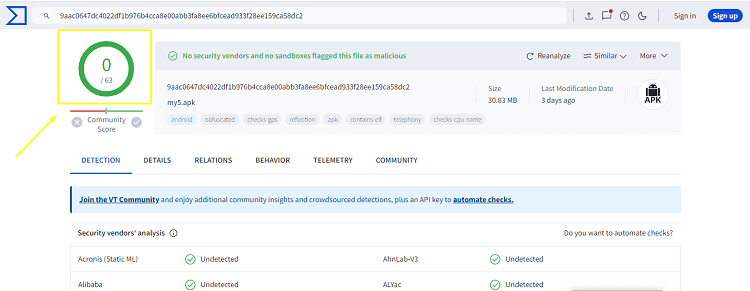
My5 is safe to use because, as the screenshot provided shows, no malware or viruses were found during a scan on VirusTotal.
This guarantees that there will be no risks to your online security or compromise of your Firestick device’s data when using the My5 app.
However, as My5 is only accessible in the UK, it is advised that you install Surfshark and establish a connection with a UK server to access the service on Firestick in Ireland.
What Devices Are Compatible with My5
Channel 5 is compatible with a range of devices, including:
- Desktop computers (compatible with all browsers)
- Mobile devices (Android and iOS)
- FireStick
- Smart TVs (such as Android TVs, Freeview TVs, Roku TV, LG TV, etc.)
- Set-Top Boxes (like Apple TV, Freesat, Roku, etc.)
- Casting devices (specifically Chromecast)
- Consoles (limited to PS4 only)
FAQs – My5
Is My5 free to watch?
Yes, My5 is a free-to-air British television service. You only need to have a reliable VPN to watch My5 if you are residing outside the UK.
Is it necessary to make an account to access My5 content?
Yes, it is necessary to create a free account for watching My5 content on Firestick.
What can I watch on My5?
You can watch a range of content on My5 including movies, documentaries, history, sports, dramas, and much more.
What live channels are available on My5?
My5 offers channels like Channel5, 5Action, 5select, 5USA, 5Star.
Conclusion
Channel 5 is free to watch with a vast array of content to choose from, including sports, entertainment, documentaries, and original shows like “The Drowning” and “All Creatures Great and Small”.
Unfortunately, the service is not available on the Amazon app store in Ireland. Therefore, you must install My5 on Firestick in Ireland through the downloader app or you can use Silk Browser to access it.
However, keep in mind that the service is exclusive to the UK. To get around geo-restrictions, use Surfshark and establish a connection with the UK server.



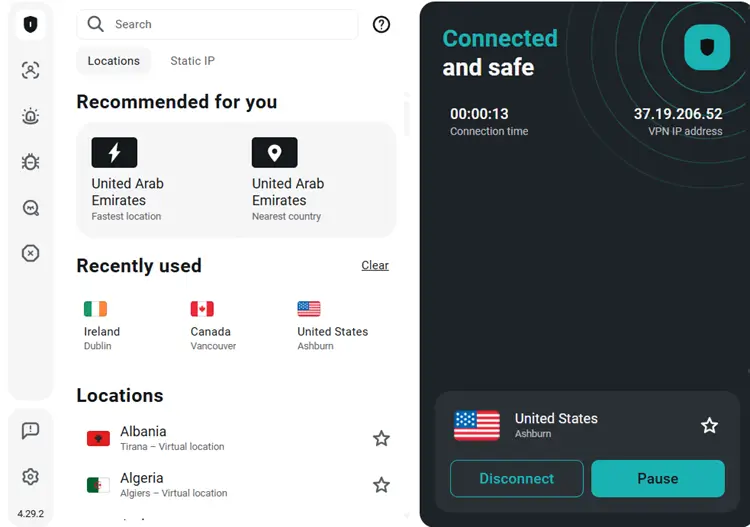
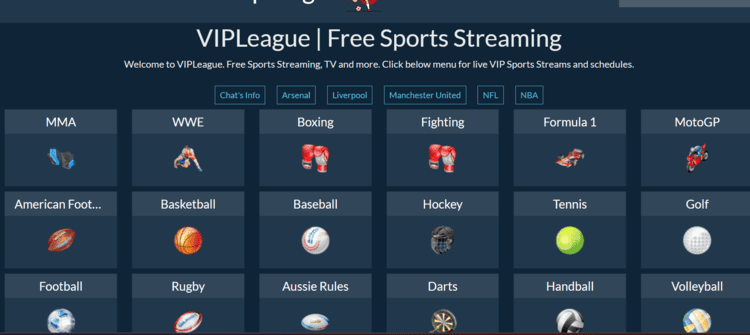
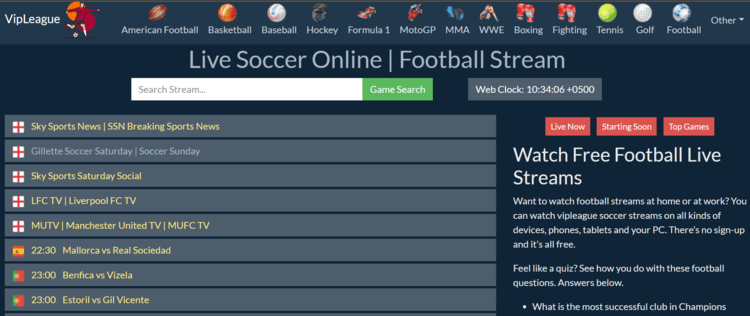
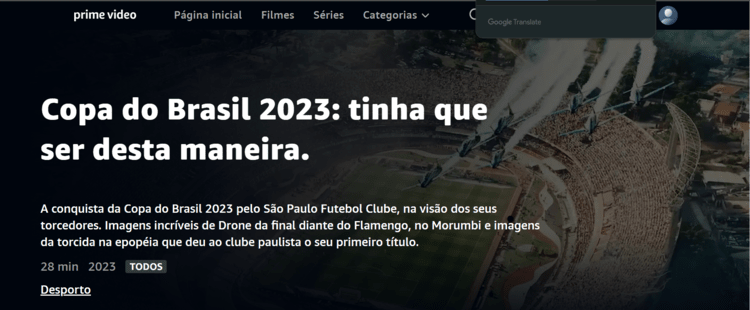
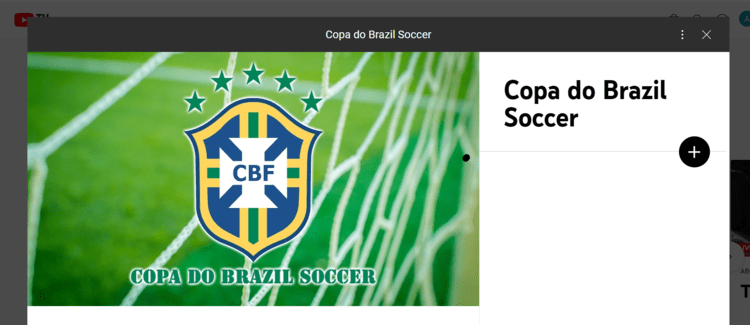

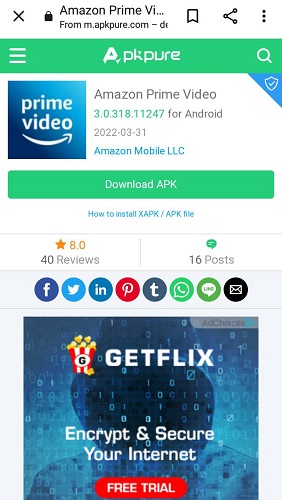

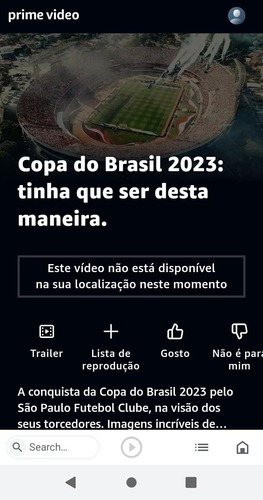
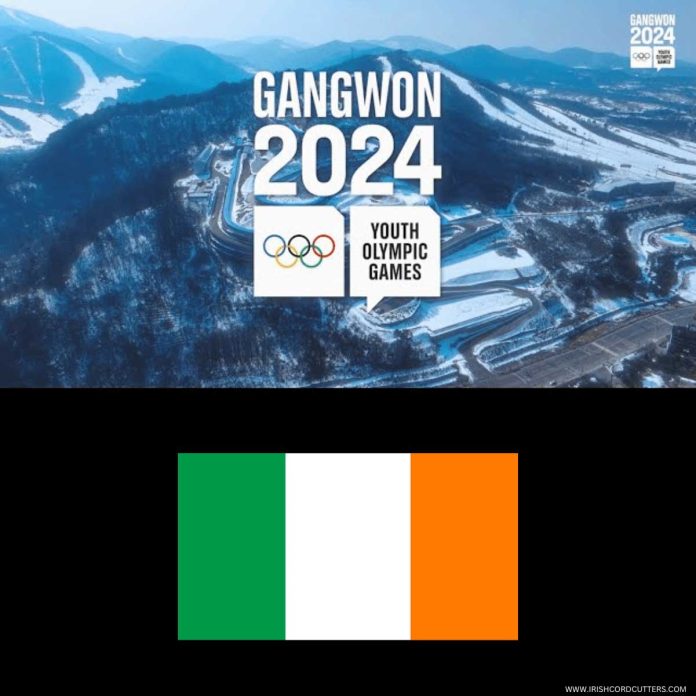

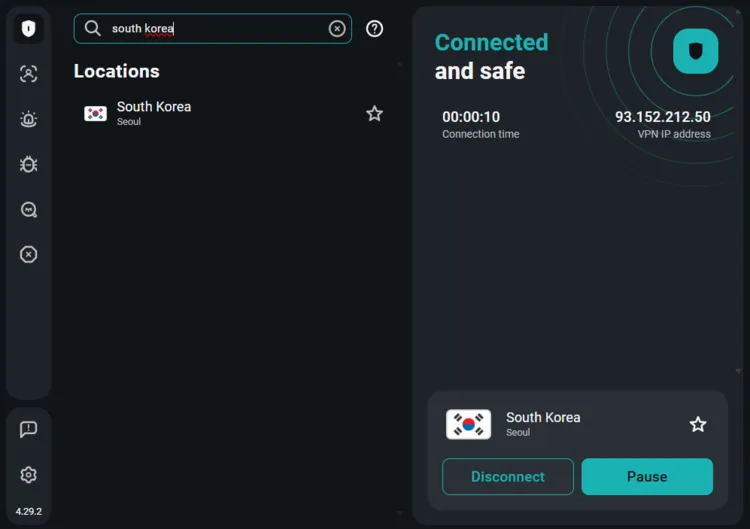
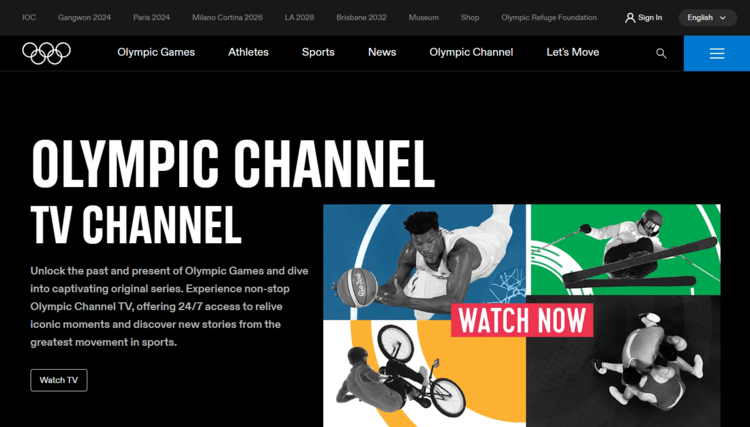
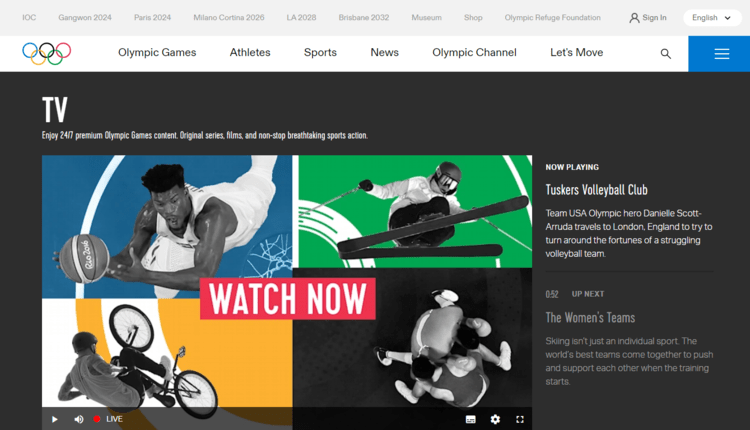
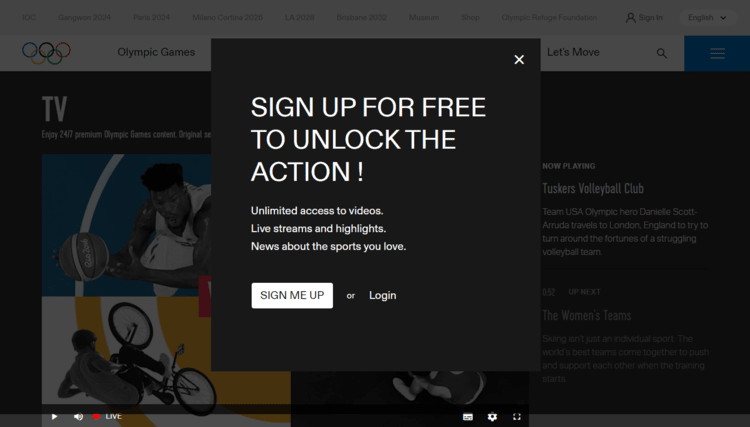
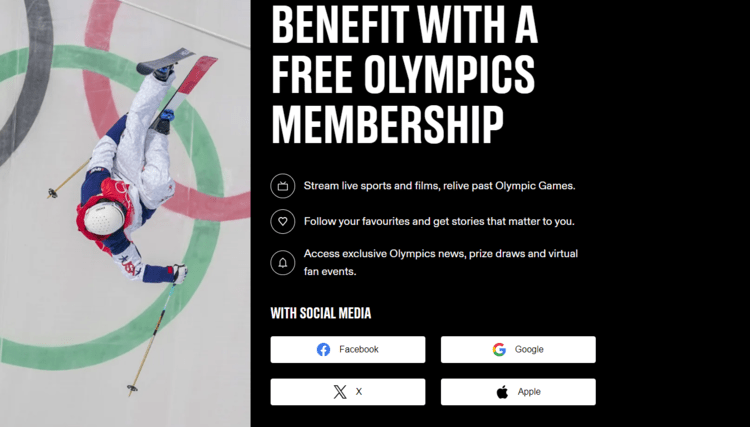
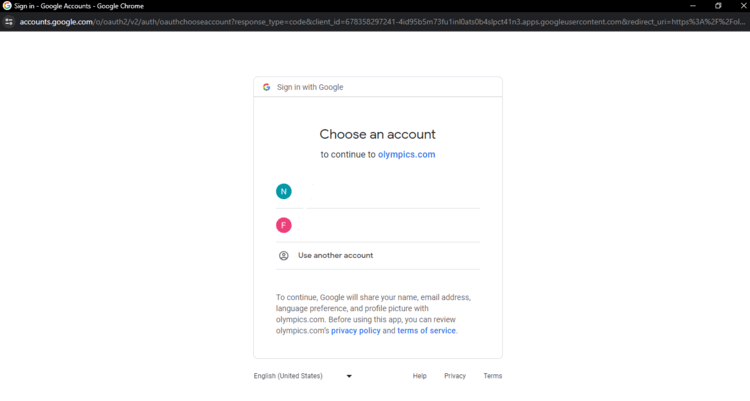
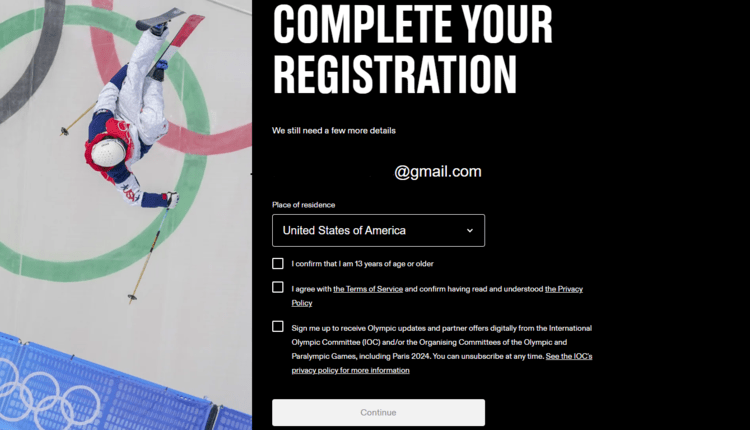

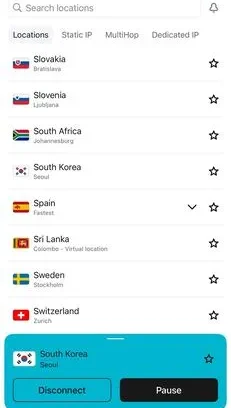
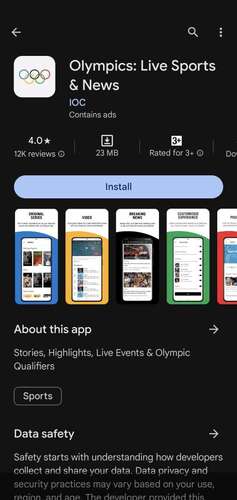
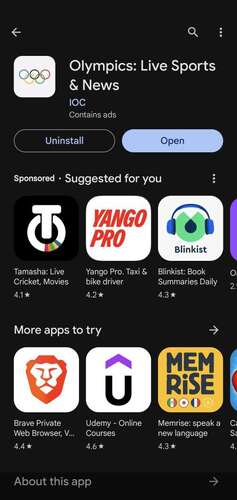
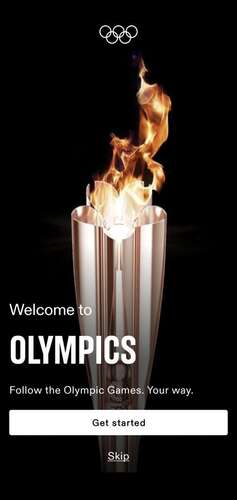
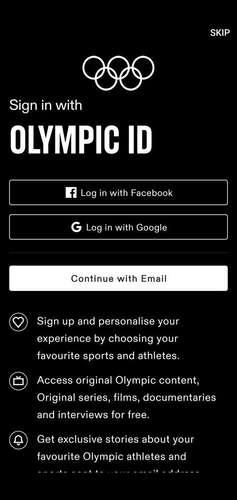
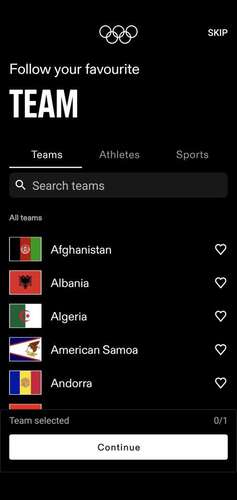
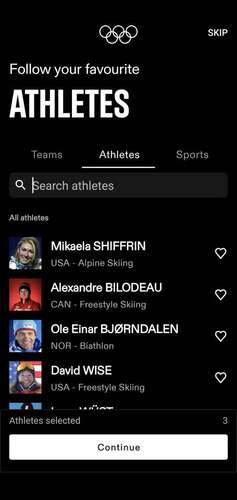
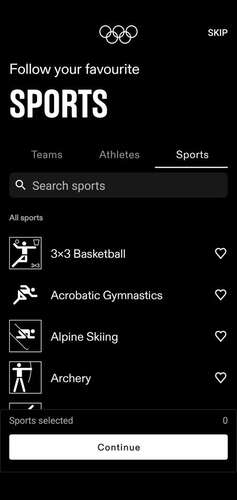
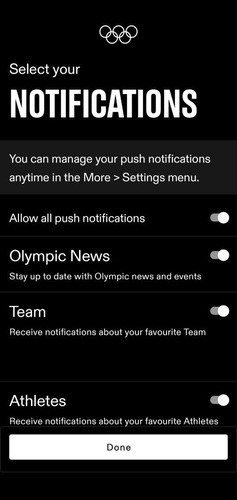
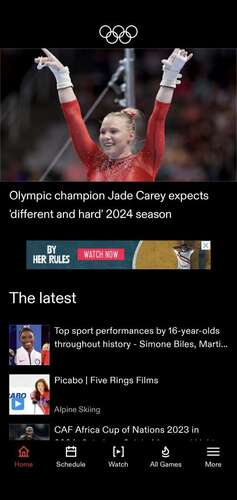
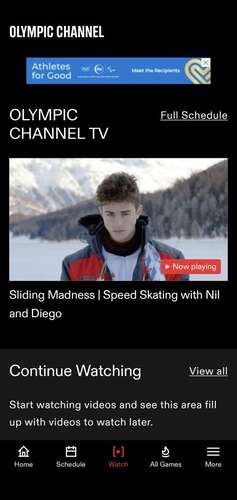


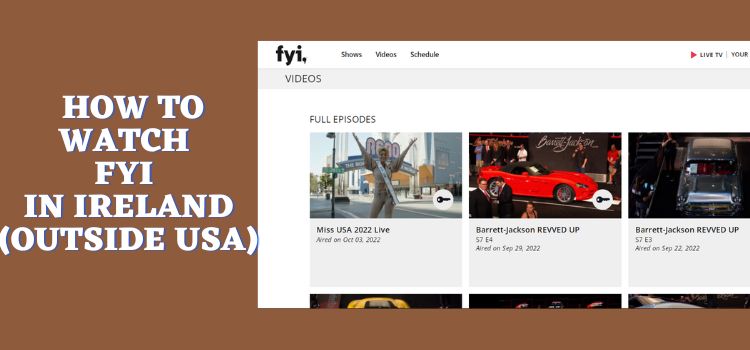
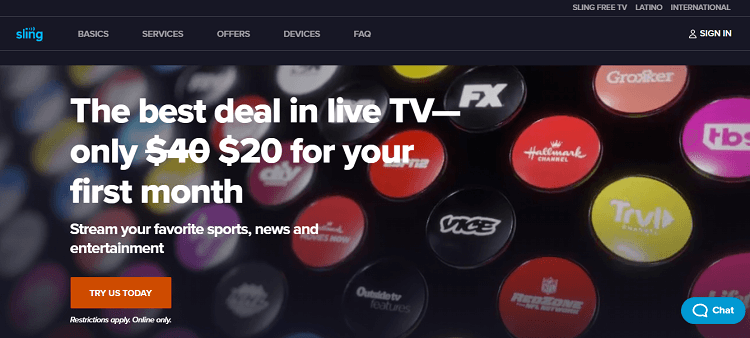
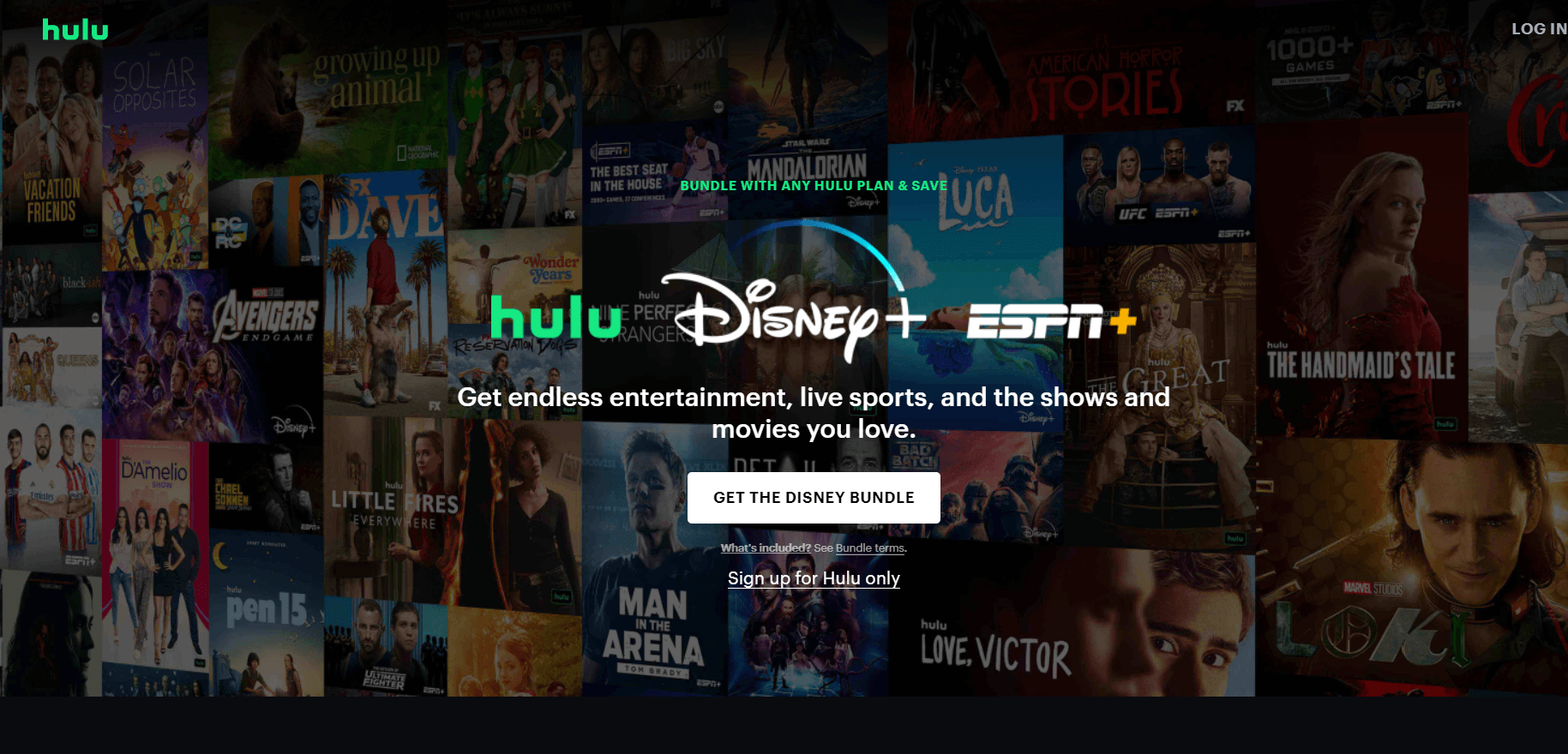

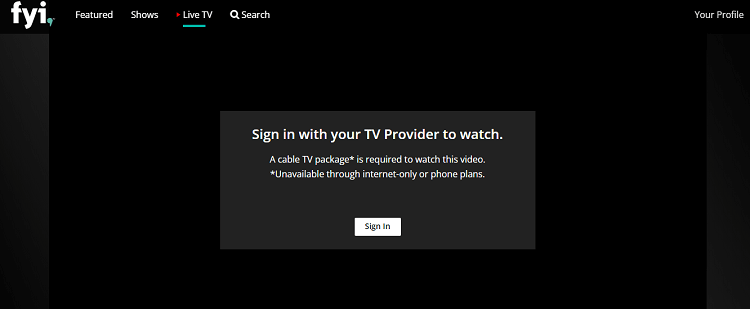
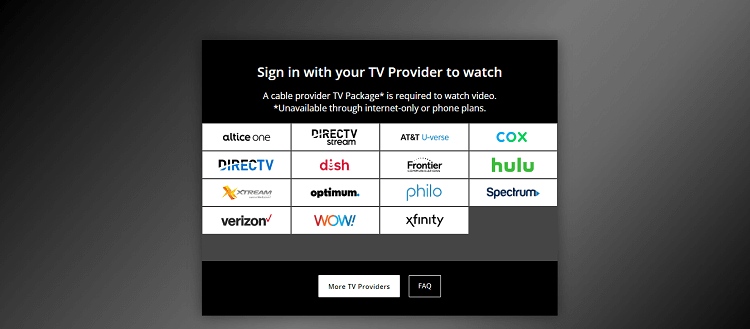
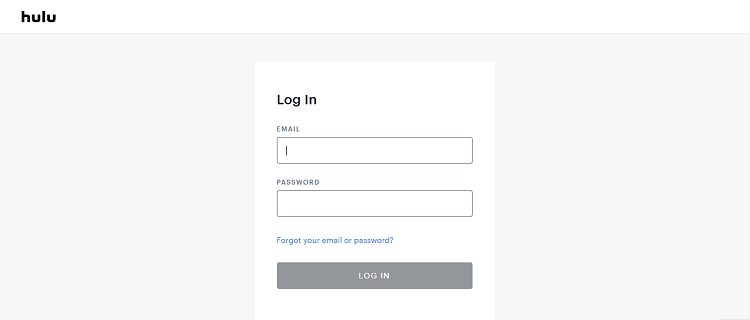
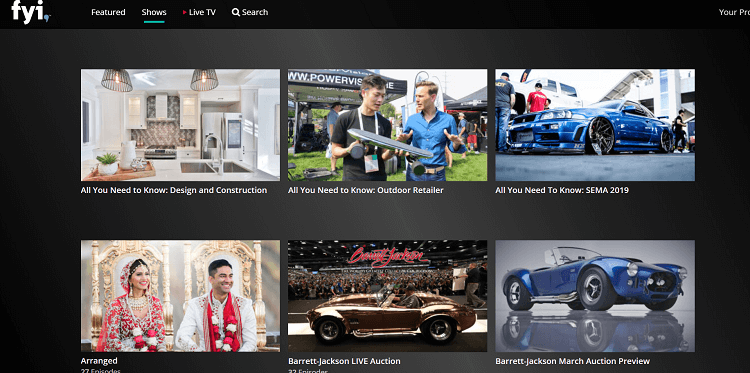

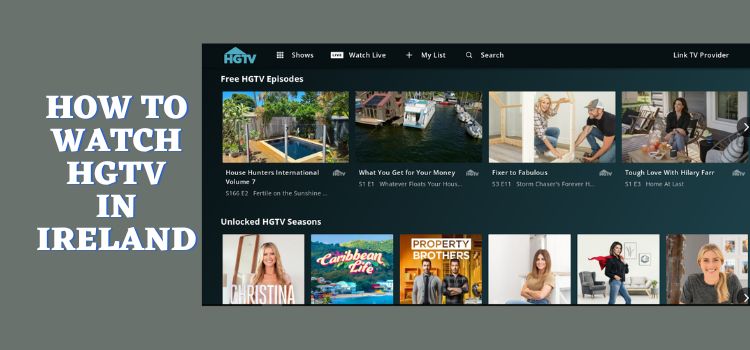
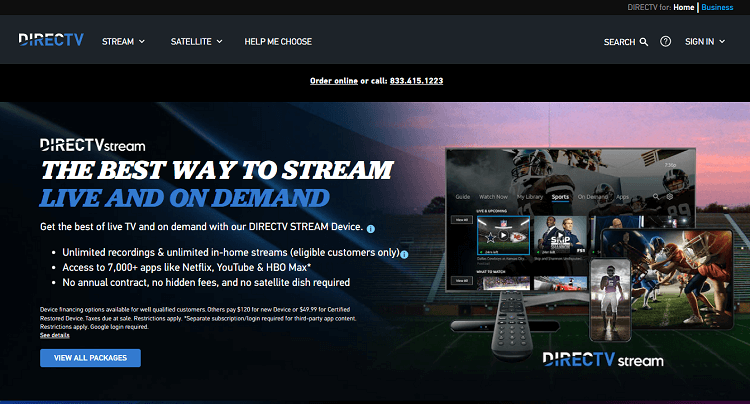
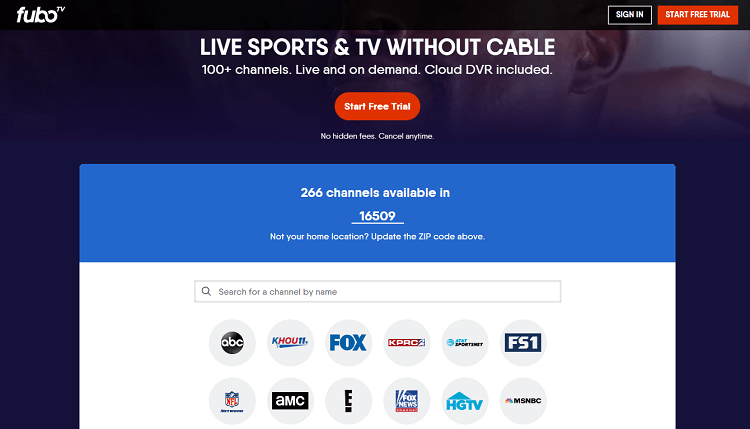
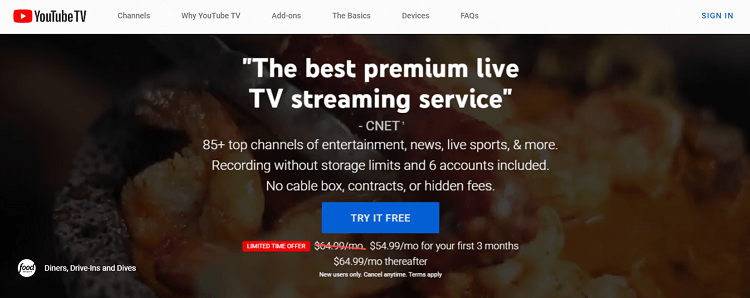
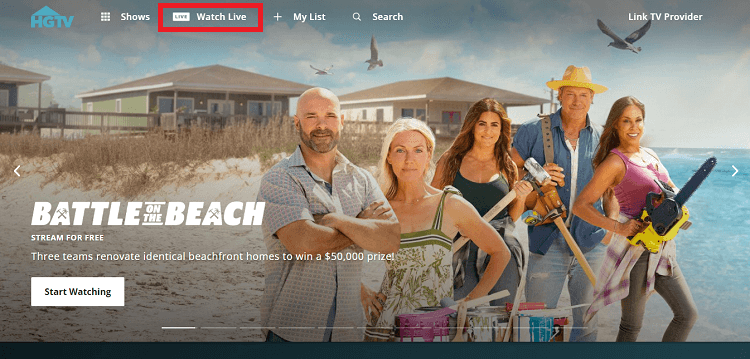
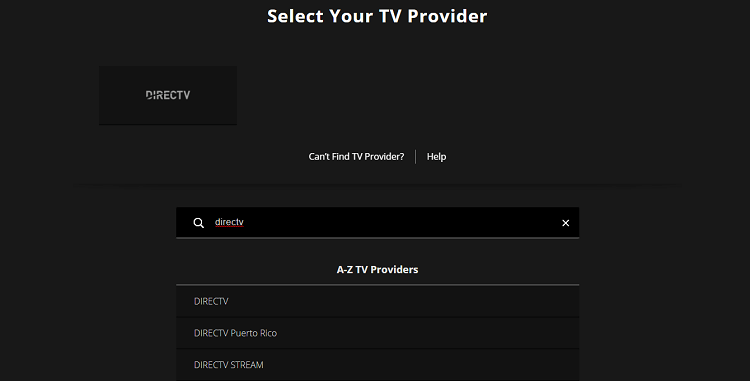
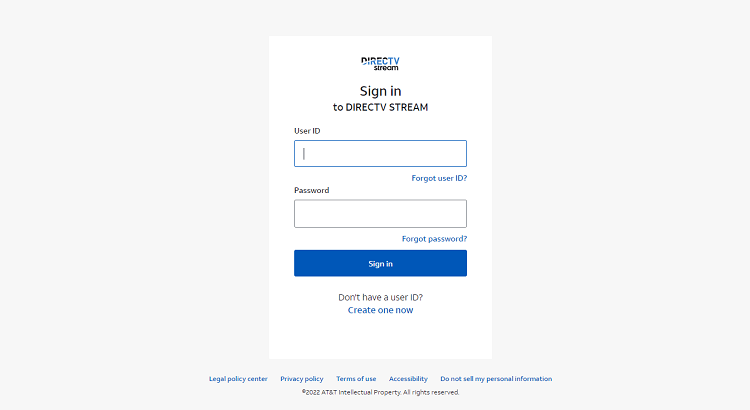
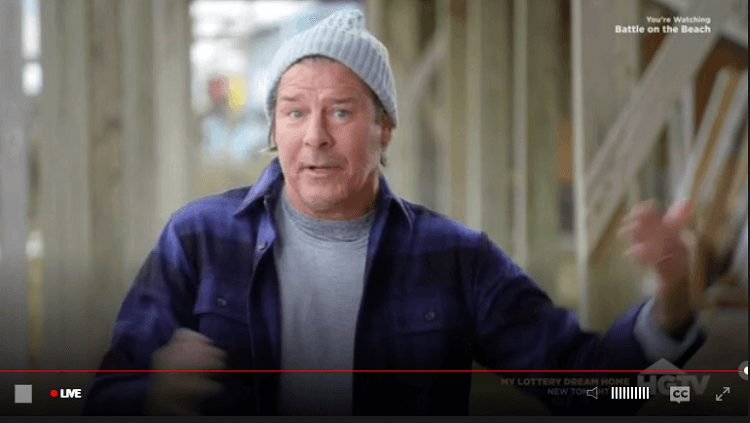
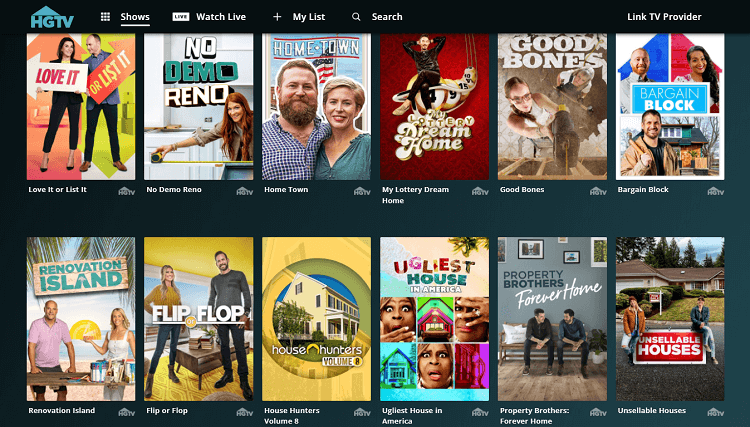


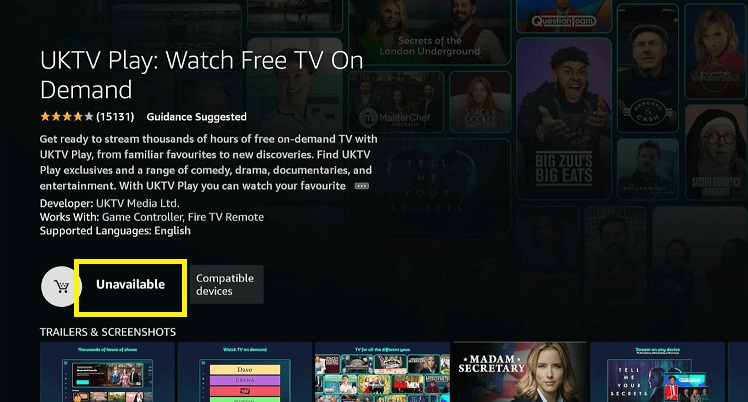
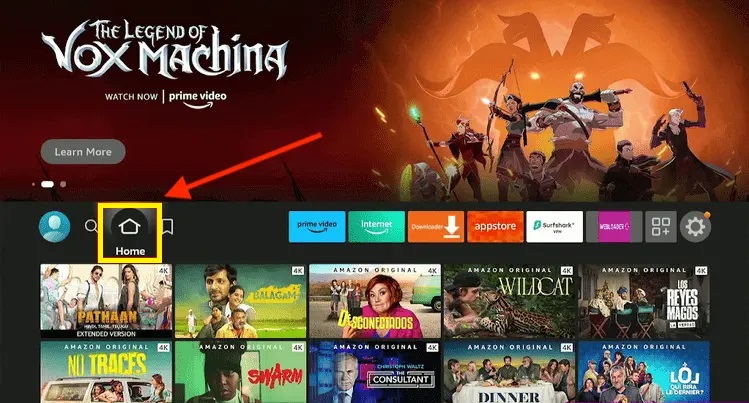

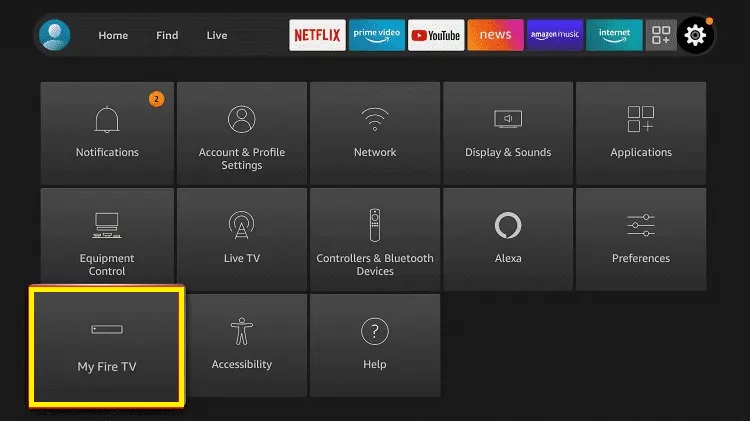
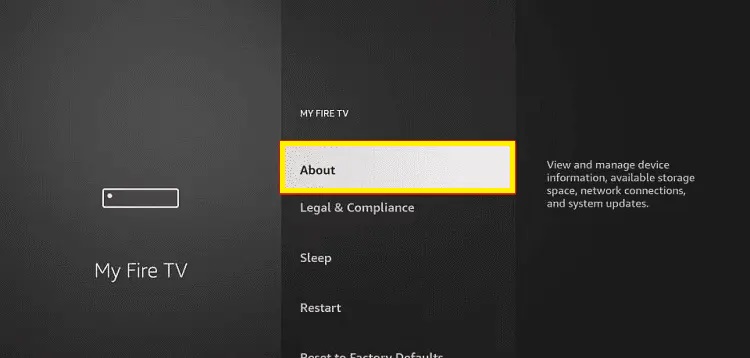
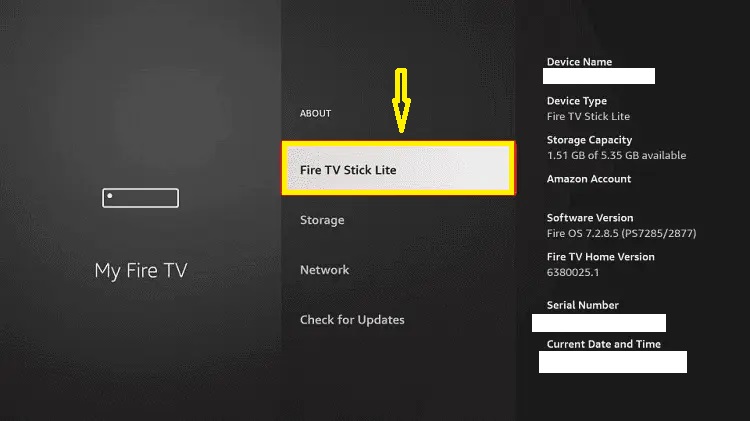
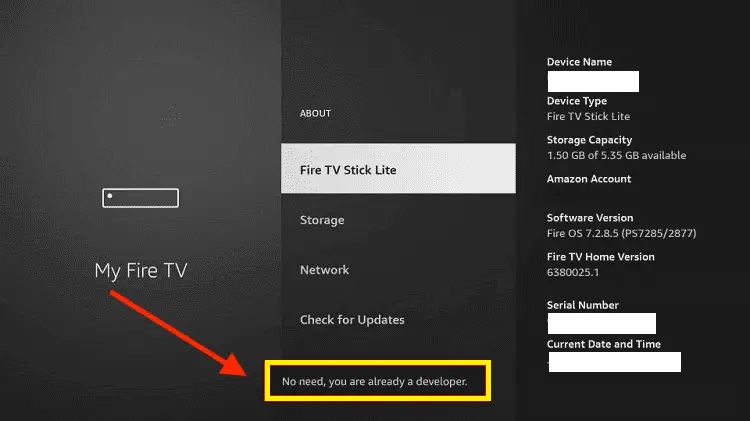
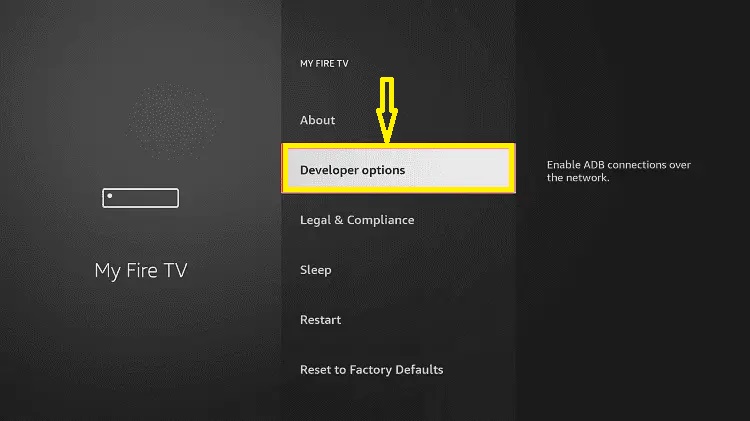
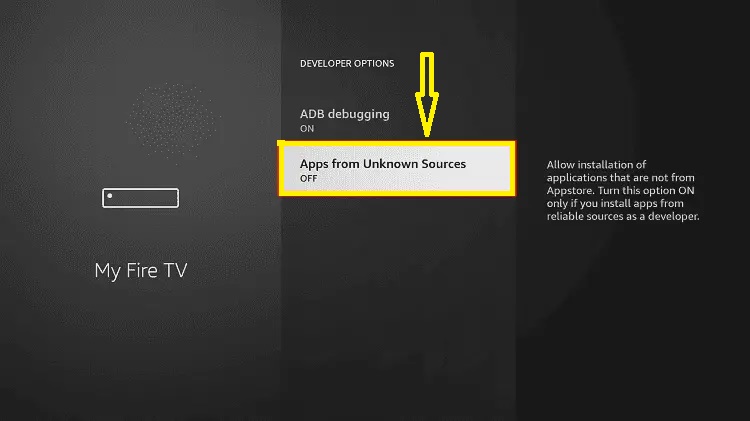
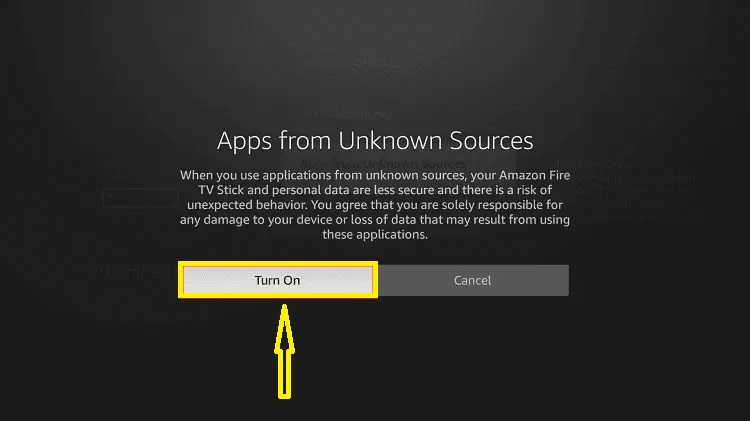
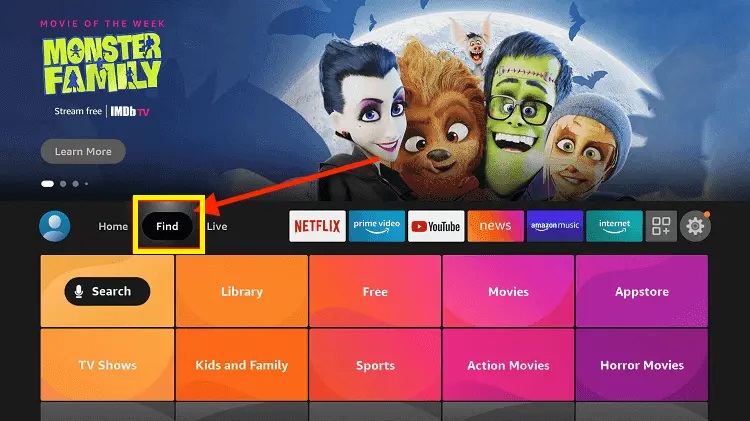
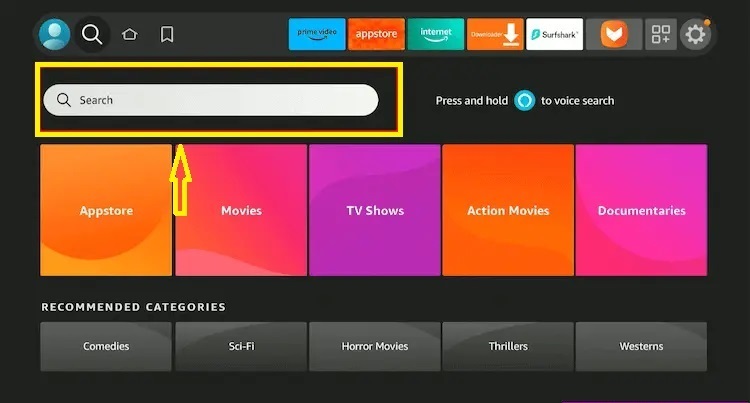
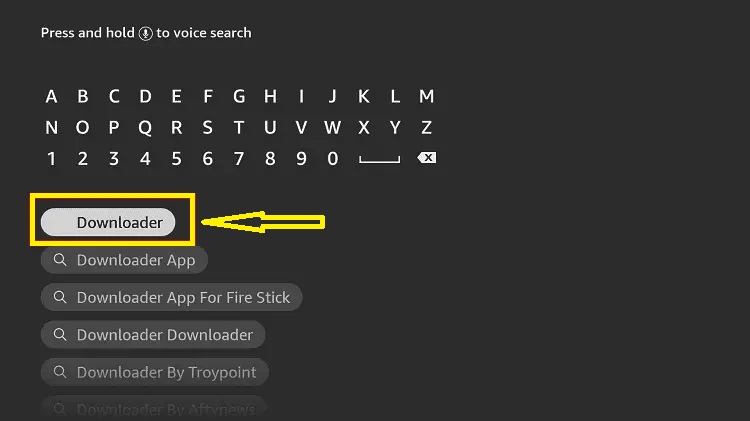
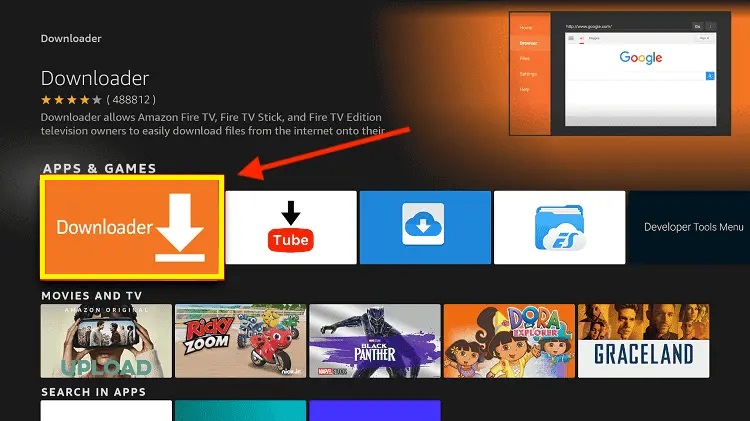
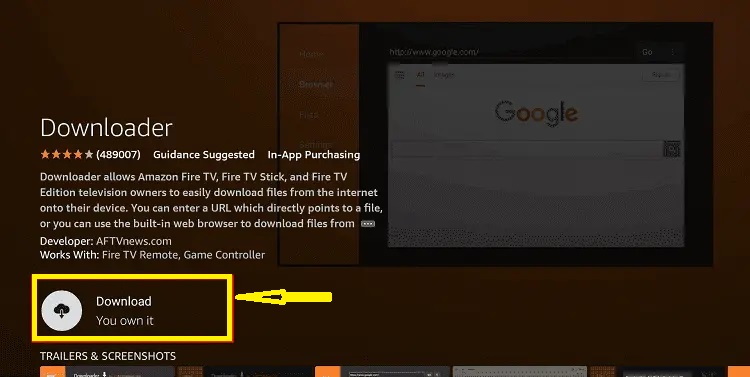
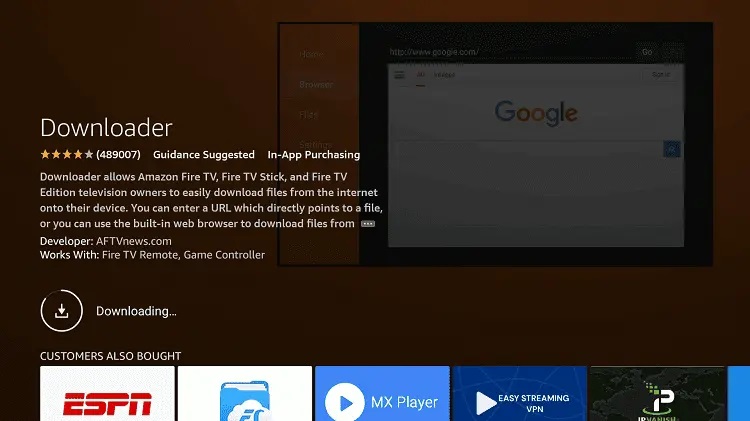
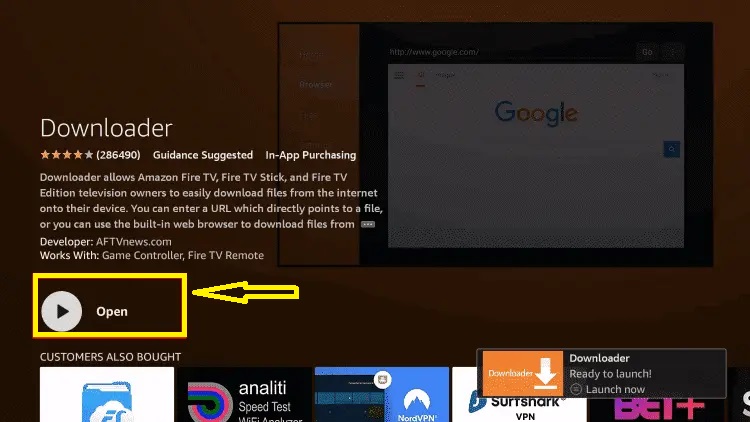
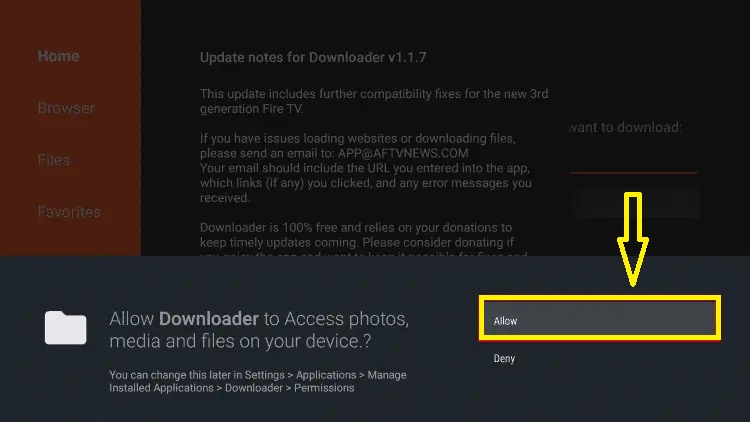
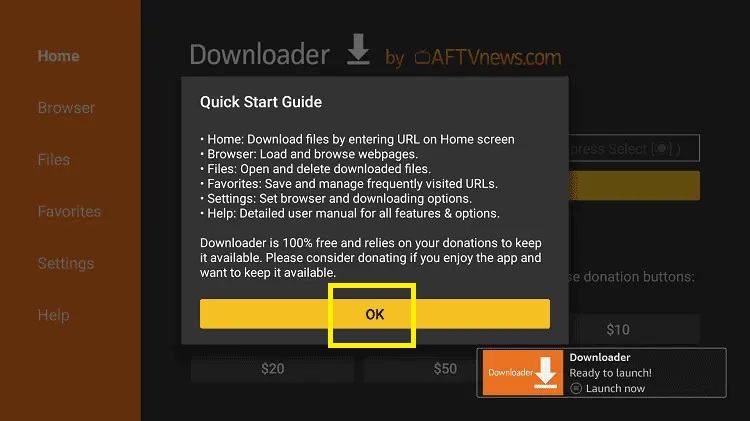
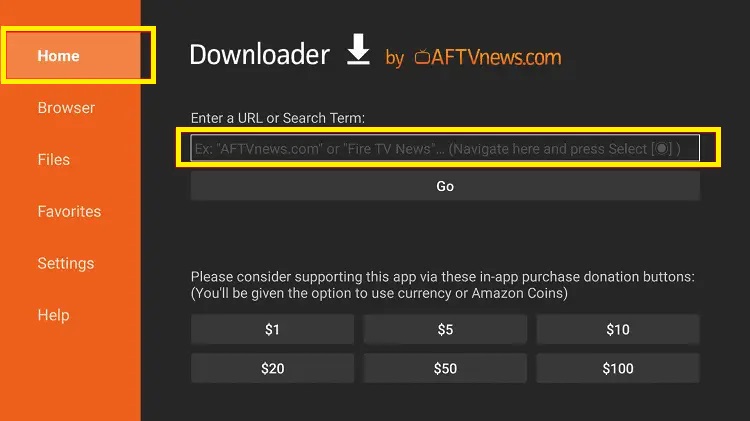
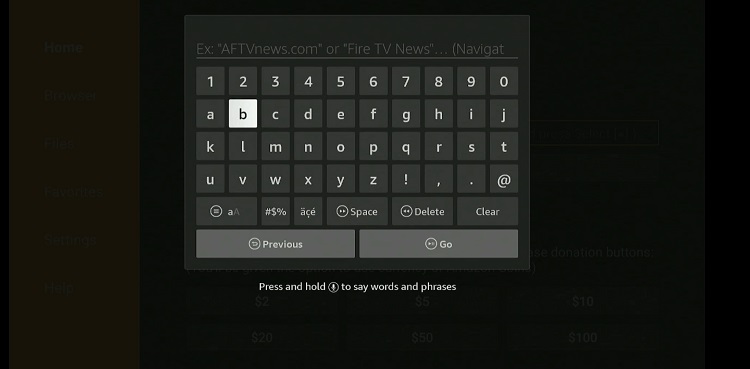

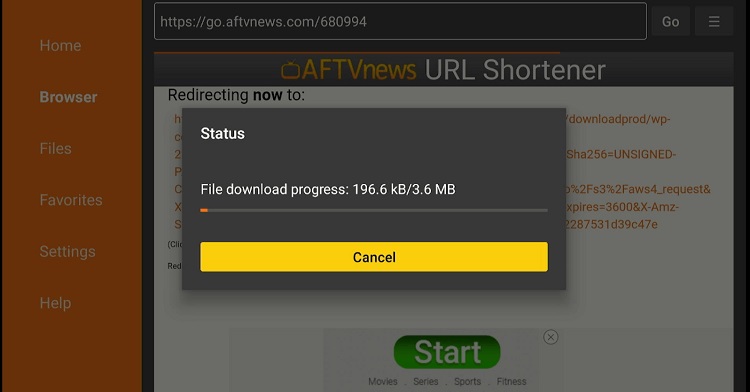


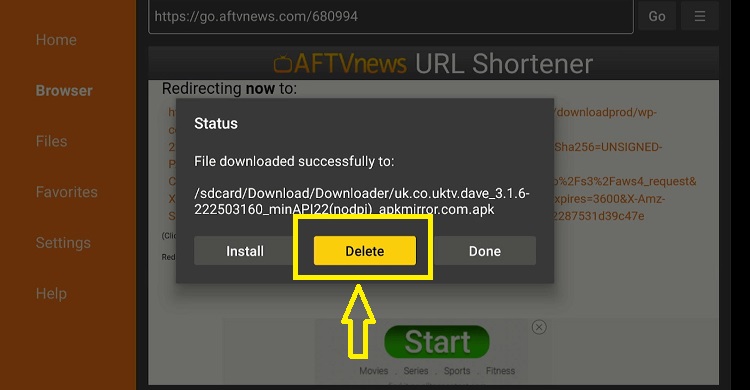
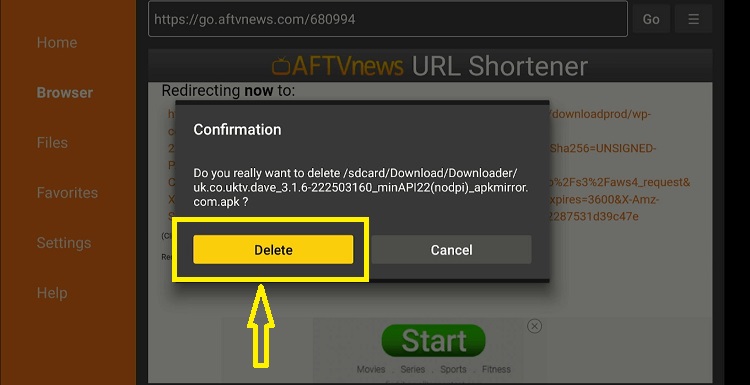
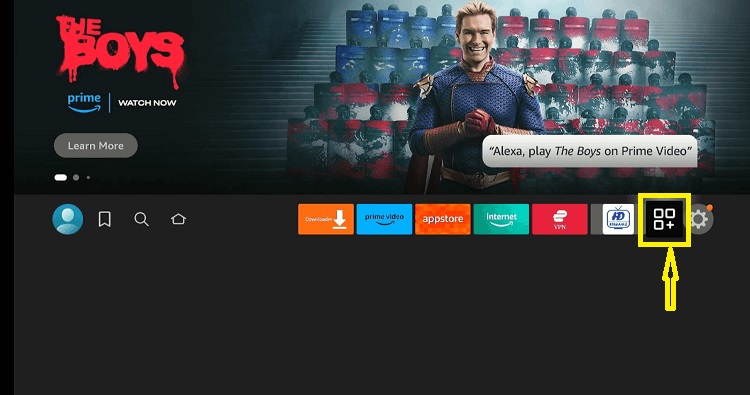
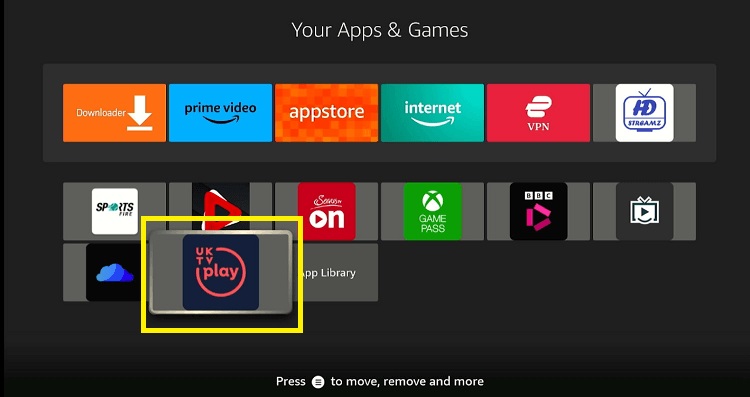
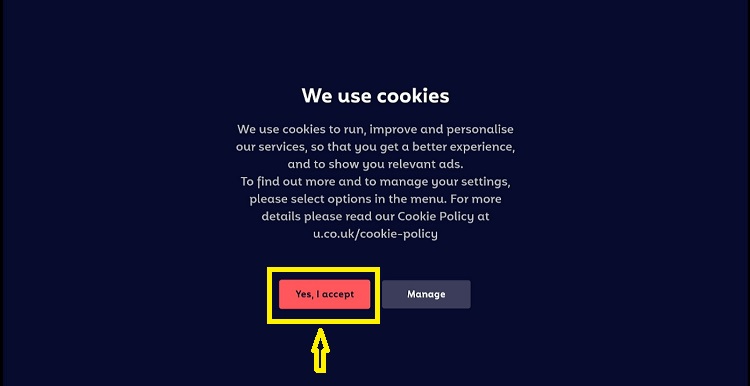
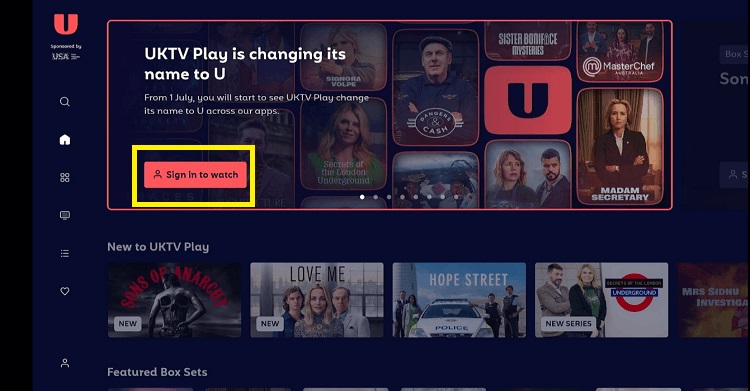
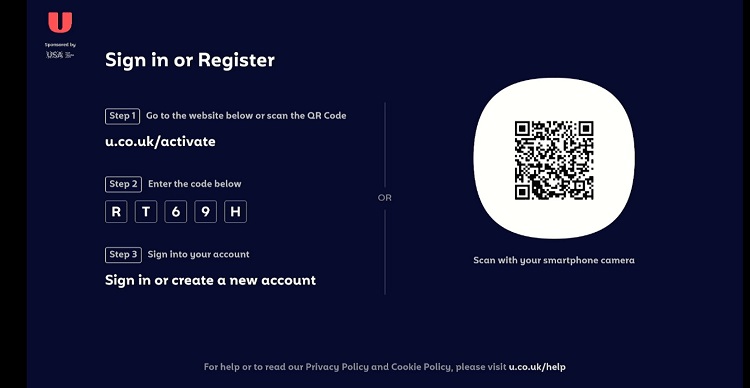
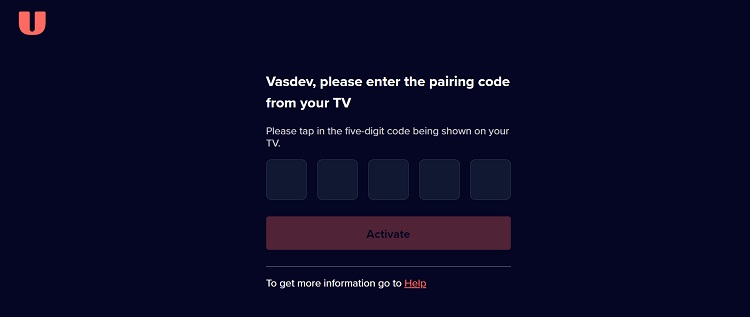
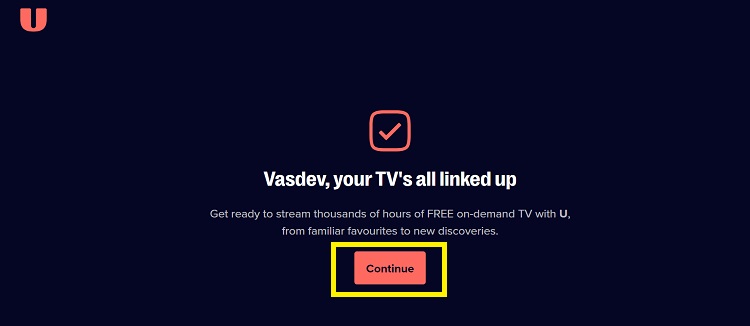
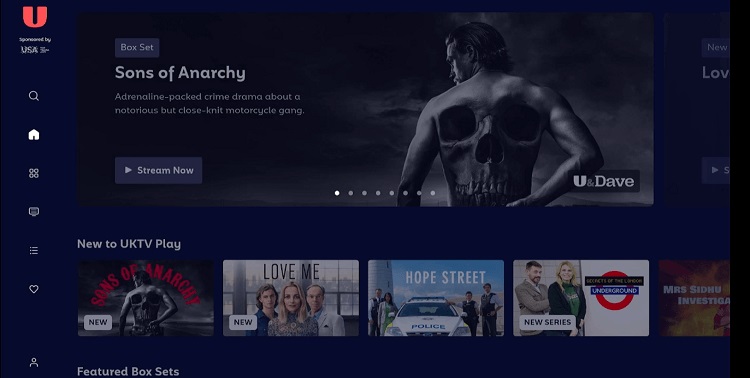

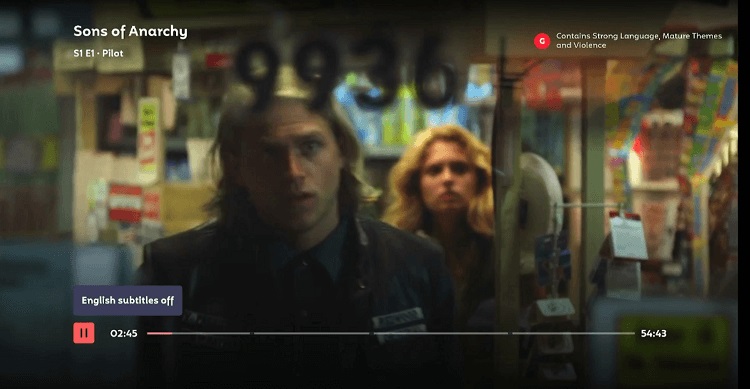
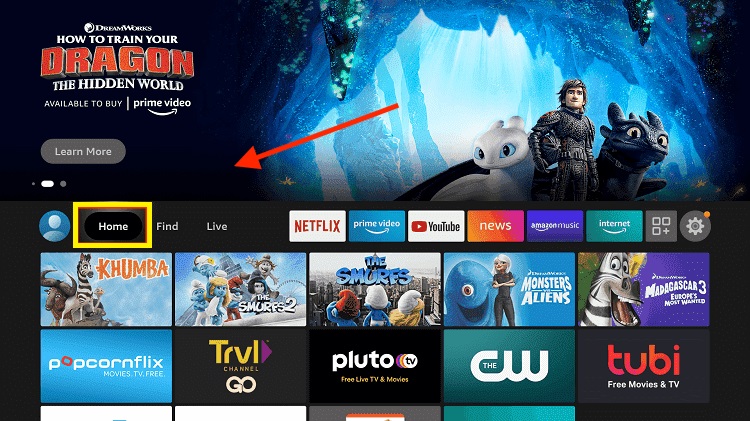
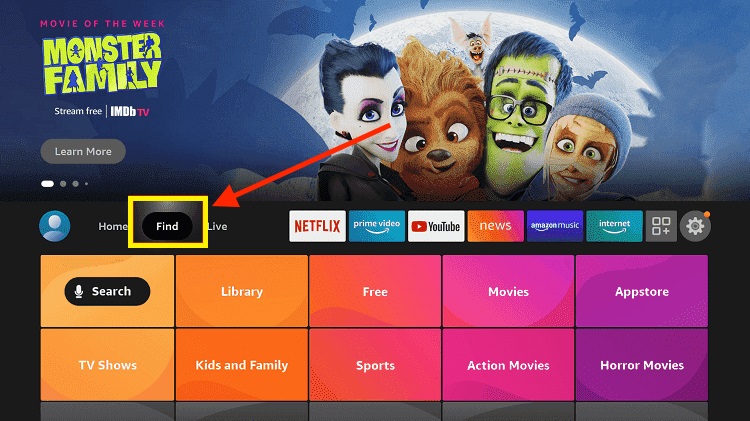
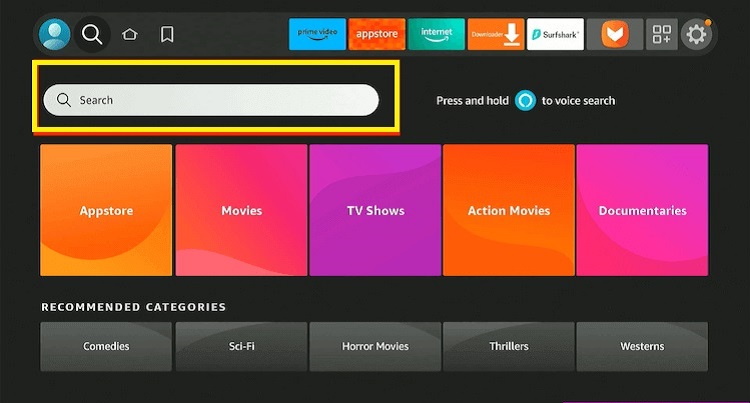
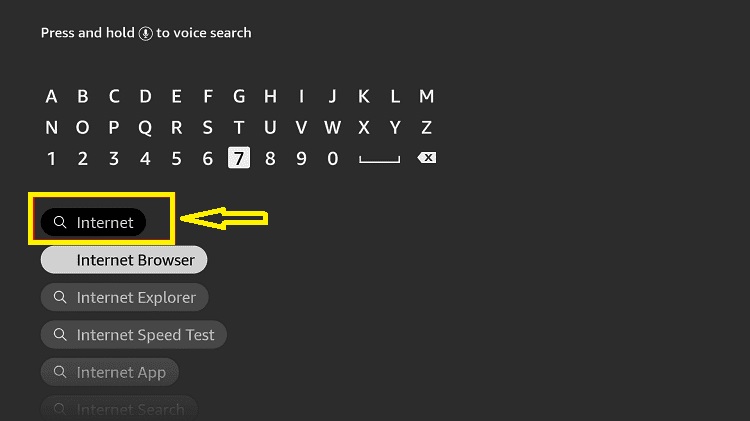
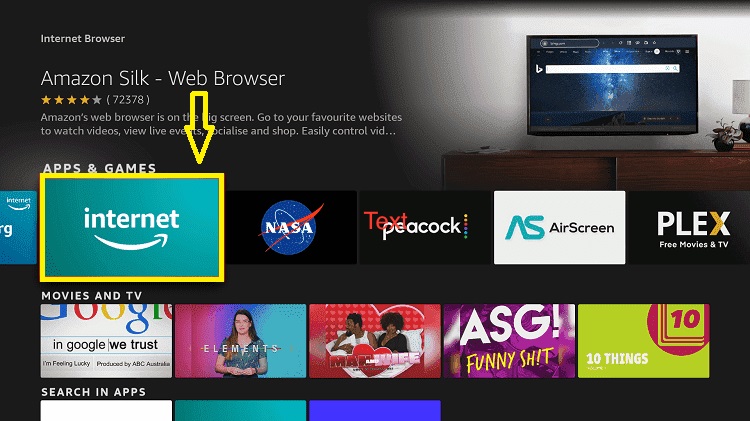
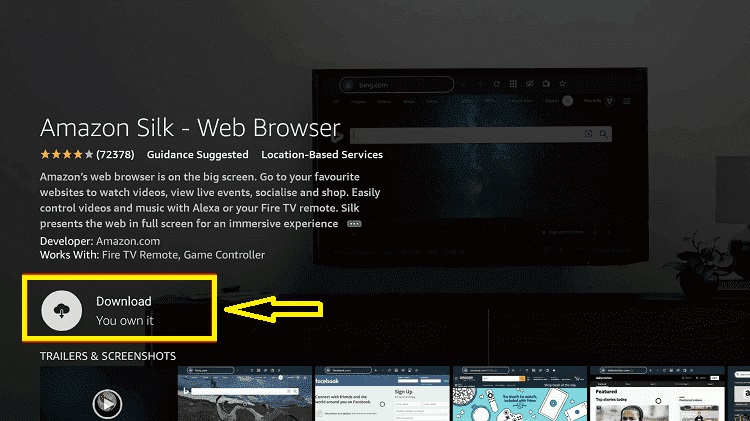
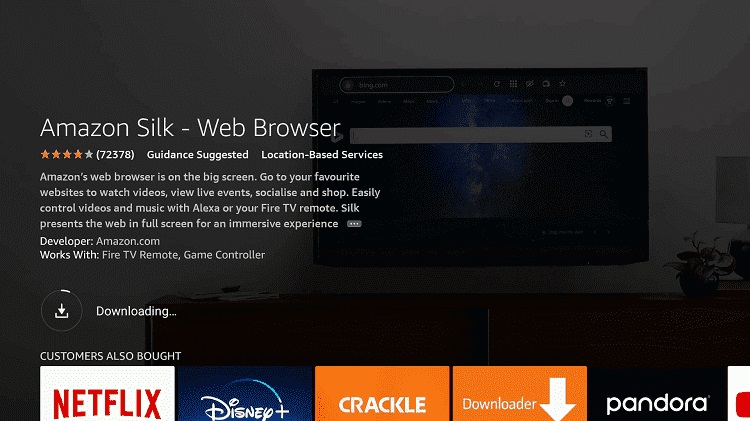
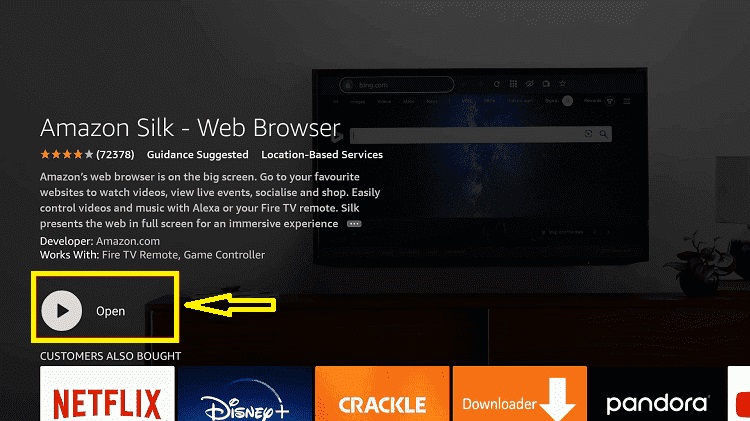
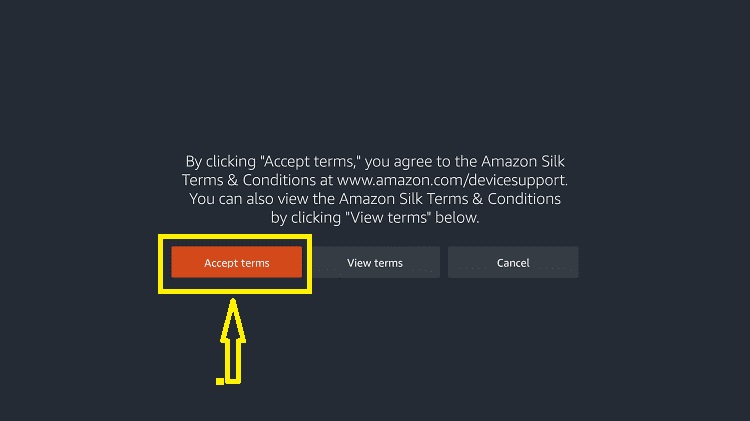
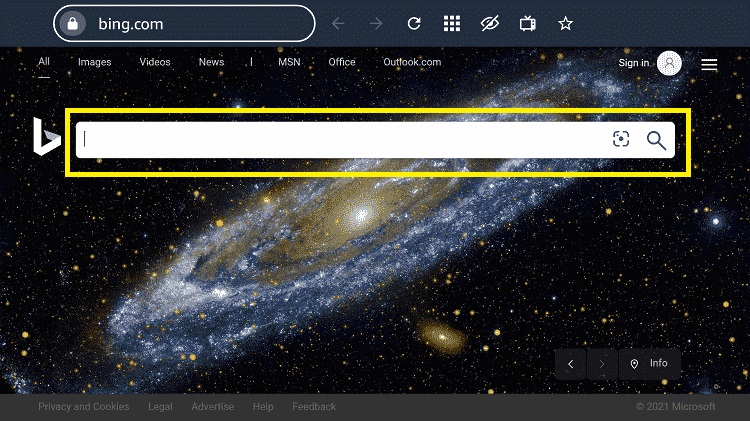
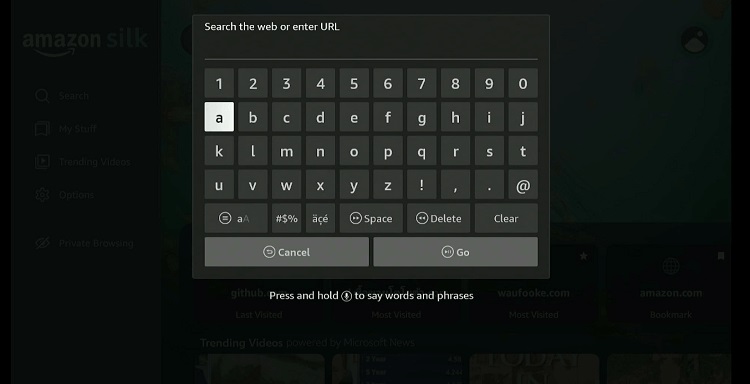
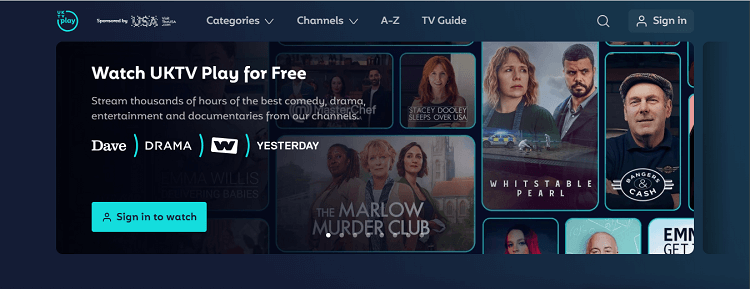
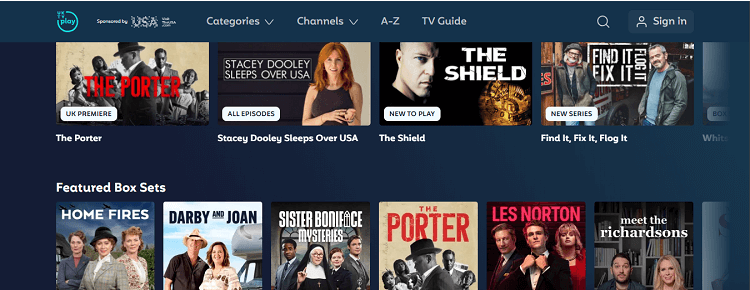
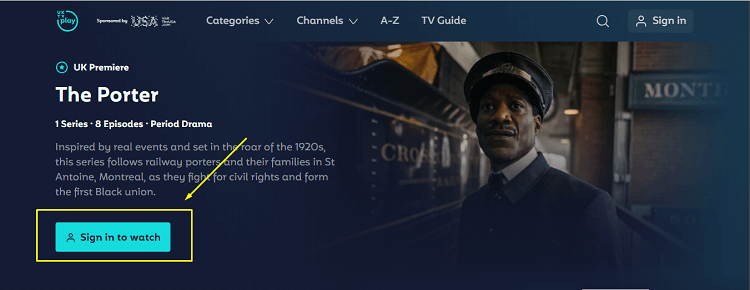
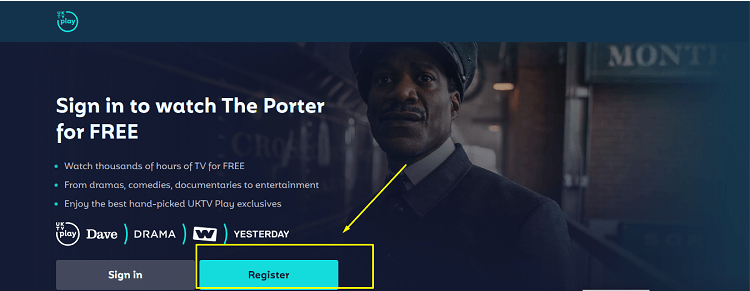
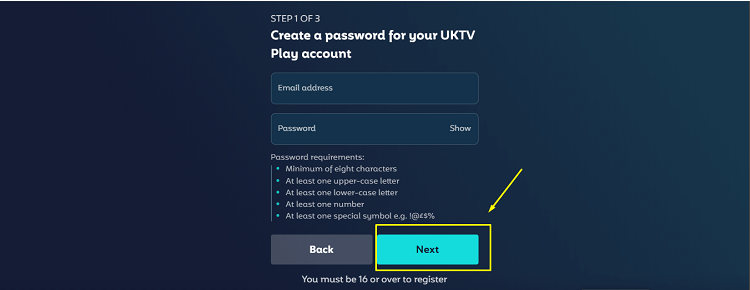
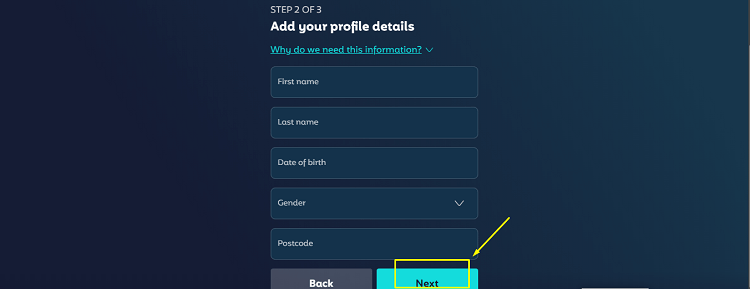
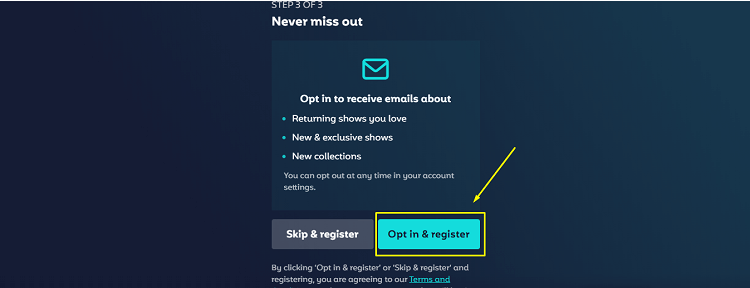
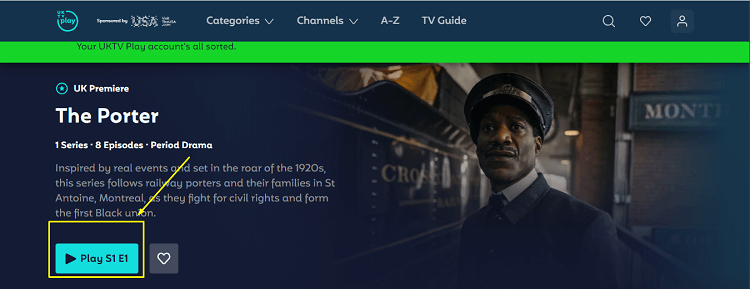
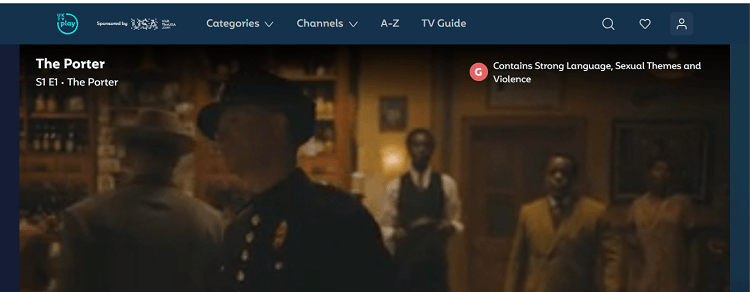
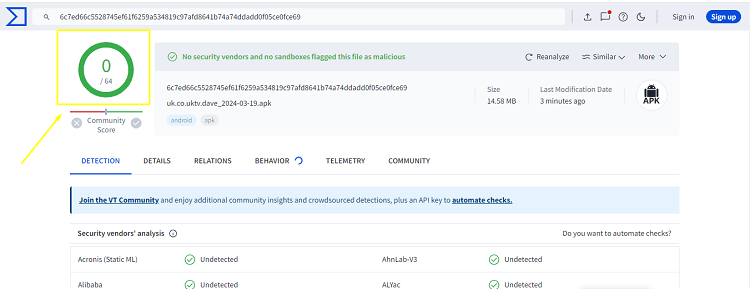


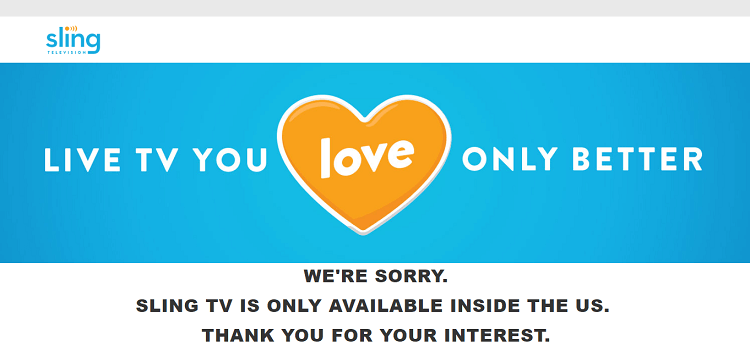
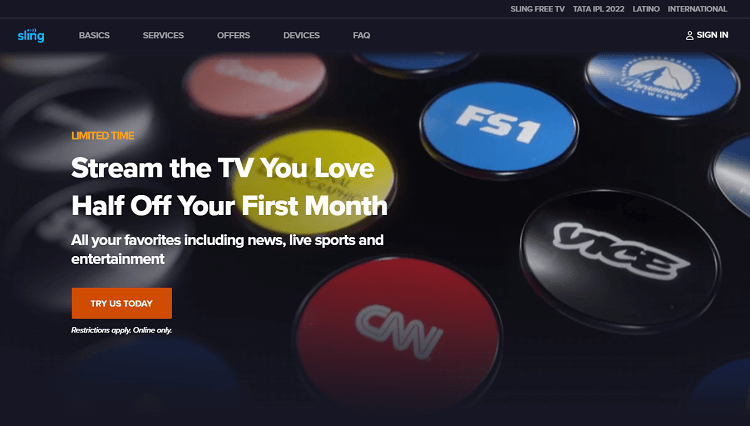
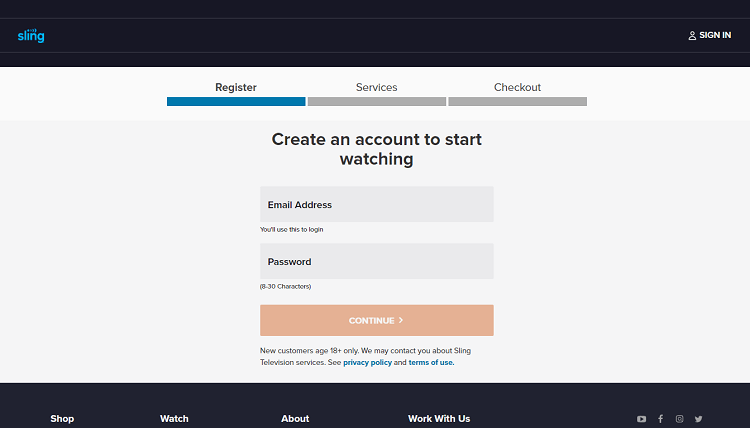
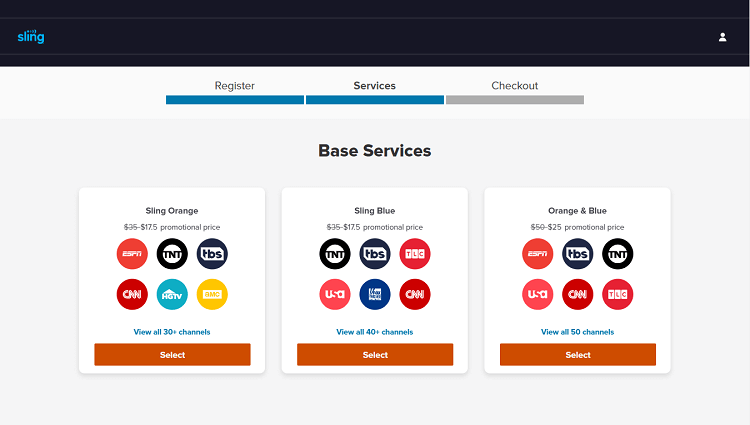
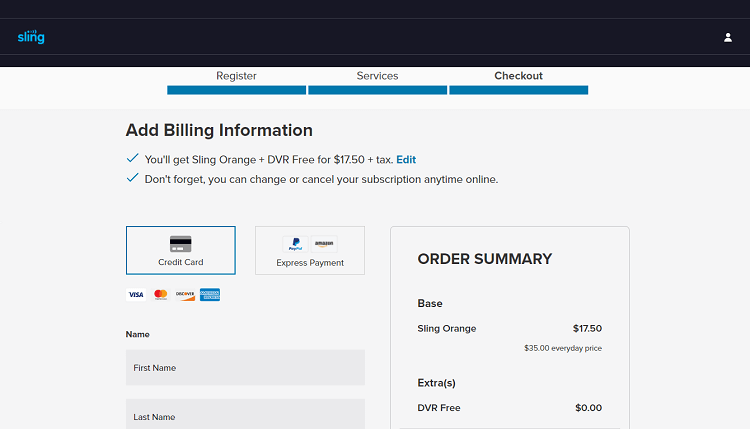
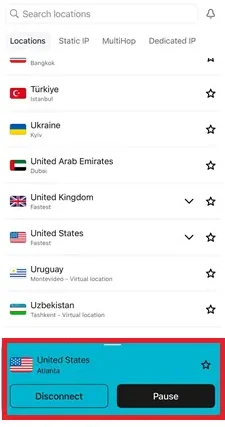

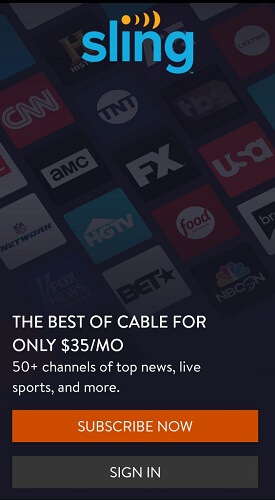
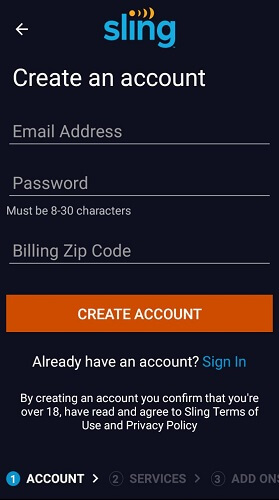
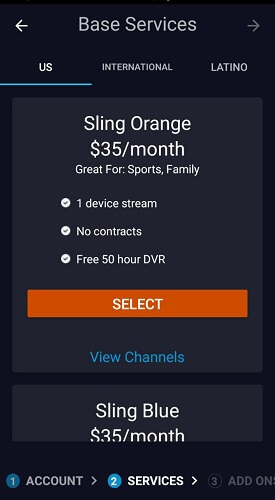
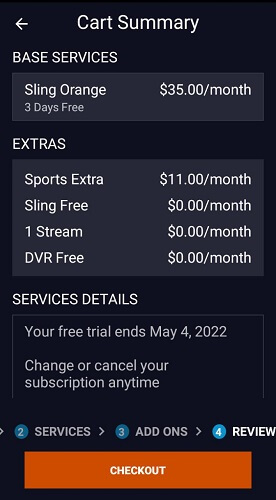


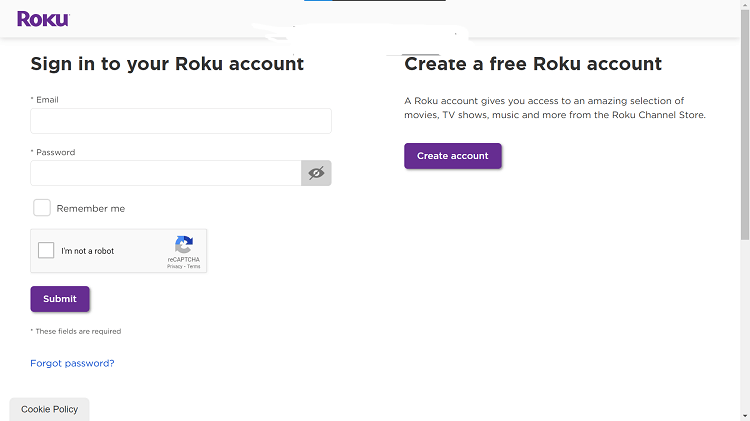
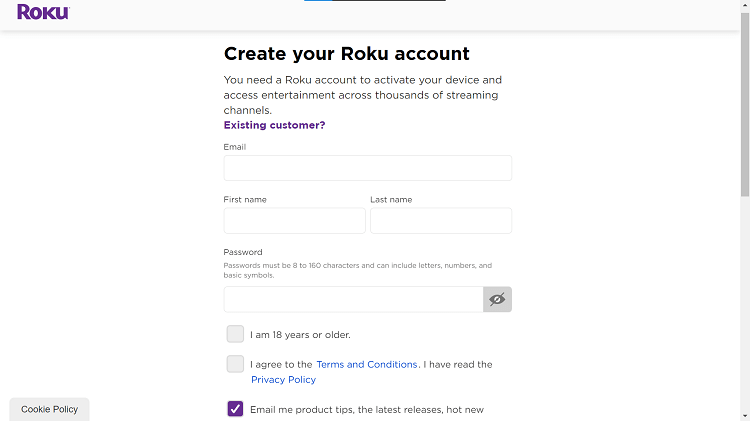
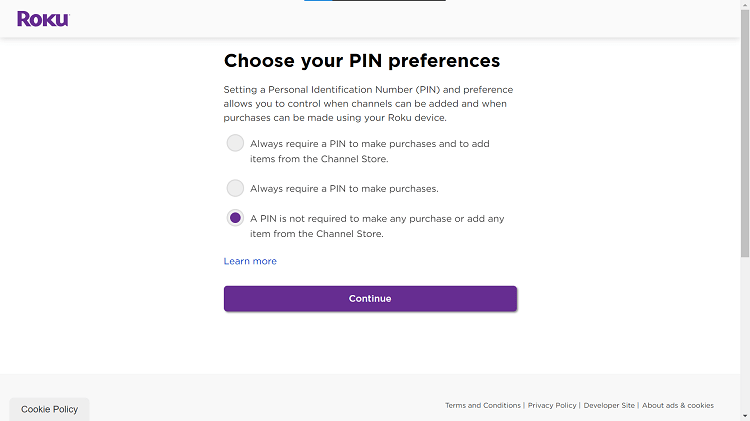
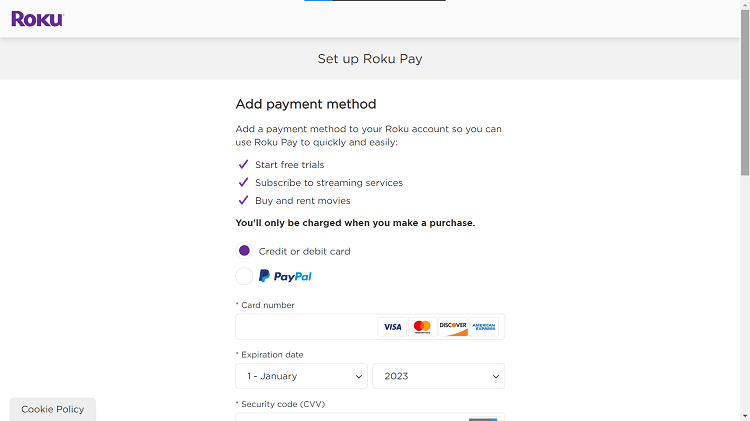
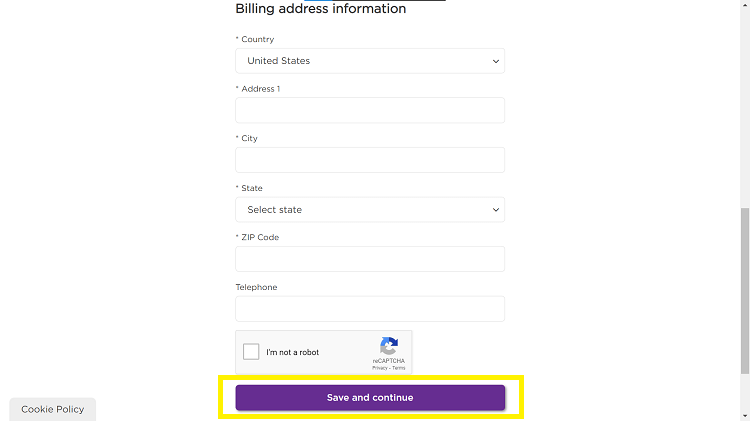
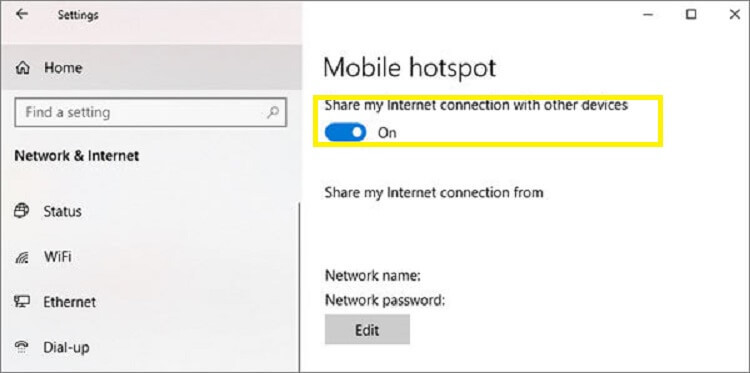
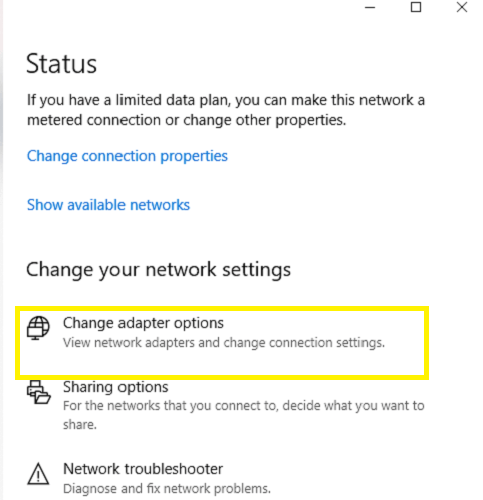
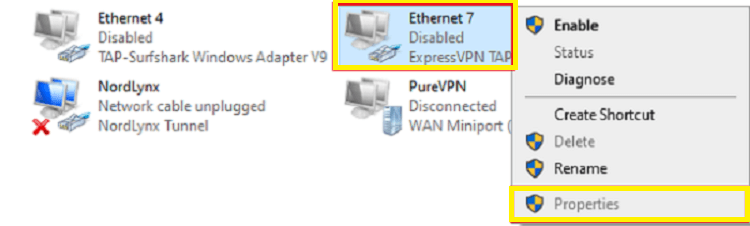
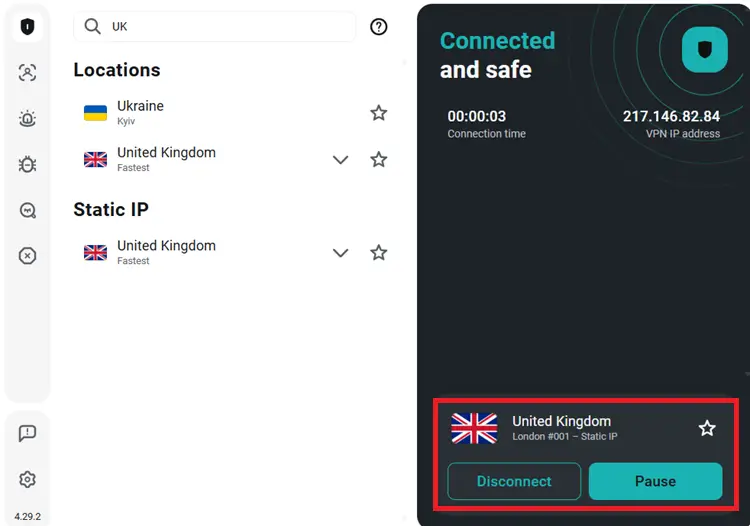
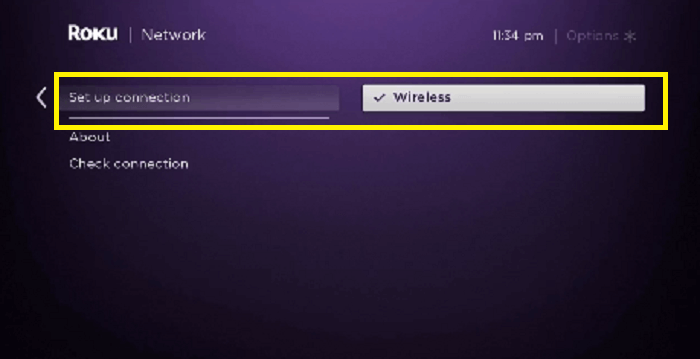
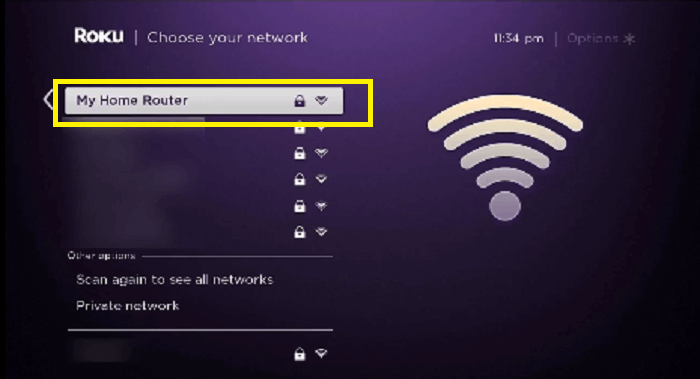
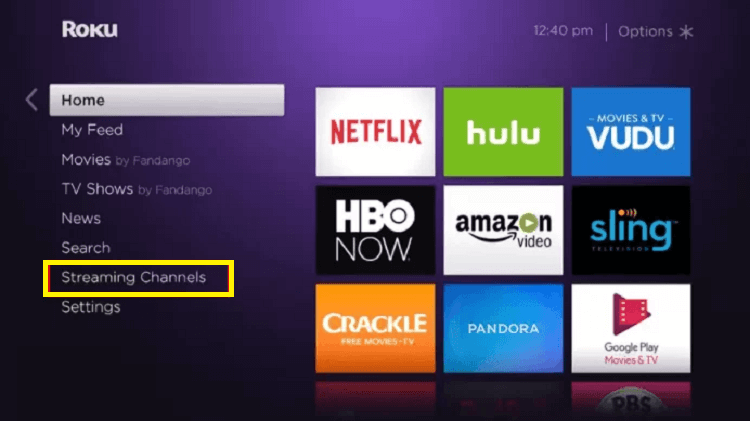
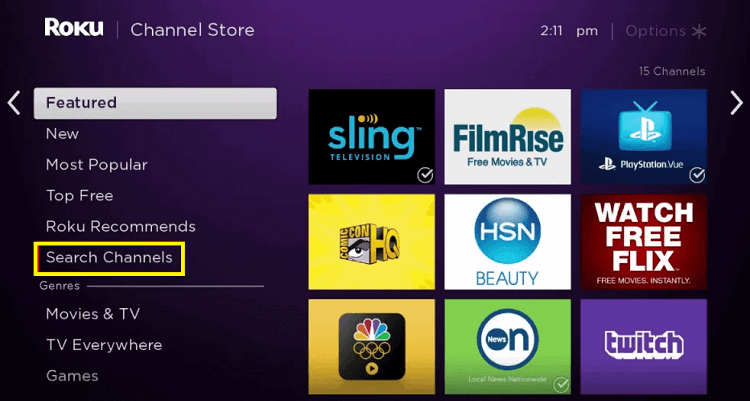
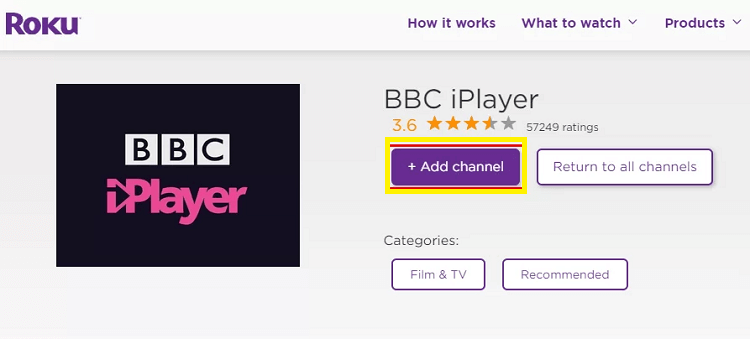
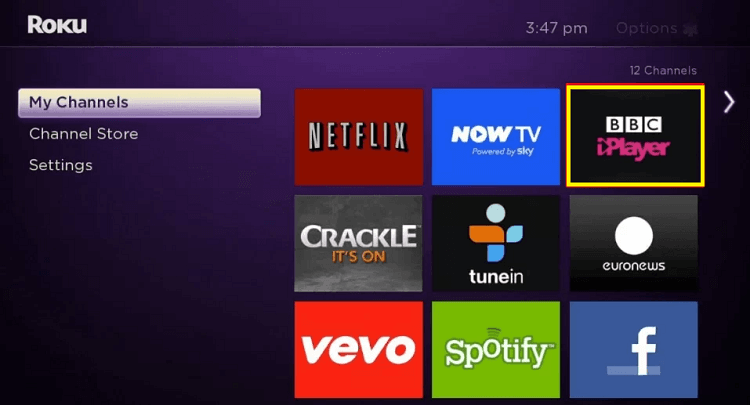
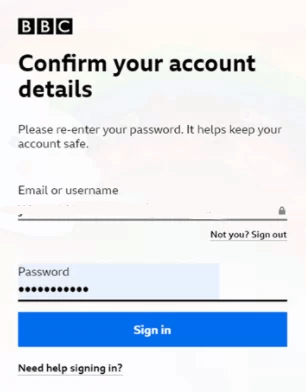
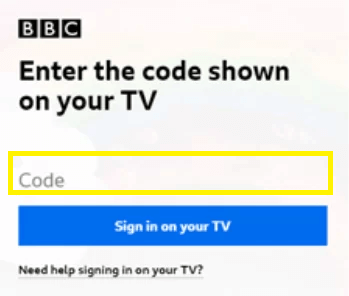
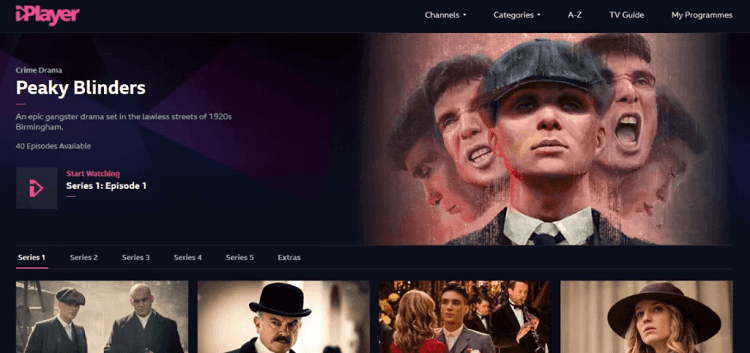
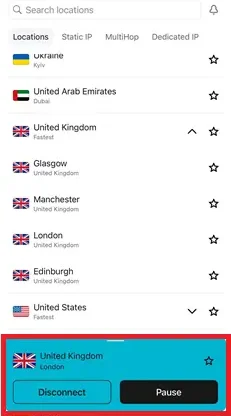
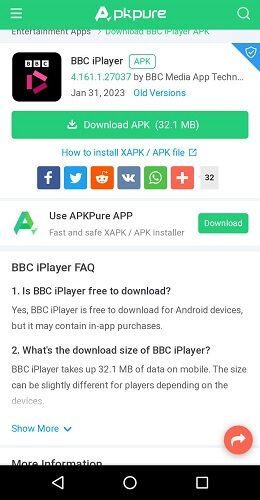
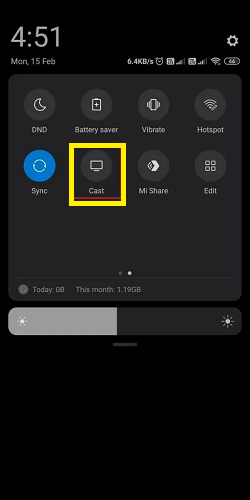

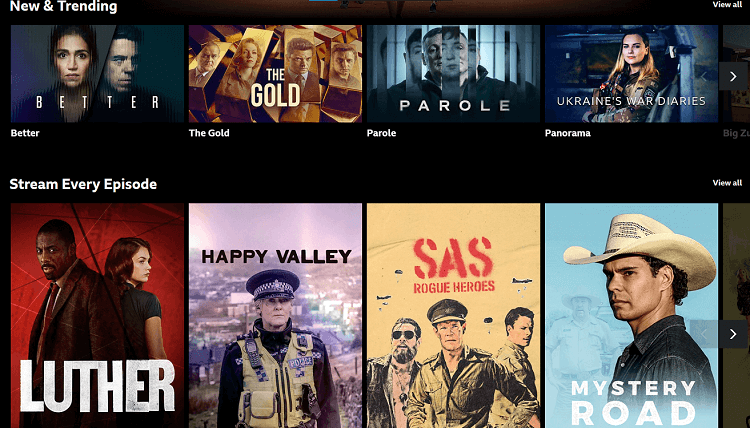

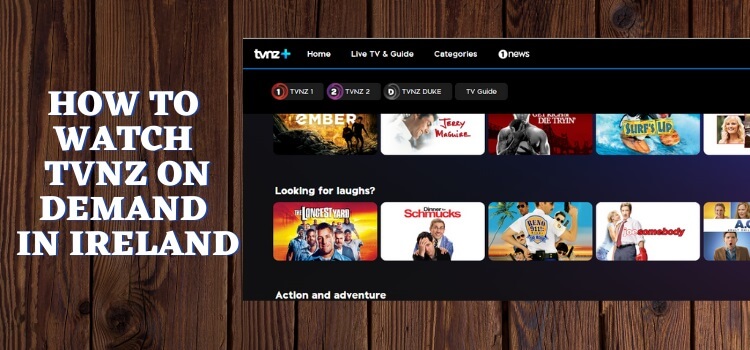
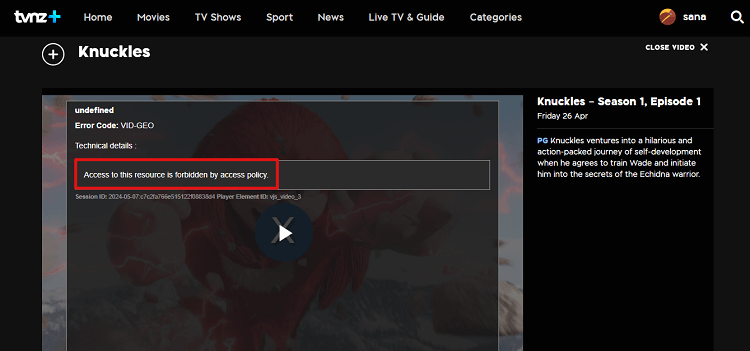
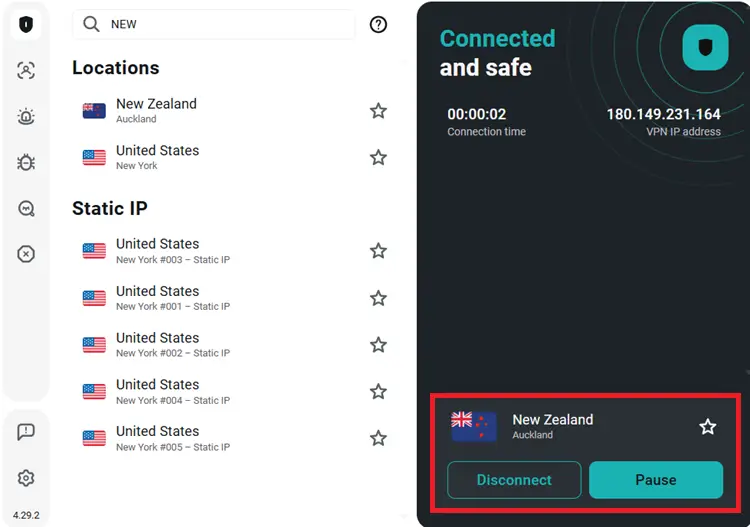
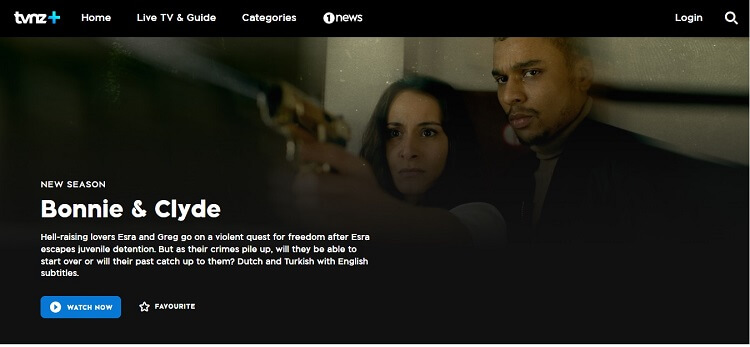
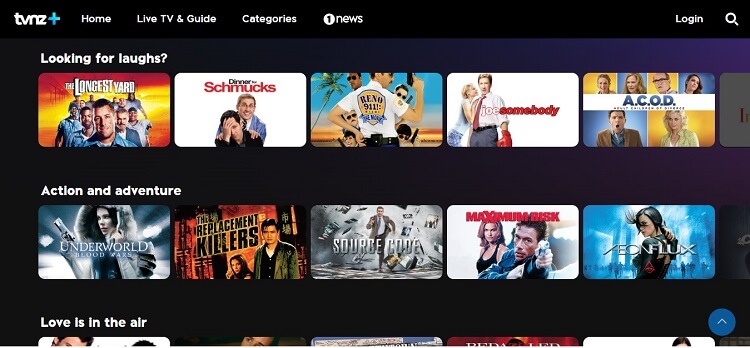
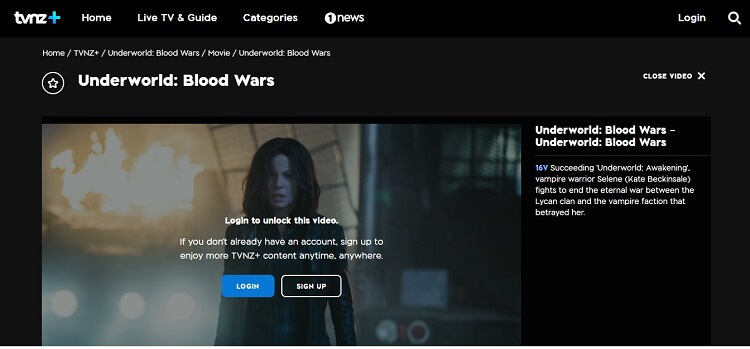
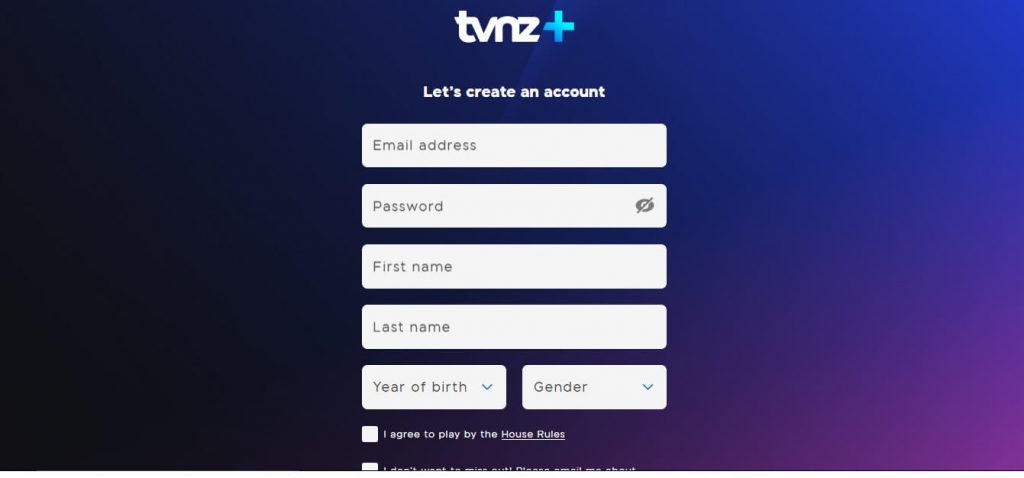
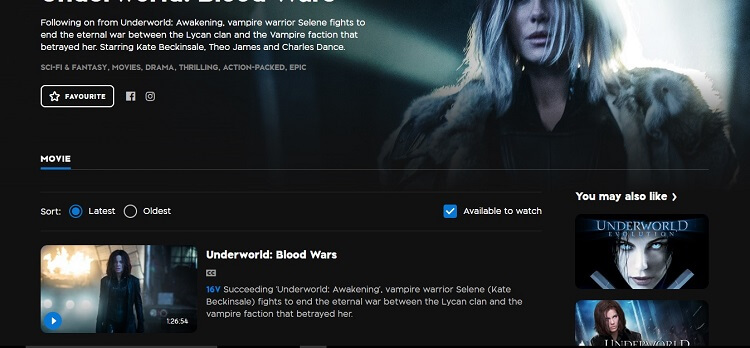
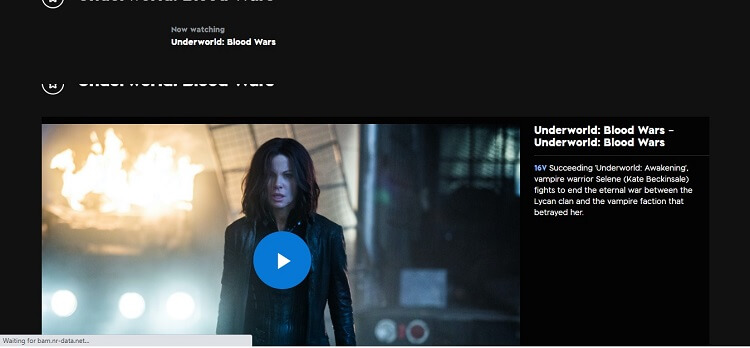
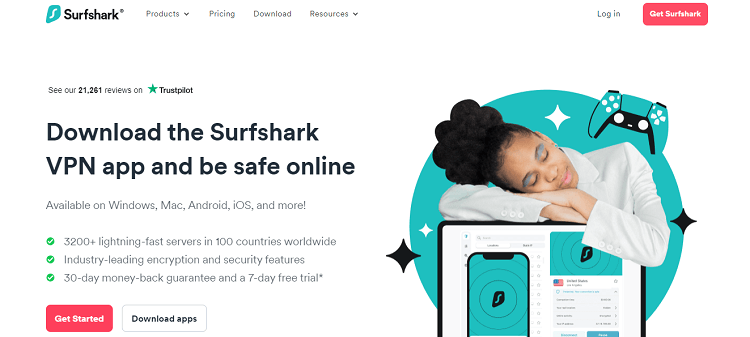
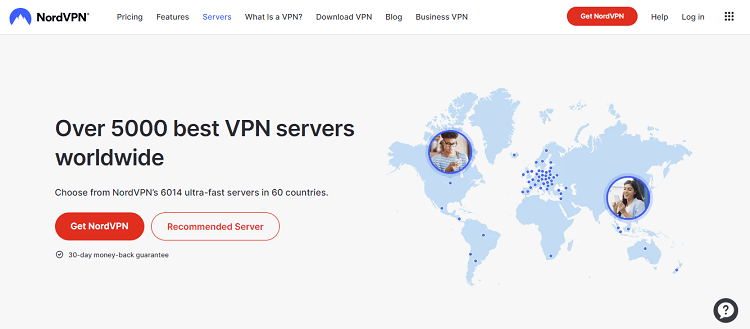
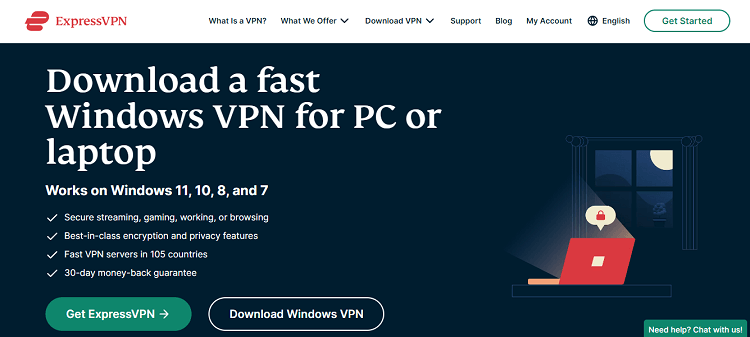
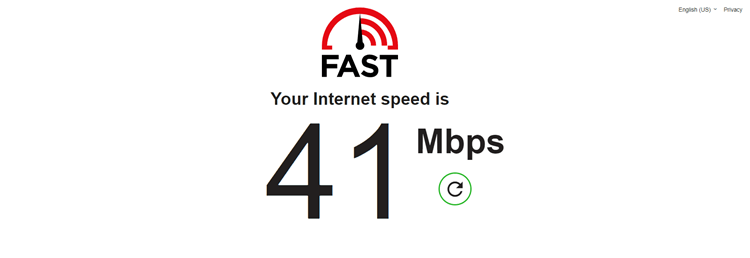

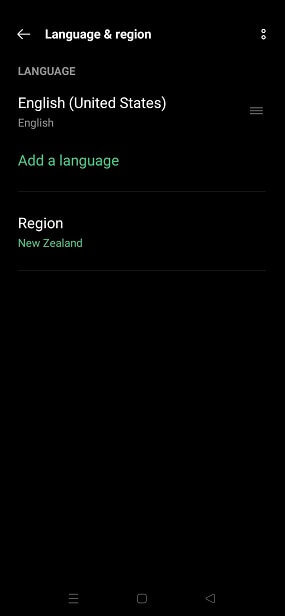
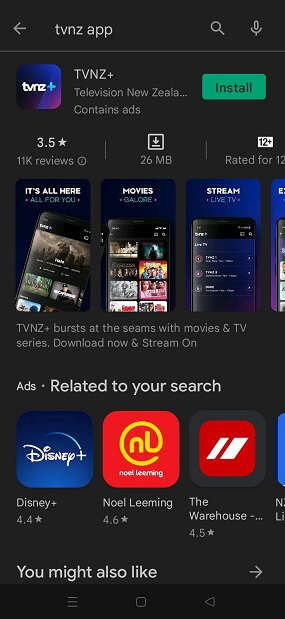
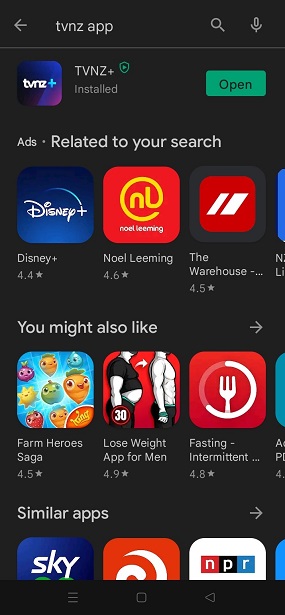

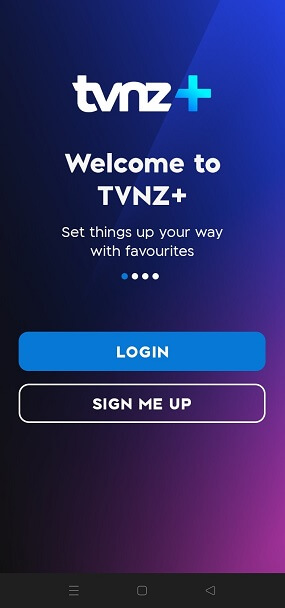

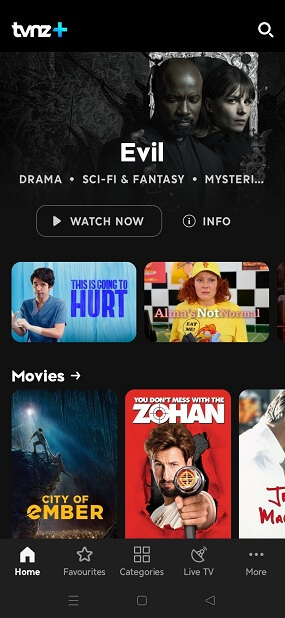

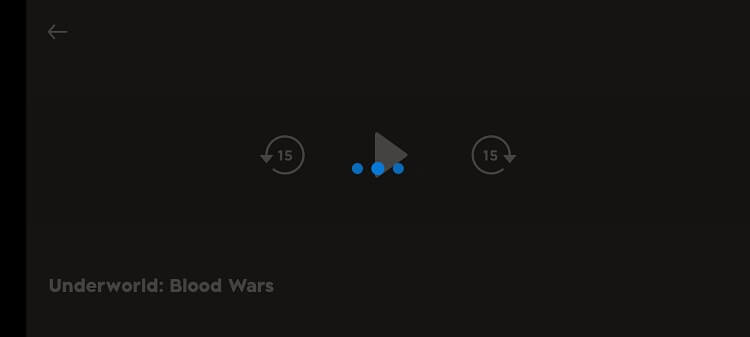
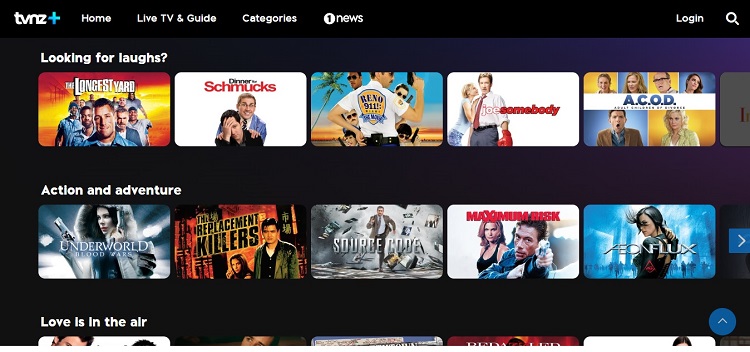
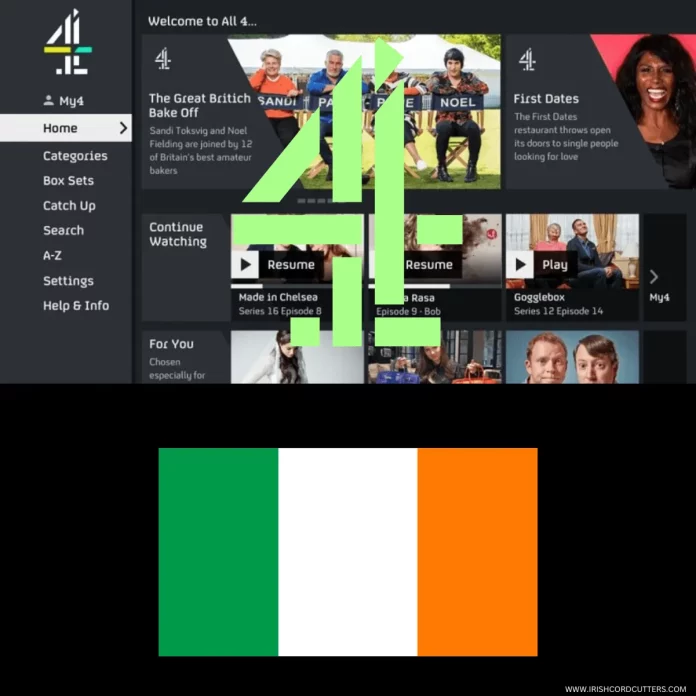

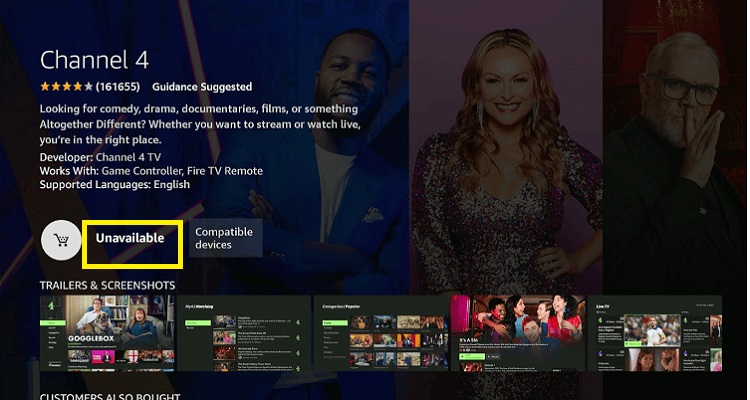
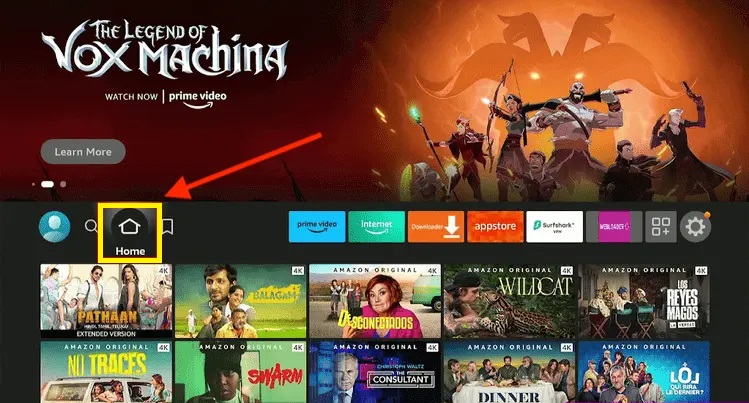
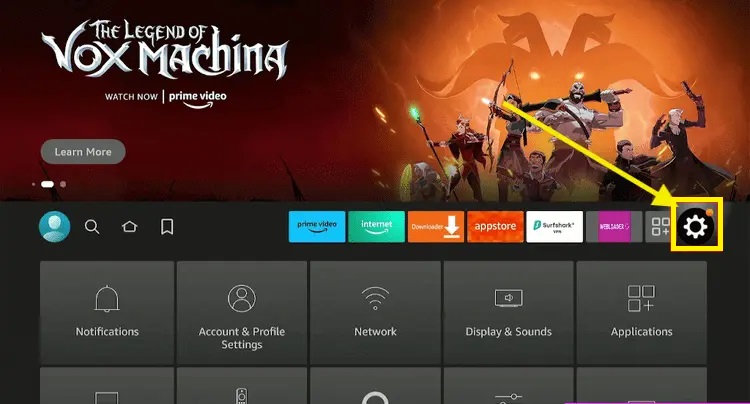
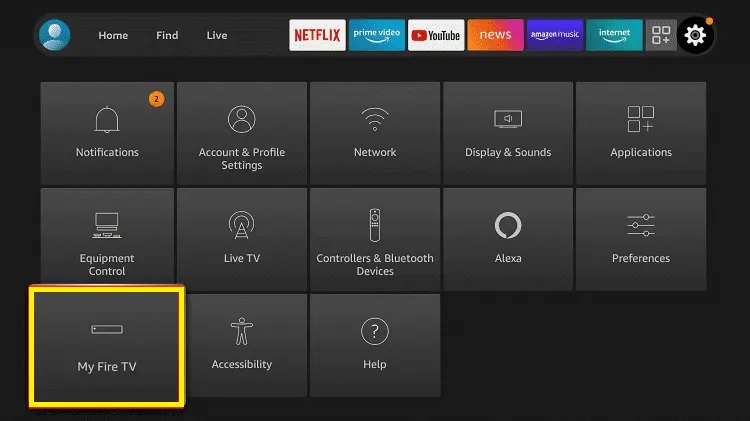
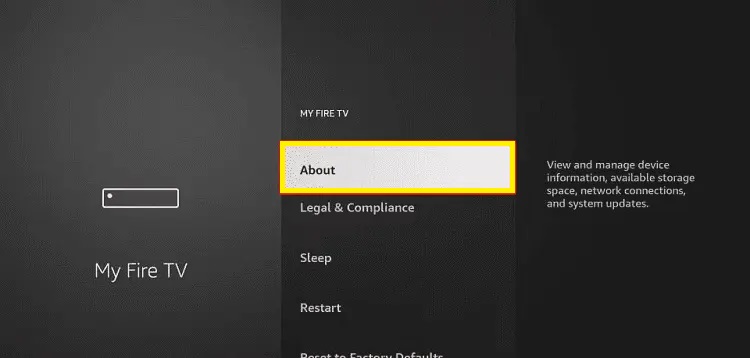
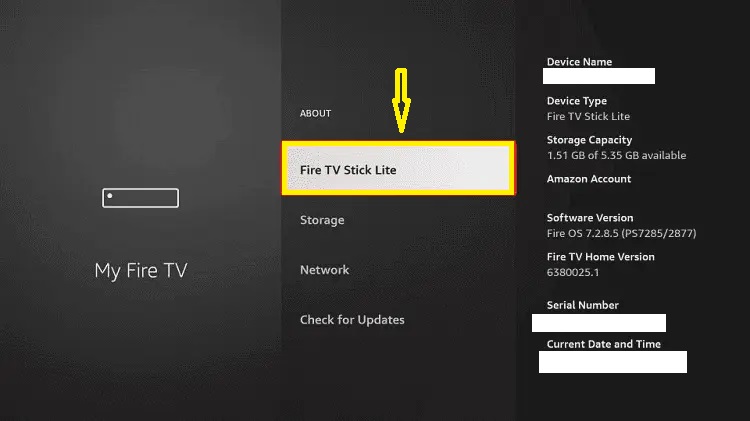
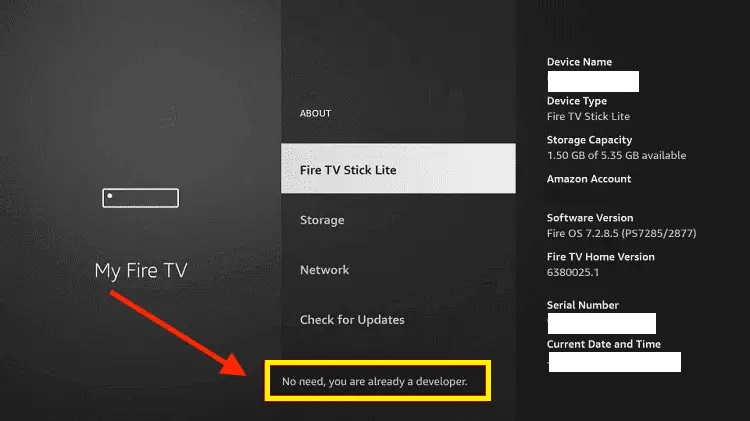
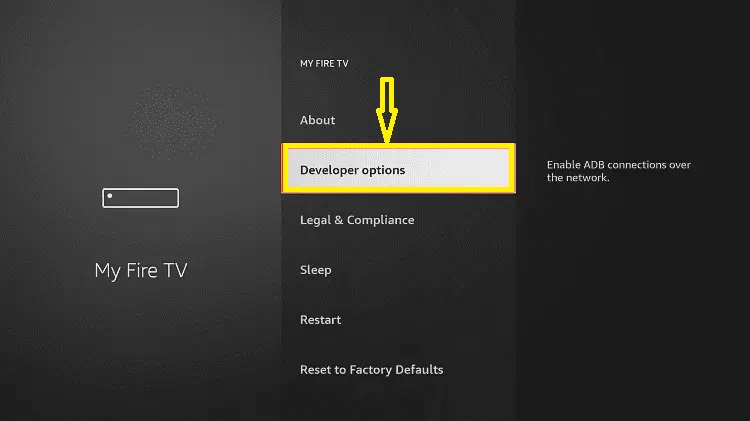
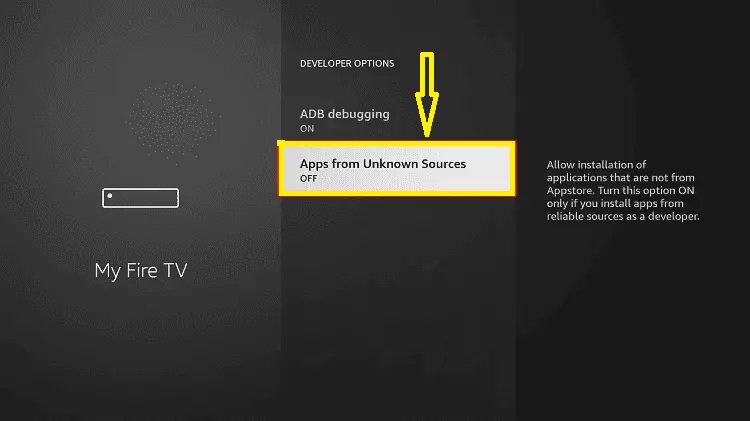
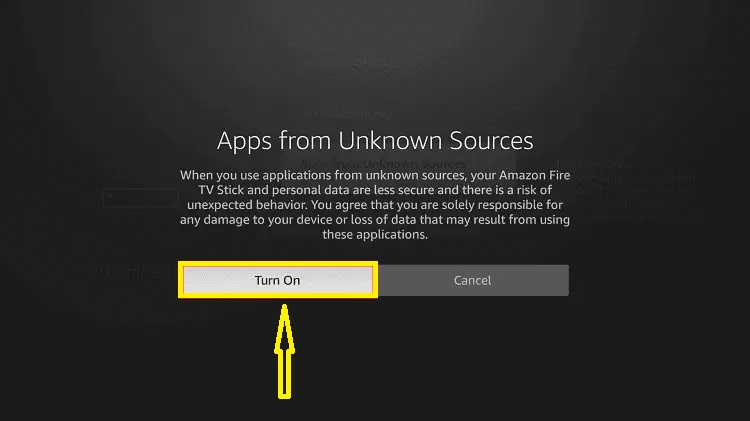
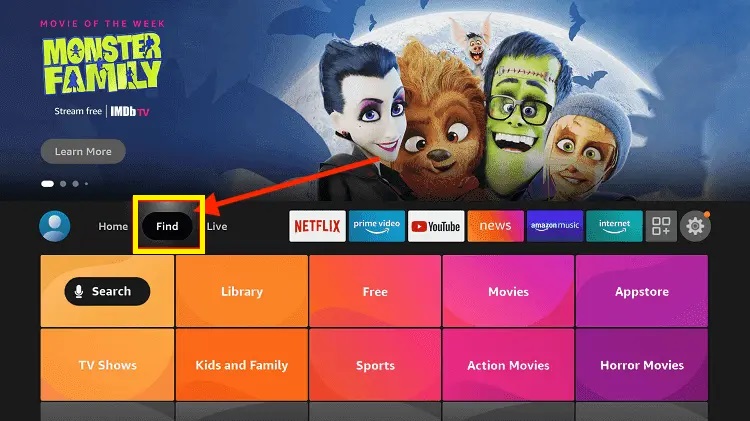
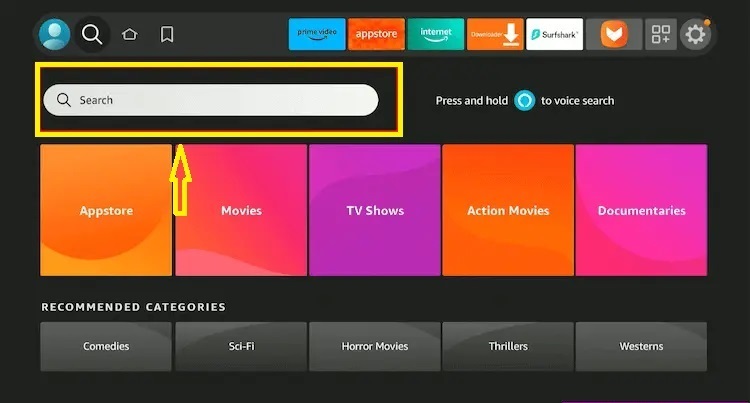
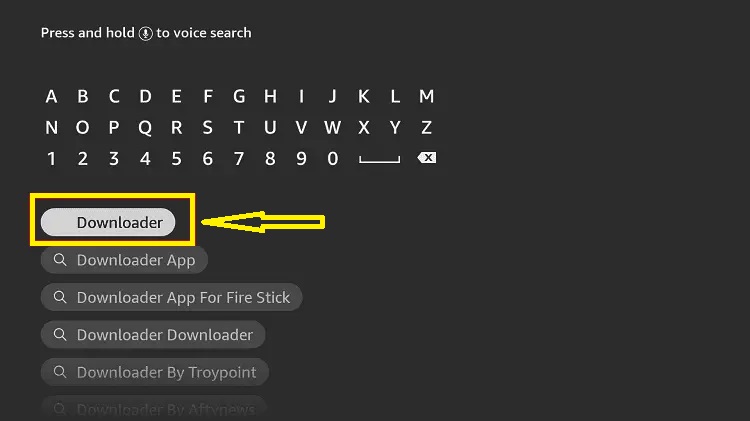
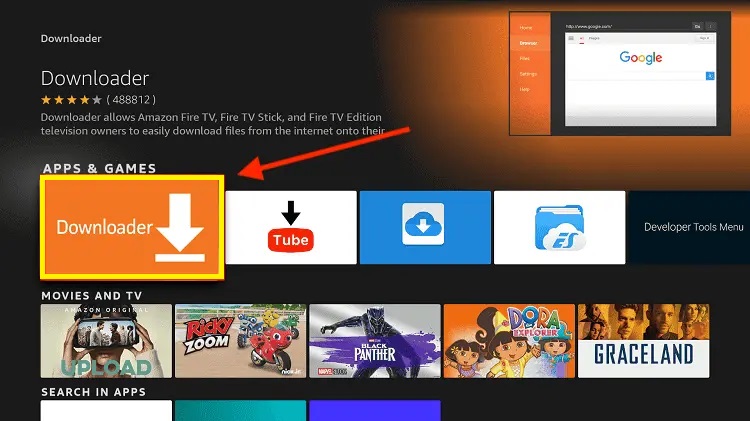
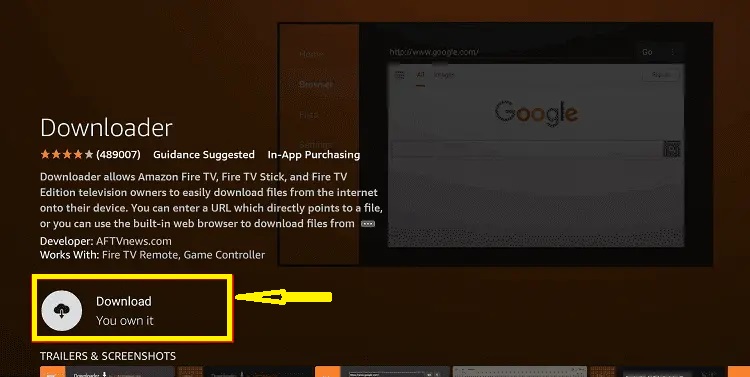
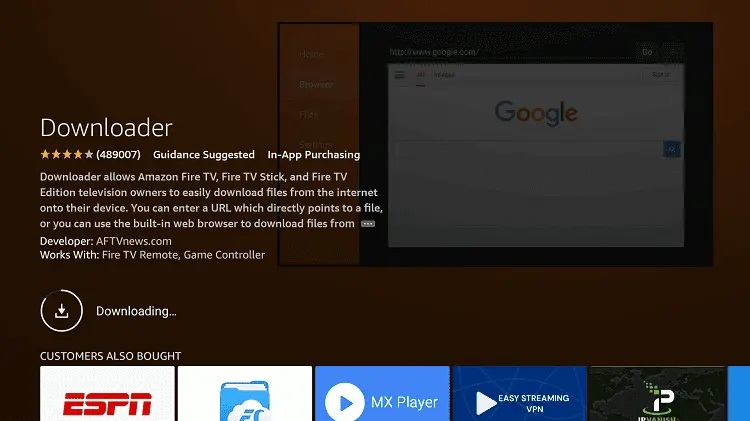
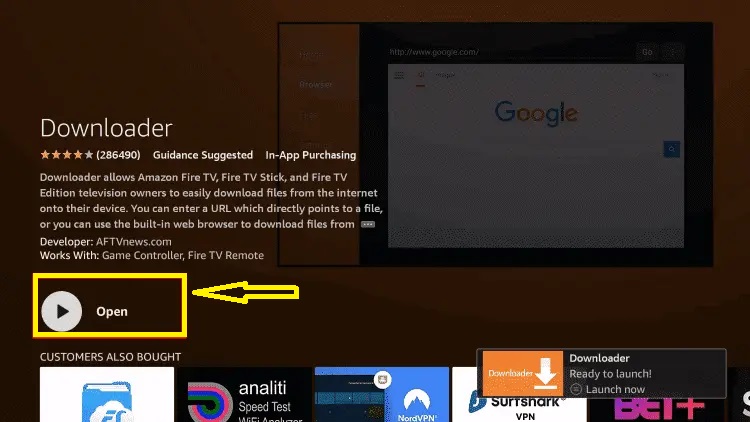
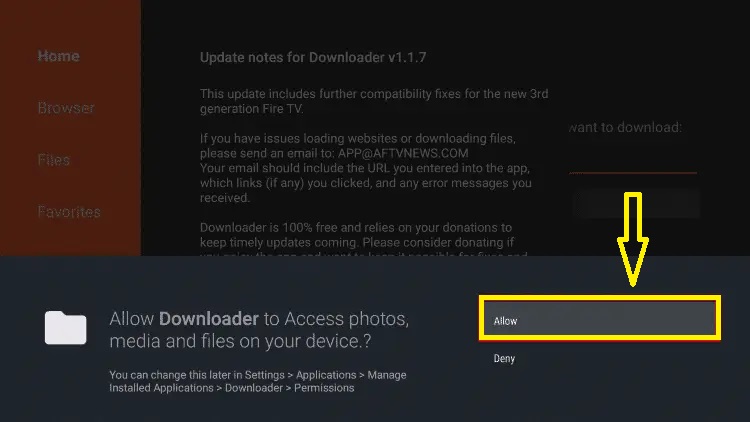
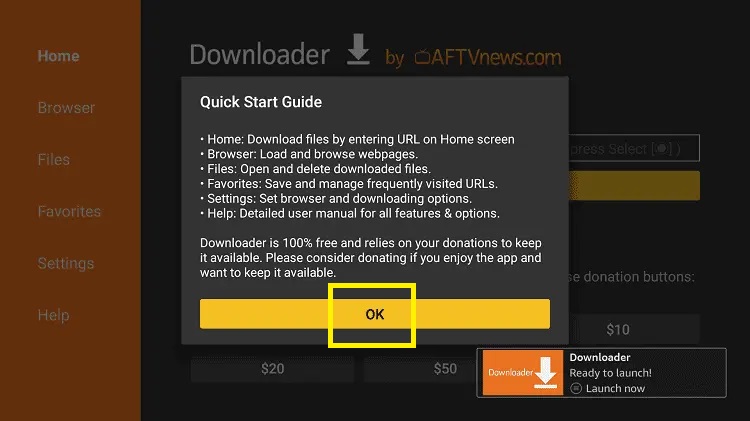
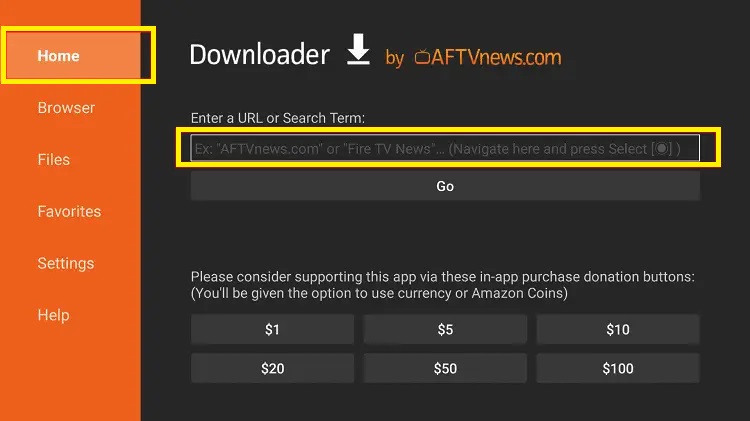
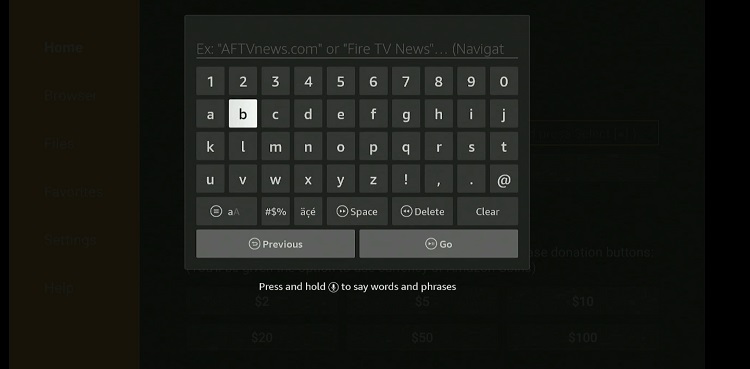

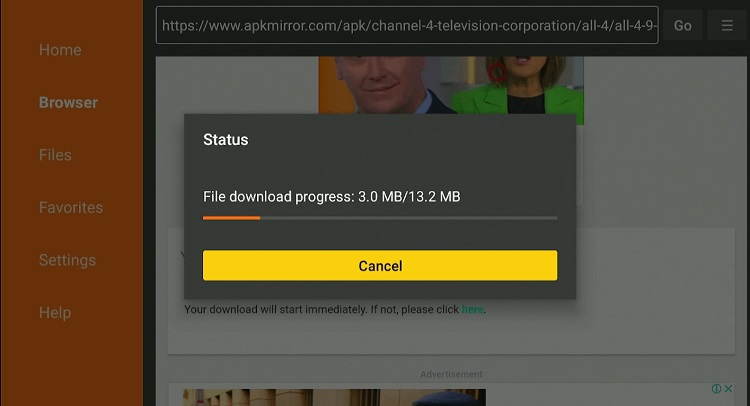


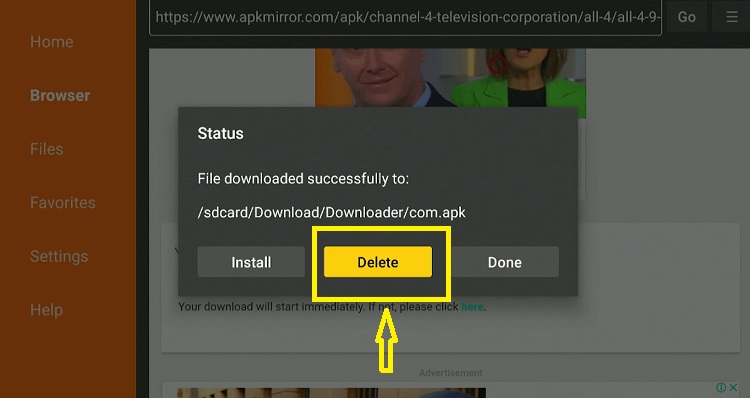
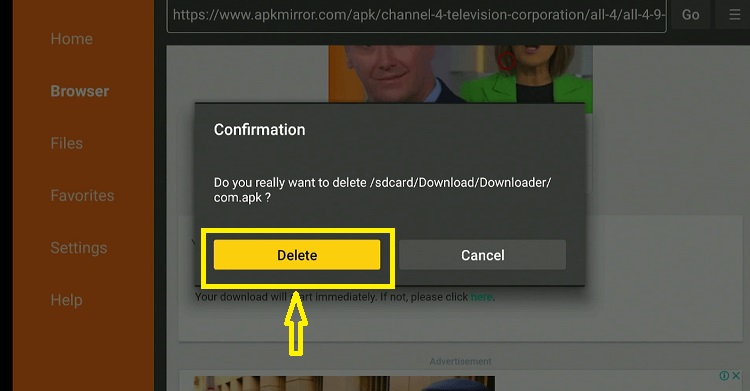
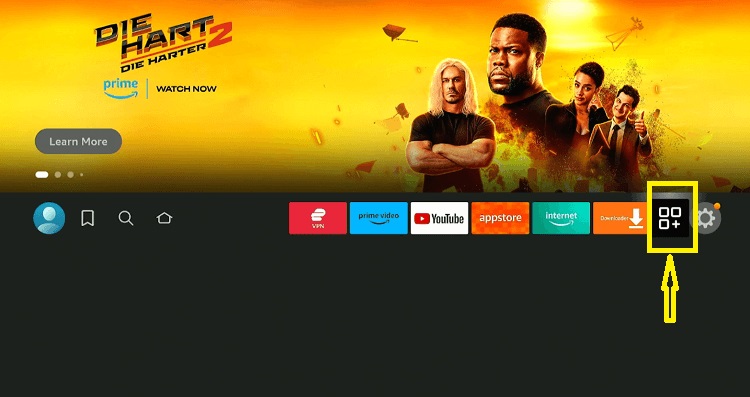

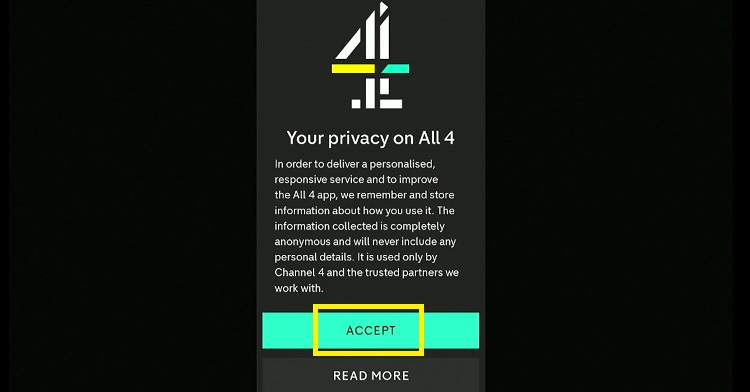
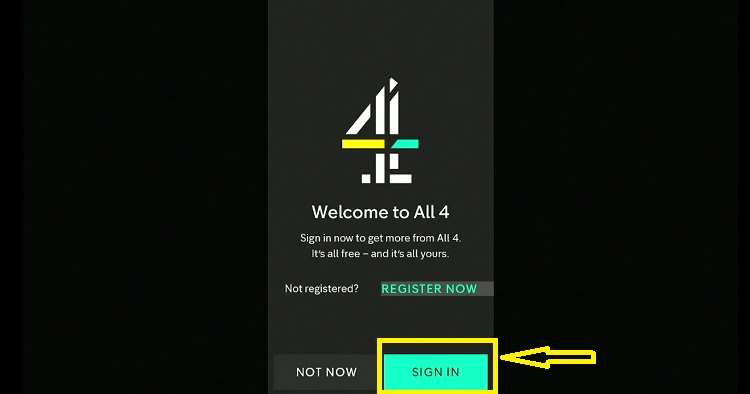
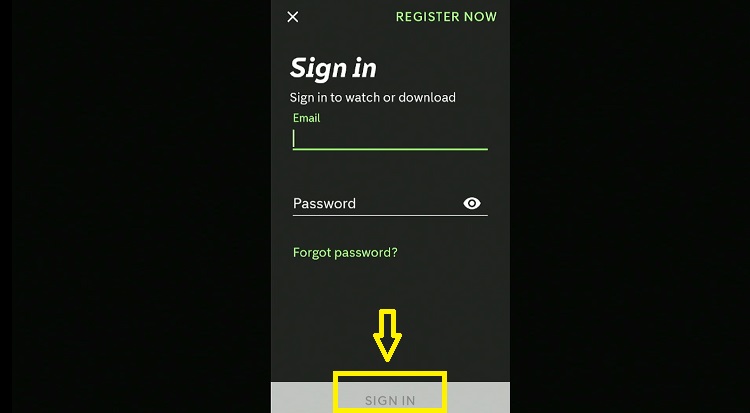
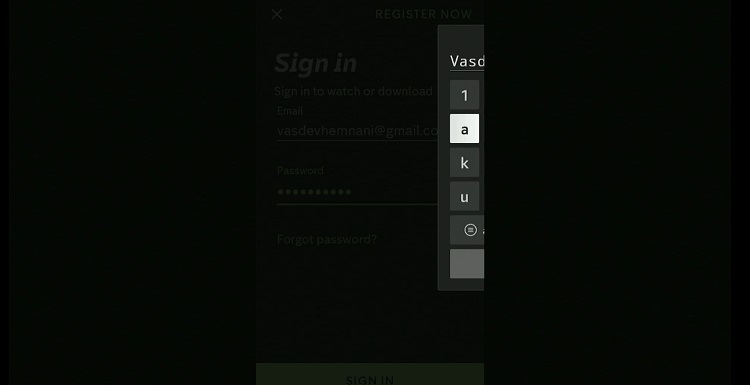
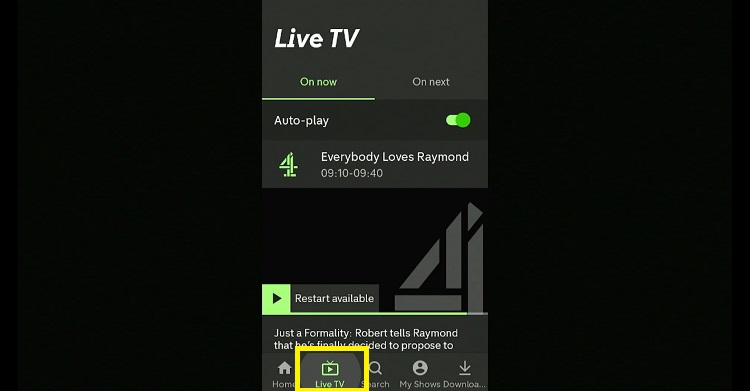
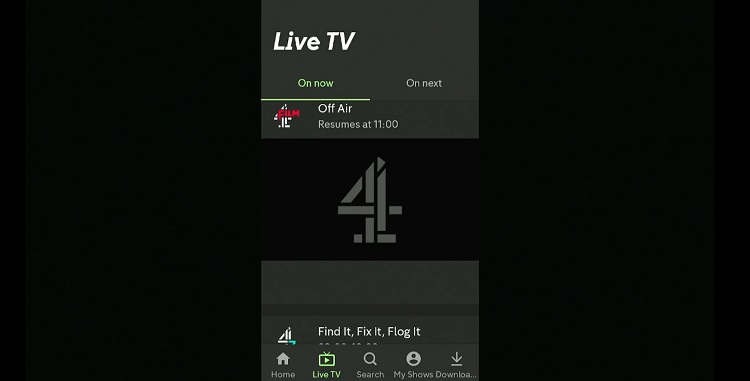

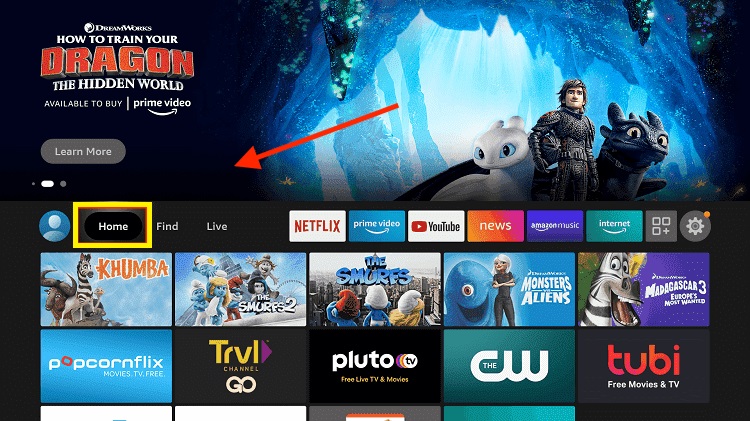
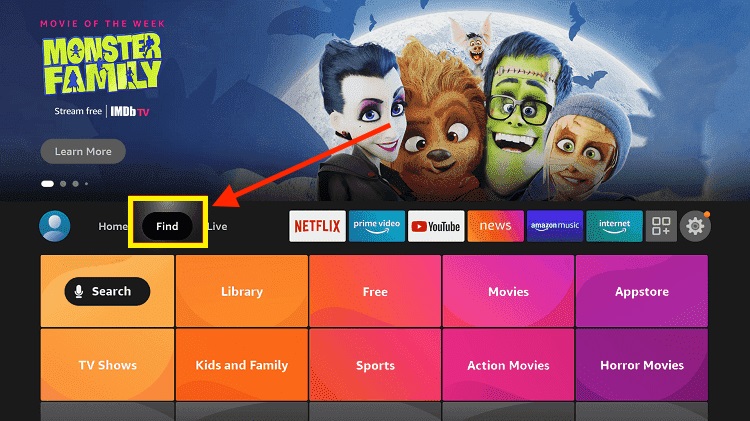
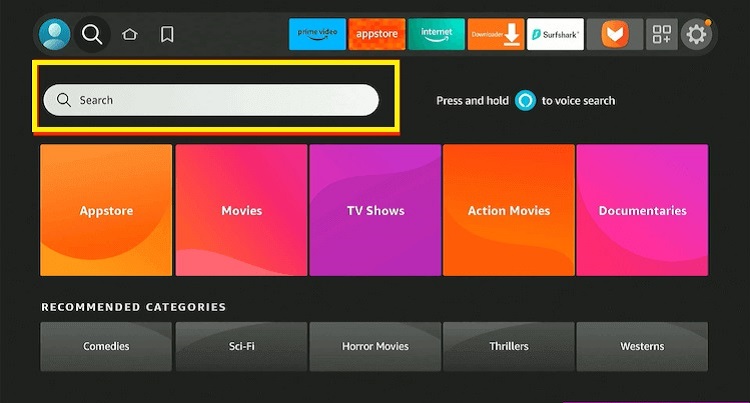
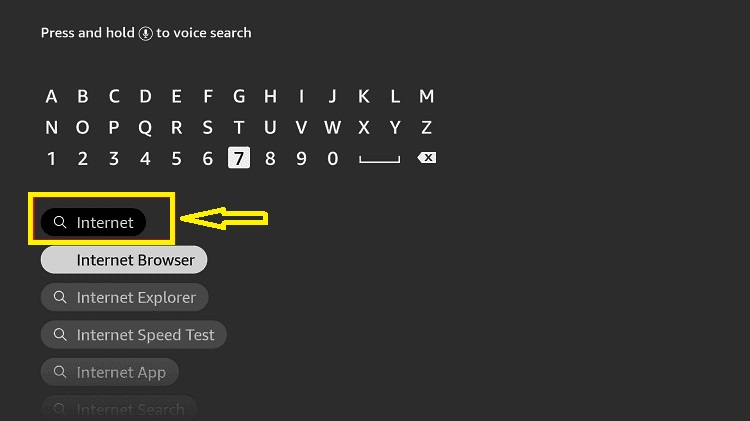
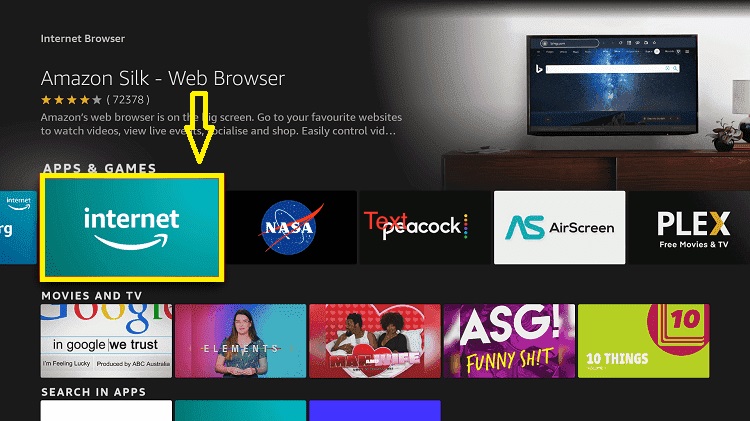
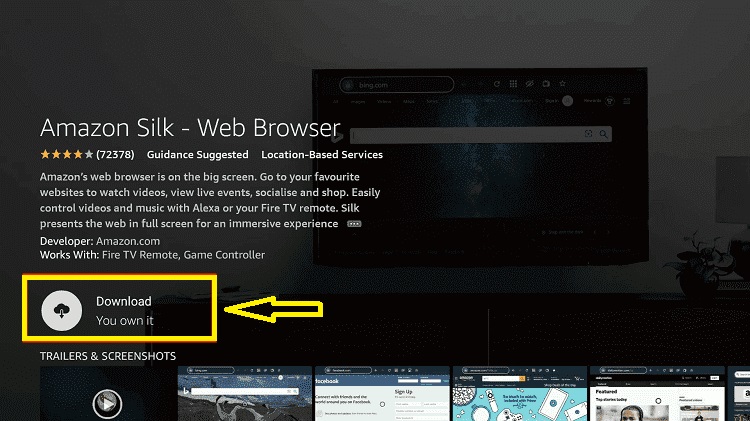
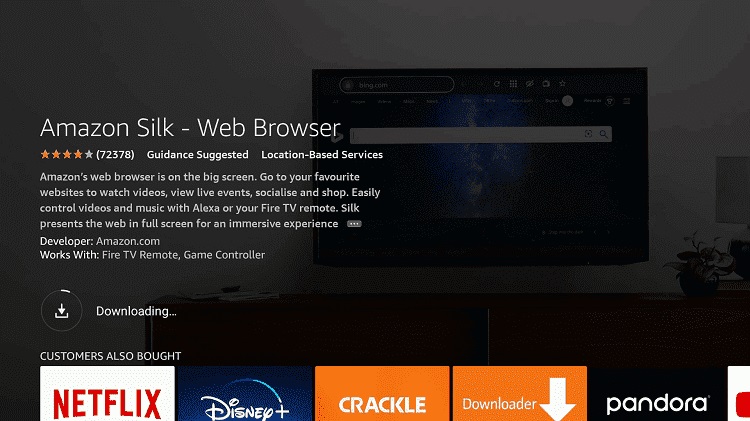
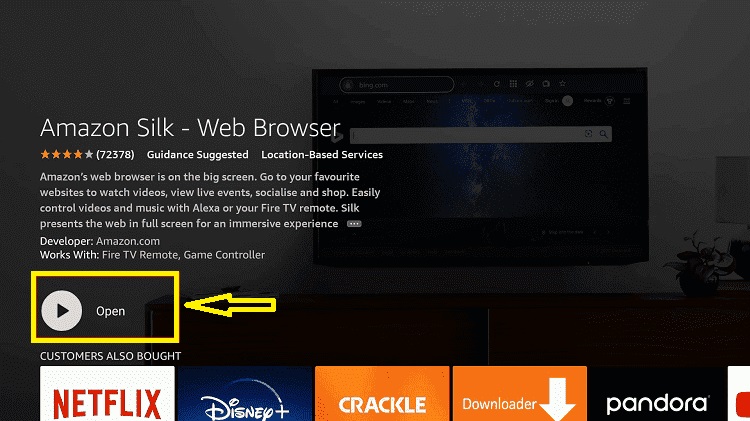
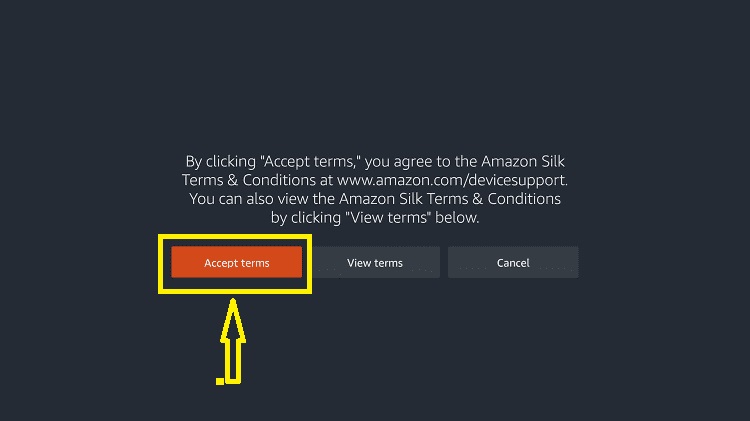
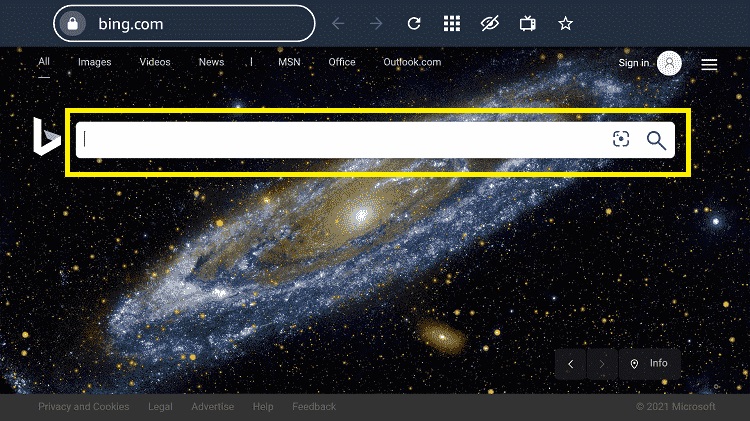
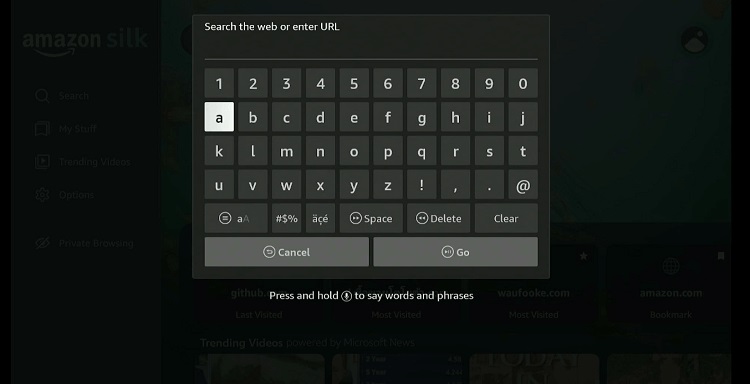
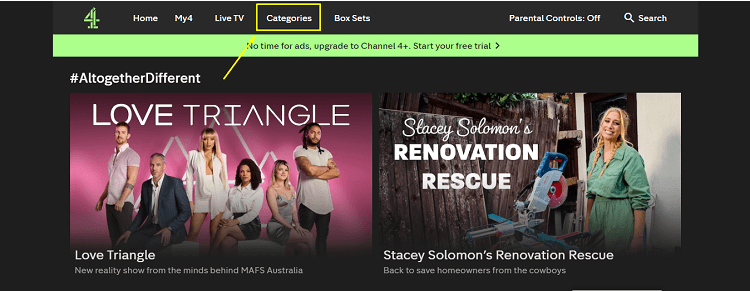

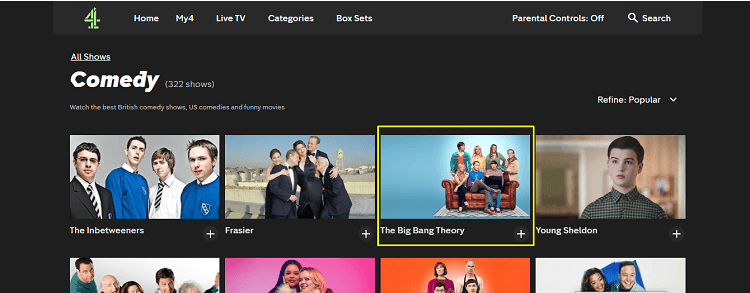
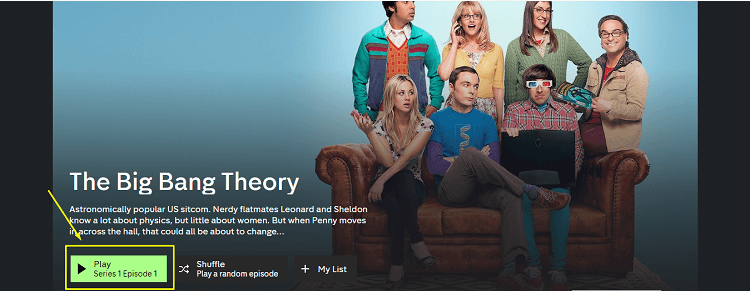
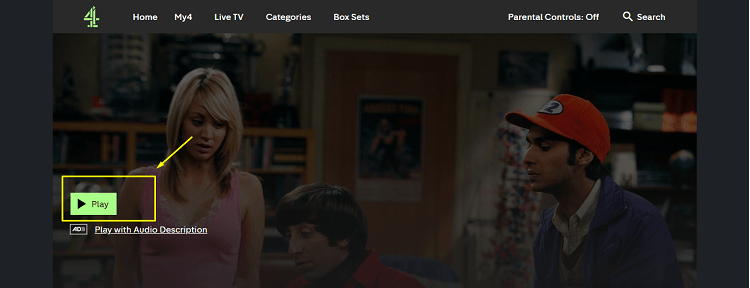
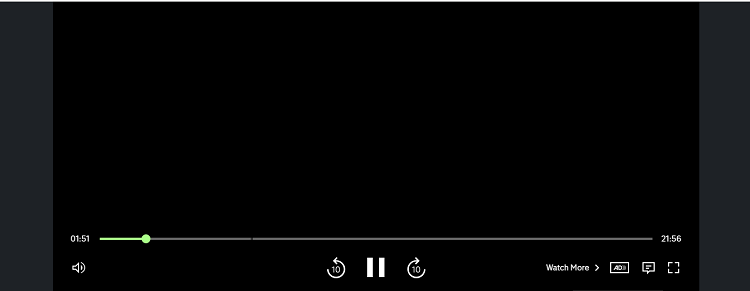
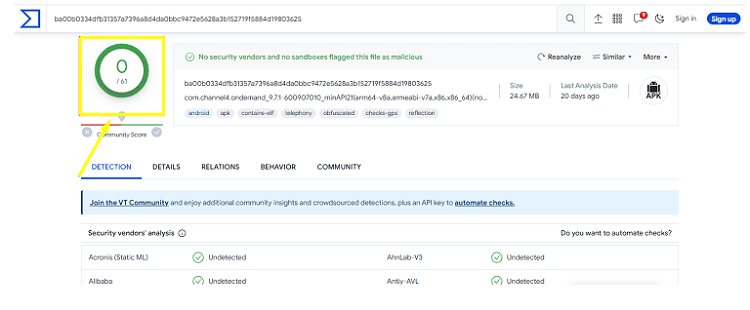



![How to Watch Alpine Ski World Championships in Ireland [Free + LIVE | 2025]](https://irishcordcutters.com/wp-content/uploads/2022/06/Watch-Alpine-Skiing-Live-in-Ireland-100x70.jpg)

![Best IPTV Services in Ireland [Working as of 2025] IPTV-services-in-Ireland](https://irishcordcutters.com/wp-content/uploads/2022/11/IPTV-services-in-Ireland-100x70.jpg)